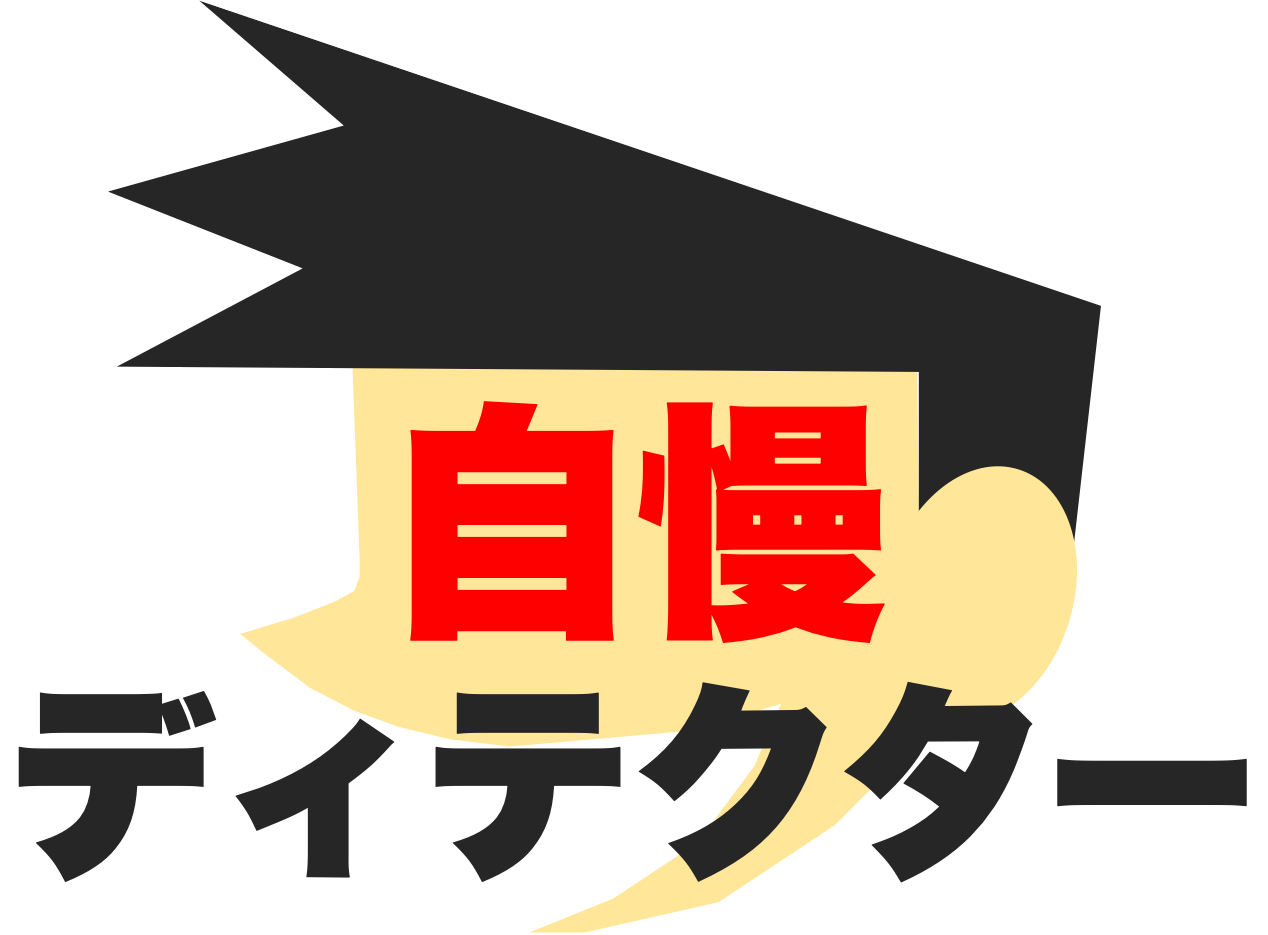bragging-detector
 bragging-detector copied to clipboard
bragging-detector copied to clipboard
自慢を検知する装置
会話中の文章を認識して自慢を検知します。自慢が検知されたときに効果音を鳴らすことができるアプリケーションです。
https://bragging-detector.vercel.app/
Folder Structure
After creating an app, it should look something like:
.
├── README.md
├── components
│ ├── head.js
│ └── nav.js
├── next.config.js
├── node_modules
│ ├── [...]
├── package.json
├── pages
│ └── index.js
├── static
│ └── favicon.ico
└── yarn.lock
Routing in Next.js is based on the file system, so ./pages/index.js maps to the / route and
./pages/about.js would map to /about.
The ./static directory maps to /static in the next server, so you can put all your
other static resources like images or compiled CSS in there.
Out of the box, we get:
- Automatic transpilation and bundling (with webpack and babel)
- Hot code reloading
- Server rendering and indexing of
./pages - Static file serving.
./static/is mapped to/static/
Read more about Next's Routing
Available Scripts
In the project directory, you can run:
npm run dev
Runs the app in the development mode.
Open http://localhost:3000 to view it in the browser.
The page will reload if you make edits.
You will also see any errors in the console.
npm run build
Builds the app for production to the .next folder.
It correctly bundles React in production mode and optimizes the build for the best performance.
npm run start
Starts the application in production mode. The application should be compiled with `next build` first.
See the section in Next docs about deployment for more information.