Lakshit Somani
Lakshit Somani
When loading the website, you know firstly a loading screen appears where a hexagon is created etc..How to change the position of that hexagon and letter written inside it (...
**Is your feature request related to a problem? Please describe.** **Describe the solution you'd like** there should be indent guide lines so that we can see indentation properly like there...
**Describe the bug** I am getting the following error while installing on my Manjaro XFCE ```sh lakshit@coder ~]$ yay -S linux-wifi-hotspot :: Checking for conflicts... :: Checking for inner conflicts......
**Describe the bug** A clear and concise description of what the bug is. Please provide a config option to mute the console messages for example:  I just want my...
**Describe the bug** Not working on firefox . I also manually uninstalled and reinstalled the extension and also again linked the repo but still not working. All extensions are also...
When I did npm start, the process is stuck forever on building schema part and not going forward, help please.
### Issue on using the installation script, I get the following output. ``` lakshit@lakshit ~> bash -ci "$(wget -qO - 'https://shlink.makedeb.org/install')" ------------------------- [#] makedeb Installer [#] ------------------------- [>] Ensuring needed...
Anything I do for example show user info/create new user, I get following error message: ``` (lakshit) Please enter a number: 2 Traceback (most recent call last): File "/usr/lib/python3/dist-packages/urllib3/connectionpool.py", line...
Hello Bhaiyya, Your videos are well explained. I just had a question related to your editor Sublime Text. Can you please tell me all the plugins for sublime text that...
I am Getting incorrect syntax highlighting after installing the extension See Below Image please 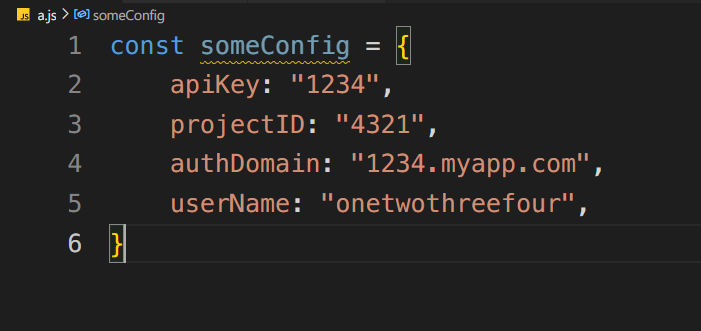 Expected:  On inspecting the scope, it shows:  whereas it should be `meta.object-literal.key` Uninstalling...
