butterfly
 butterfly copied to clipboard
butterfly copied to clipboard
SnappyHexMesh crashed when meshing 9 buildings
I am confused about using SnappyHexMesh for meshing 9 buildings.I used the example file called 0.1_0_outdoor_airflow.I just changed the building geometry,other settings is default.
I am using Butterfly,with OpenfoamV1612+ in Windows 10 64bit.The blockmesh worked good.And the snappyhexmesh crashed in the process.My computer memory is not enough? Or some settings wrong?
Could you help me solve this question?
/---------------------------------------------------------------------------
| ========= | |
| \ / F ield | OpenFOAM: The Open Source CFD Toolbox |
| \ / O peration | Version: v1612+ |
| \ / A nd | Web: www.OpenFOAM.com |
| \/ M anipulation | |
*---------------------------------------------------------------------------*/
Build : v1612+
Exec : snappyHexMesh
Date : Aug 27 2017
Time : 09:39:54
Host : "default"
PID : 13443
Case : /home/ofuser/workingDir/butterfly/outdoor_airflow
nProcs : 1
sigFpe : Enabling floating point exception trapping (FOAM_SIGFPE).
fileModificationChecking : Monitoring run-time modified files using timeStampMaster (fileModificationSkew 10)
allowSystemOperations : Allowing user-supplied system call operations
// * * * * * * * * * * * * * * * * * * * * * * * * * * * * * * * * * * * * * // Create time
Create mesh for time = 0
Read mesh in = 2.14 s
Overall mesh bounding box : (-241.5472 -241.4418 0) (496.4376 536.2438 144.8633) Relative tolerance : 1e-06 Absolute matching distance : 0.001081851
Reading refinement surfaces. Read refinement surfaces in = 0.01 s
Reading refinement shells. Refinement level 3 for all cells inside around_buildings_area.stl Read refinement shells in = 0 s
Setting refinement level of surface to be consistent with shells. For geometry outdoor_airflow.stl detected 0 uncached triangles out of 120 Checked shell refinement in = 0 s
Reading features. Read features in = 0 s
Determining initial surface intersections
Edge intersection testing: Number of edges : 1684728 Number of edges to retest : 1684728 Number of intersected edges : 5583 Calculated surface intersections in = 1.68 s
Initial mesh : cells:554112 faces:1684728 points:576779 Cells per refinement level: 0 554112
Adding patches for surface regions
Patch Type Region
outdoor_airflow:
6 wall buildings
Added patches in = 0.03 s
Edge intersection testing: Number of edges : 1684728 Number of edges to retest : 0 Number of intersected edges : 5583 Selecting decompositionMethod none
Refinement phase
Found point (127.4452 147.401 72.43167) in cell 402042 on processor 0
Surface refinement iteration 0
Marked for refinement due to surface intersection : 8820 cells. Determined cells to refine in = 3.87 s Selected for refinement : 8820 cells (out of 554112) Edge intersection testing: Number of edges : 1883850 Number of edges to retest : 250376 Number of intersected edges : 21198 Refined mesh in = 1.77 s After refinement surface refinement iteration 0 : cells:615852 faces:1883850 points:652499 Cells per refinement level: 0 545292 1 70560
Surface refinement iteration 1
Marked for refinement due to surface intersection : 38502 cells. Determined cells to refine in = 0.04 s Selected for refinement : 40392 cells (out of 615852) Edge intersection testing: Number of edges : 2787132 Number of edges to retest : 1118049 Number of intersected edges : 85655 Refined mesh in = 3.17 s After refinement surface refinement iteration 1 : cells:898596 faces:2787132 points:990317 Cells per refinement level: 0 543235 1 48681 2 306680
Surface refinement iteration 2
Marked for refinement due to surface intersection : 159213 cells.
Determined cells to refine in = 0.1 s
Selected for refinement : 168471 cells (out of 898596)
Edge intersection testing:
Number of edges : 6576117
Number of edges to retest : 4737635
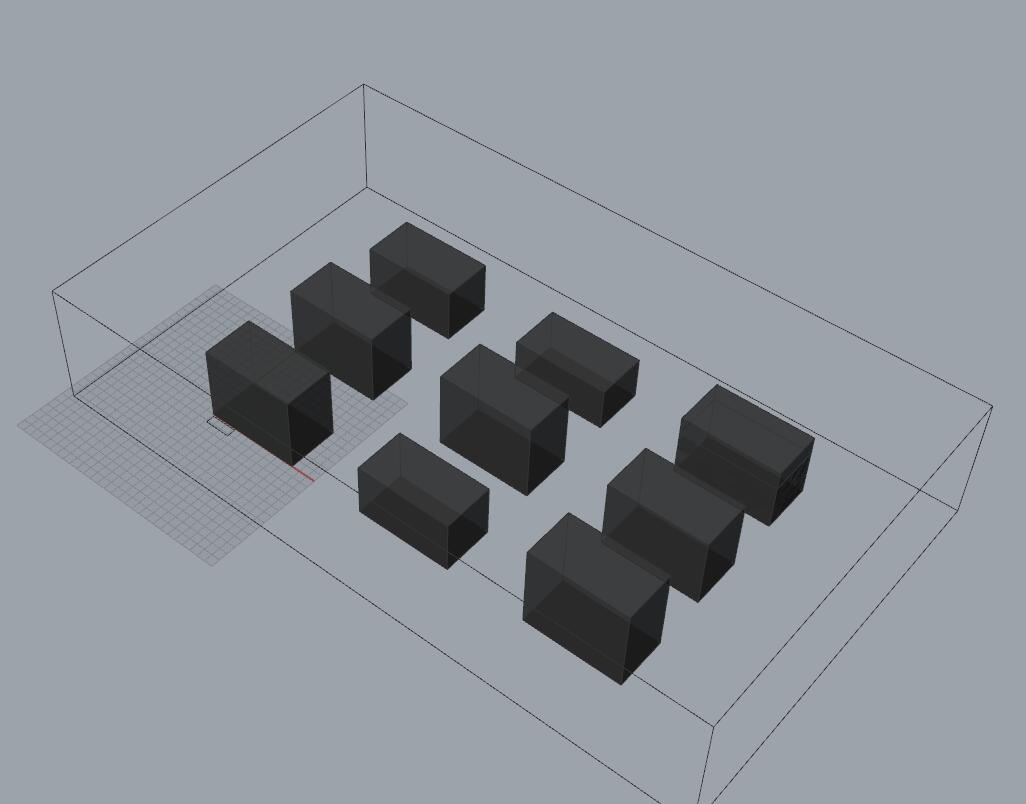
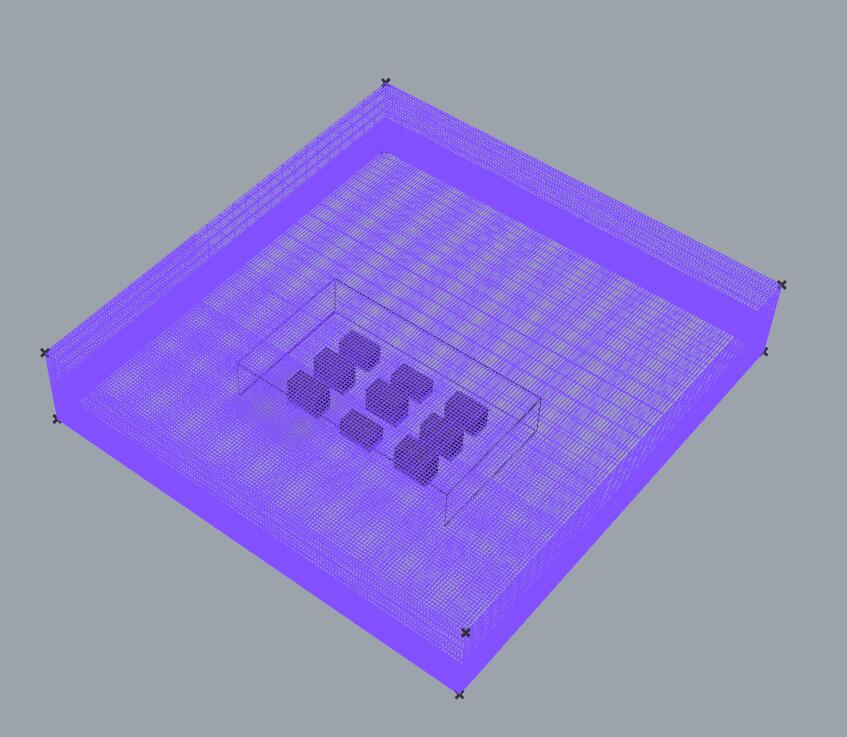 Rhino Model and GH files is in t'he zip file.Please help me solve this question!~~
Rhino Model and GH files is in t'he zip file.Please help me solve this question!~~
As my experience, the block mesh that you put is quite dense at the front.
- Try use another factor in grading just around Object. (x,y direction)
- Open virtual box and increase the ram memory and processor
- Try increase the cellsizexyz And rerun again. Because as I see your block mesh doesn't work with 9 buildings. Best,
Thanks for your suggestions.I will try it later.