gosumemory
 gosumemory copied to clipboard
gosumemory copied to clipboard
Osu crashes/closes when I try to start the program with in-game overlay
Osu closes almost instantly when I try to start the overlay with the in-game overlay setting enabled. I already tried to set the config to the correct dimensions to the corresponding counter itself. This is the error i get in the console:
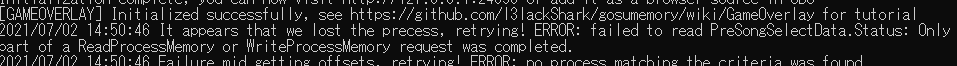
This is my config settings:
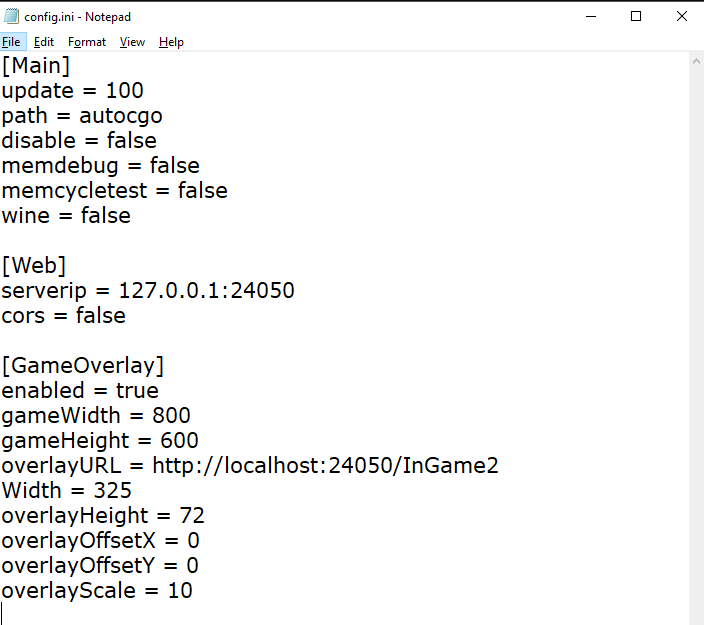
Please help!
Is your game actually running at 800x600? Use actual game res, not the letterboxing window size you're playing with. Also, are you running with compatibility mode?
What do you mean by actual game resolution? Also, no. I wasn't running compatibility mode.
The actual window size (including black borders if you are running in letterboxing).
Similar problem here. For me the game crashes as soon as I go above overlayWidth = 1920 or overlayHeight = 1080 (I don't even know where those numbers come from, I have 2 1440p monitors and my game res is set to fullscreen 1440p as well.)
Same error message:
2021/07/09 15:34:43 It appears that we lost the precess, retrying! ERROR: failed to read PreSongSelectData.Status: Only part of a ReadProcessMemory or WriteProcessMemory request was completed.
Happens regardless of the selected overlay (at least for the ones I've tested), fullscreen mode, resolution or compatibility mode.
osu! settings: https://hastebin.com/xulibegope.cfg
config.ini:
[Main]
update = 100
path = auto
cgodisable = false
memdebug = false
memcycletest = false
wine = false
[Web]
serverip = 127.0.0.1:24050
cors = false
[GameOverlay] ; https://github.com/l3lackShark/gosumemory/wiki/GameOverlay
enabled = true
gameWidth = 2560
gameHeight = 1440
overlayURL = http://localhost:24050/Classic
overlayWidth = 2560
overlayHeight = 1440
overlayOffsetX =0
overlayOffsetY =0
overlayScale =10
1440p res is not yet supported. Array is hardcoded to be 1920x1080. There is an updated version somewhere in Discord that has 1440p support.