BackgroundMusic
 BackgroundMusic copied to clipboard
BackgroundMusic copied to clipboard
Routing audio from Audacity to BackgroundMusic stops working leaving a lower distorted sound.
Hi
Description of the bug Routing audio from Audacity to BackgroundMusic stops working leaving a lower distorted sound.
Steps to reproduce Wait for about an hour using it, possibly allowing Mac to sleep.
My present fix is to restart Mac. Sometimes quitting both Audacity and BackgroundMusic, waiting 5 minutes, then starting both works.
Versions
- Background Music: 0.4.0
- macOS: v 12.6
Hardware Mac M1 RAM 16GB
Thanks
birdjumper Mac M1 RAM 16GB running MacOS v 12.6
Try the snapshot. 0.4.0-SNAPSHOT-b38f6dd
Audacity works fine for me and it's been running on my laptop for 2 weeks, I woke it up last week over the holiday break and sent a few emails and it's been sleeping since then I woke it up this morning and Audacity was still running with the same file still loaded from before holiday break and plays sound just fine.
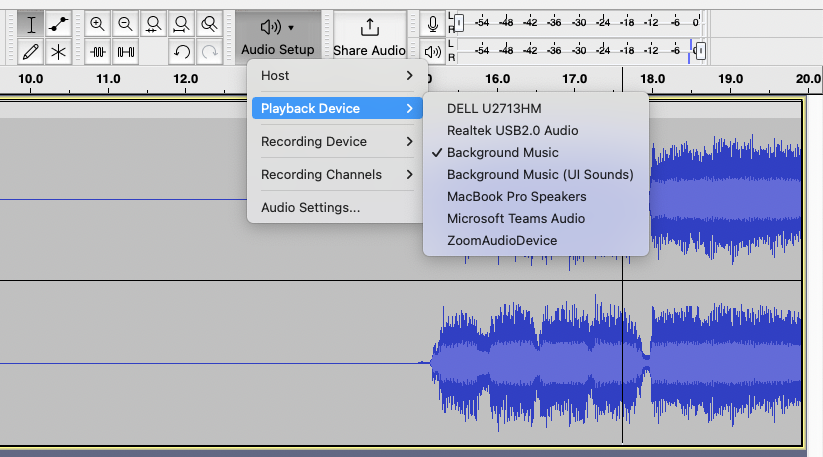
I tried that build but it's still happening. In fact it's not only audacity. After a few hours of working properly, anything routed through BM produces the same robotic distortion. As a workaround, is there a way to completely restart all the BG processes without rebooting my Mac? Shutting it down and starting it again doesn't work.
@birdjumper You could try restarting coreaudiod with
sudo launchctl kickstart -kp system/com.apple.audio.coreaudiod
OK, I'll give that a try and let you know what happens. Thanks
OK, that seemed to work this time. I'll see if it works every time. Thanks