KODropdownNotification
 KODropdownNotification copied to clipboard
KODropdownNotification copied to clipboard
KODropdownNotification
Fully customizable notification view for iOS.
Uses Autolayout
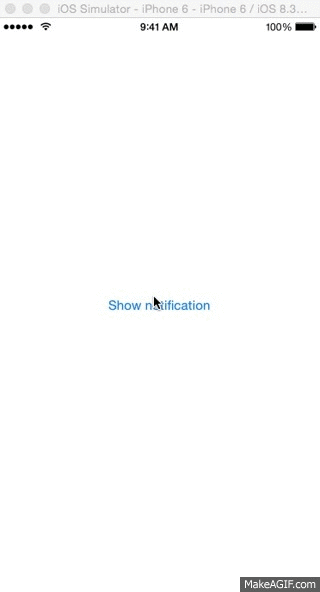
Usage
To run the example project, clone the repo, and run pod install from the Example directory first.
- Create your own subclass of
KODropdownNotification; - Create your own XIB file with your class in it;
- Create instance of your class using
initWithNibName:initializer - Customize look and feel of your notification using:
-
notificationHeight(setup from XIB by default) -
dismissOnSwipeto allow user swipe it up as system notification
-
- You can override
delegateproperty in your subclass and call any actions you need (Buttons, Gestures, etc.); - Use
showAnimated:anddismissAnimatedto show or hide your notification;
Requirements
Installation
KODropdownNotification is available through CocoaPods. To install it, simply add the following line to your Podfile:
`pod "KODropdownNotification"`
Author
Kokhtenko, Oleg, [email protected]
License
KODropdownNotification is available under the MIT license. See the LICENSE file for more info.


