kiwix-desktop
 kiwix-desktop copied to clipboard
kiwix-desktop copied to clipboard
Kiwix for Windows and GNU/Linux desktops
This is related to Wikipedia zims. the article's ToC (table of contents) and template (i.e. navigation box at bottom of article) in these zims are hidden in kiwix-desktop application probably...
Added: - CTRL + TAB shortcut for going to the next tab. - CTRL + SHIFT + TAB shortcut for going to previous tab. Fixes #866
Translation updates
It'd be nice to be able to cycle through tabs with `+` and `++`. Those two keyboard shortcuts are pretty fundamental to my workflow in typical browsers, and it's been...
When downloading a file, with monitor directory set same as download directory, the changes in fs may send a double booksChanged signal leading to: 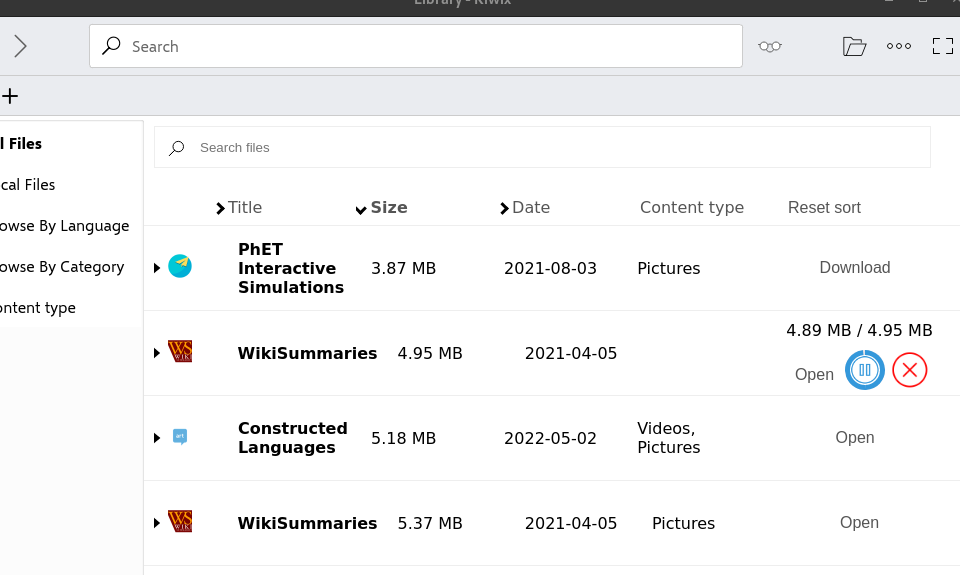 The first is due to...
There was a hacky implementation which created QPushButton as a child of QLineEdit, but without using any Layout (actually, QLineEdit has no documented facilities to contain any other widget). So,...
Adding any sort of page to the reading list does not add it anywhere. 
kiwix-desktop appimage (both released (https://download.kiwix.org/release/kiwix-desktop/kiwix-desktop_x86_64_2.1.0-1.appimage) and nigthly (https://download.kiwix.org/nightly/2022-03-02/kiwix-desktop_x86_64_2022-03-02.appimage)) do not display anything in the web views (library and zim) on Fedora 35 Appimage is run with the workaround explained here...
- [ ] Merge/apply latest translations from Translatewiki - [ ] CI is green on git `master` - [ ] Kiwix-Build is OK - [ ] Check if Flathub metadata...
Found on current 'master' (ca776b46) ### Steps to reproduce: 1. Run Kiwix application with right-to-left interface layout by adding -reverse CLI option 2. See the buttons in toolbar 3. Open...
