BlackBird
 BlackBird copied to clipboard
BlackBird copied to clipboard
AU/VST3 Synth built with JUCE
BlackBird
Website · Sample Sounds
A simple, yet peculiar VST3/AU Synth
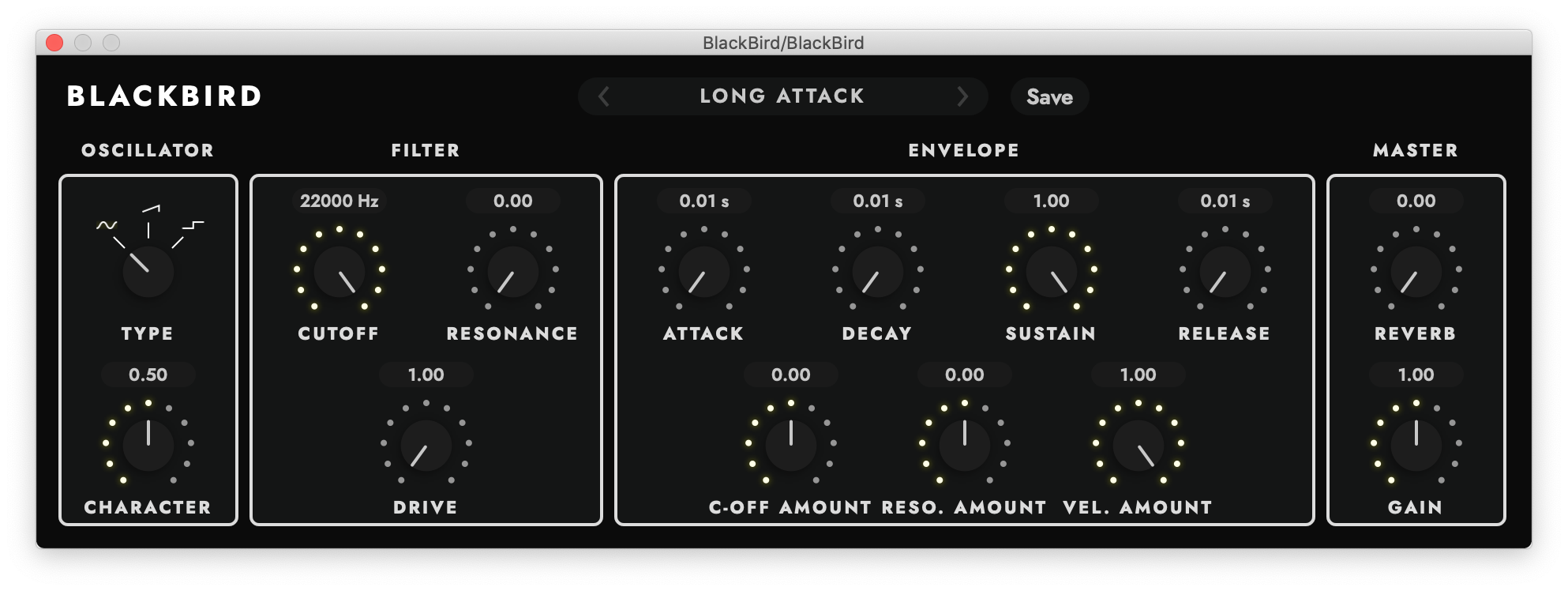
Contributing
[!NOTE] The development environment is optimized only for macOS for the time being.
Prerequisites
-
A C++17-compliant compiler
-
CMake (See CMakeLists.txt for the recommended version)
-
Ninja (recommended)
-
- Install the pre-commit hook for formatting:
cp ./pre-commit .git/hooks/pre-commit - Setup auto-format on save in your IDE (make sure it uses
clang-format) (recommended)
- Install the pre-commit hook for formatting:
-
Download and extract [email protected] into
./JUCEin the repo root
To be able to conveniently test the audio output during development (e.g. check the spectrum of the audio), you can route the audio from the standalone app into a DAW of your choice. Click Options -> Audio/MIDI Settings in the standalone app's UI to set up the audio output. E.g. on macOS, you can use BlackHole to route the audio to Logic Pro.
Building
Prepare the build system with:
mkdir build
cmake -B build -G Ninja
Then to build:
cmake --build build
To conveniently build and restart the standalone app on macOS:
./macos_rerun