KeyMapper
 KeyMapper copied to clipboard
KeyMapper copied to clipboard
Toggle option so that keymapper does not always go to full screen when inputting into menus
Developer TODO (don't remove)
- [ ] create new branch. put issue number at start of name
- [ ] update documentation
- [ ] merge and delete branch (don't squash because want commit history to see why I made changes)
Moved from title: So I love this app. But there is one thing, which is that the app tries to be helpful by expanding any text input field to fill the whole screen. Sometimes, when writing a comment somewhere, this is not desired, because I want to see the context of the text around me. Another thing is that this expanded text area is always white. I love dark themes, and this sudden blinding white is hard on the eyes sometimes.So for the first issue, some toggle button so one can easily go back and forth between full screen and not (perhaps even resize the area used for this, if this is possible?!). And for the second, some way of following the theme setting for the OS? Thank you for this great app
Hi @emilBeBri, I'm not sure what feature you are referring to. Can you send some screenshots or screen recordings?
Sure, so actually the problem is present here in the github app - so let's use that!
When I press the comment button in the lower right corner:

The comment text input box pops up to full screen, which hides the formatting bar, your comment that I'm responding to here and everything else - also, it's in white, instead of the dark theme present everywhere else:
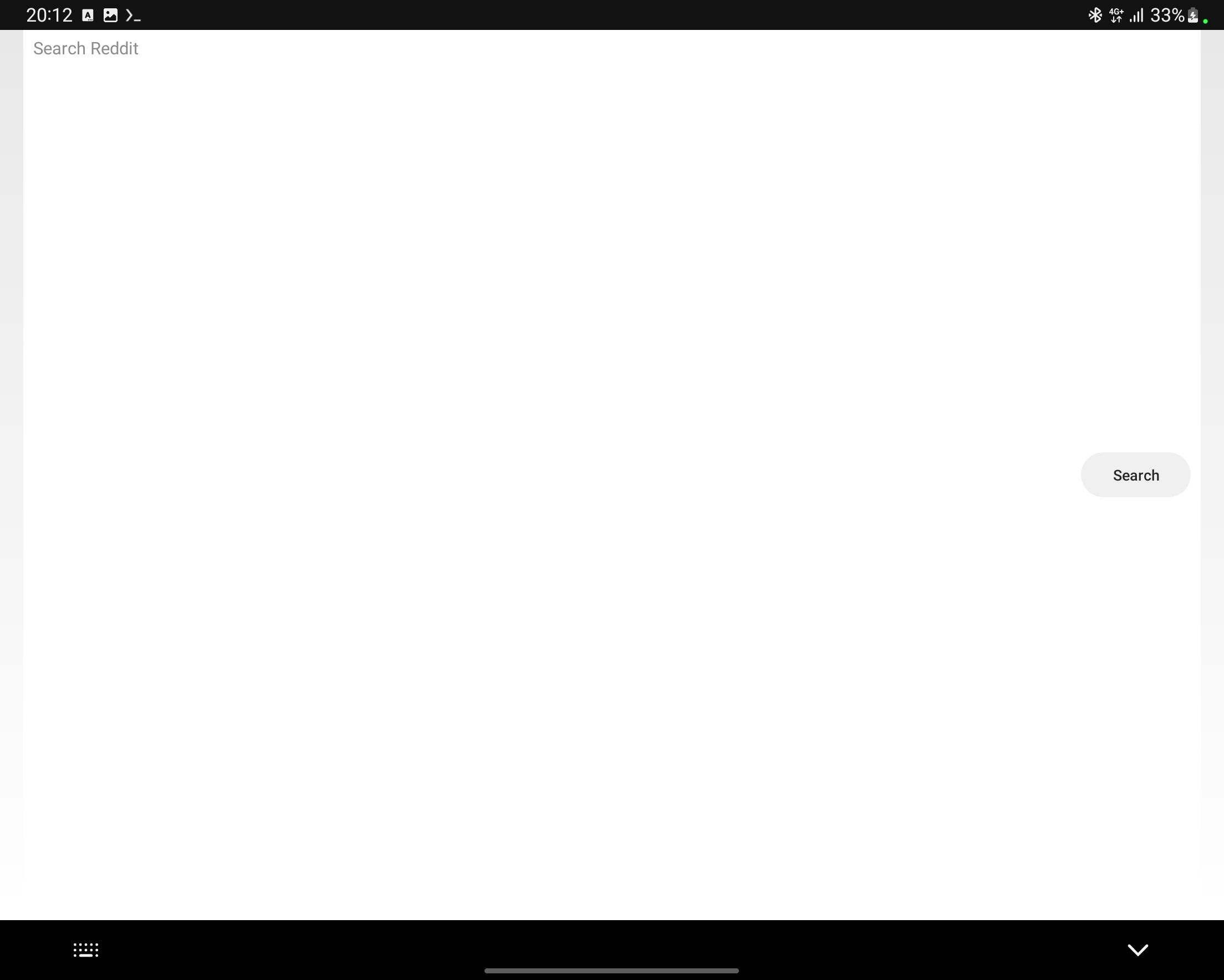 (ignore that it says 'search Reddit', the same behaviour happens there, and I just used that screenshot, but it's the same thing here in github):
(ignore that it says 'search Reddit', the same behaviour happens there, and I just used that screenshot, but it's the same thing here in github):
I'd much prefer inputting text like this, which is the way that Swiftkey, Samsung keyboard etc are defaulting to:

Curiosly, though: If I pres the 'back' button, I get out of the screen-filling comment box from the second screenshot, , and the Github app asks me if I want to 'cancel' my comment. If I respond 'No', then, for some reason, I can type in quite perfectly with keymapper, I'm guessing because the text field has not been 'activated', if you get my meaning. (this is not possible with the 'search reddit' text field in the Reddit app, for instance, since it does not give you an option to stay in the textfield after you've pressed back, so you can't trick it into displaying the app-provided text editor, like you can here in the Github app)
Did that clarify it? Let me know how I can assist you. I'm on a Galaxy Fold 3.
@emilBeBri Thanks! This should be fixable...