ios-debugbar
 ios-debugbar copied to clipboard
ios-debugbar copied to clipboard
Handy UI for firing off (debug) methods.
ios-debugbar
Simply swipe down with 2 fingers to show a debug bar with customizable buttons. I use it for example to create or delete test data, force a reload, clean the cache, etc.
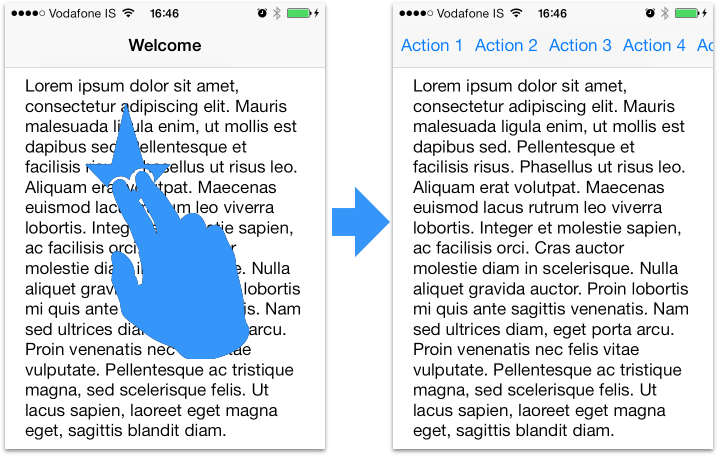
Example
- (BOOL)application:(UIApplication *)application didFinishLaunchingWithOptions:(NSDictionary *)launchOptions {
#if DEBUG
[[KRDebugBar sharedInstance] setup];
[[KRDebugBar sharedInstance] addButtonWithTitle:@"Action 1" action:^{
NSLog(@"Pressed action 1");
}];
[[KRDebugBar sharedInstance] addButtonWithTitle:@"Action 2" action:^{
NSLog(@"Pressed action 2");
}];
[[KRDebugBar sharedInstance] addButtonWithTitle:@"Action 3" action:^{
NSLog(@"Pressed action 3");
}];
[[KRDebugBar sharedInstance] addButtonWithTitle:@"Action 4" action:^{
NSLog(@"Pressed action 4");
}];
[[KRDebugBar sharedInstance] addButtonWithTitle:@"Action 5" action:^{
NSLog(@"Pressed action 5");
}];
#endif
return YES;
}
Custom activation methods
The default activation method is a two finger swipe down, but this is easily changed:
- (BOOL)application:(UIApplication *)application didFinishLaunchingWithOptions:(NSDictionary *)launchOptions {
// ...
[[KRDebugBar sharedInstance] setupWithDelegate:self];
// ...
return YES;
}
- (void)debugBar:(KRDebugBar *)debugBar addActivationMethodToWindow:(UIWindow *)window {
UILongPressGestureRecognizer *longPress = [[UILongPressGestureRecognizer alloc] initWithTarget:self action:@selector(longPressed:)];
longPress.numberOfTouchesRequired = 3;
[window addGestureRecognizer:longPress];
}
- (void)longPressed:(UIGestureRecognizer *)sender {
if (sender.state == UIGestureRecognizerStateBegan) {
[[KRDebugBar sharedInstance] toggle];
}
}
You could also very easily add shake detection by adding this to your AppDelegate:
- (BOOL)canBecomeFirstResponder {
return YES;
}
- (void)motionBegan:(UIEventSubtype)motion withEvent:(UIEvent *)event {
if (event.subtype==UIEventSubtypeMotionShake) {
[[KRDebugBar sharedInstance] toggle];
}
}
Notes and to-do's
Please note that there are some issues with this project that still need to be solved:
- The debug bar doesn't handle rotations. Same goes for the direction of the two-finger swipe gesture.
- The two-finger swipe down gesture doesn't play nice with tables, scroll views, collection views, etc. It's probably best to enable shake detection instead of relying on the default gesture.