formBuilder
 formBuilder copied to clipboard
formBuilder copied to clipboard
Label missing after re-saving form
Description: Label overwritten when adding a new field
Environment Details:
- formBuilder Version: V 3.8.2
- Browser: Chrome
- OS: Windows 10
- Application: .Net MVC C#
Expected Behavior
Labels of current fields to keep their structure when adding a new field and clicking save.
Actual Behavior
Labels of current fields on form are being overwritten when adding a new field and clicking save.
Screenshot - (optional)
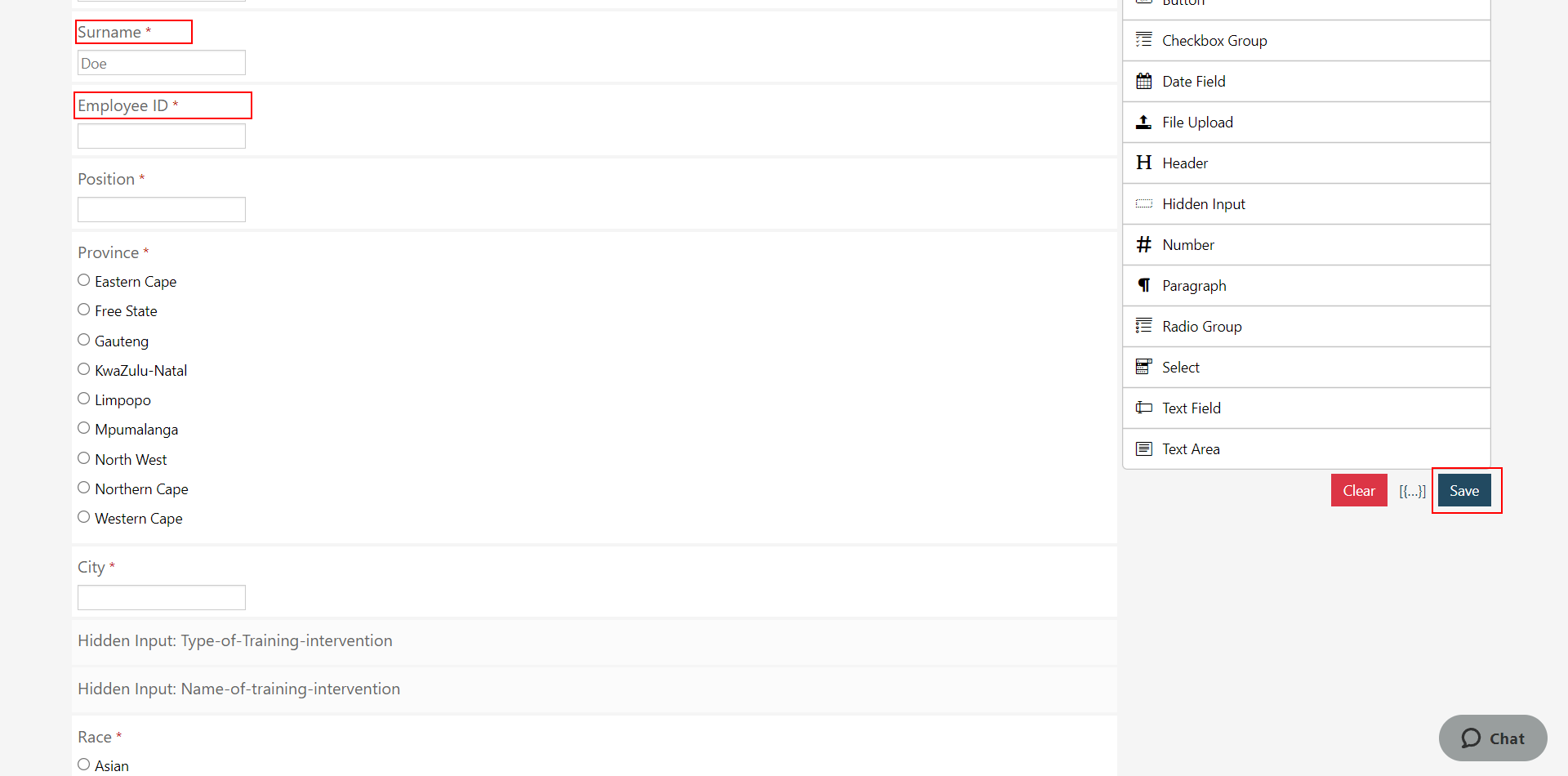

@kevinchappell, @Jojoshua So it seems like if 1 field is added, the json array saves perfectly, but the moment a second field is added, it overwrites the json array label of the first field. This occurs in the following sequence, if 2 fields exists and you add a third field, it overwrites the label field in the json array of the first 2 and so on.
Please post a fiddle to reproduce
@Jojoshua thanks for the response: https://jsfiddle.net/leeneshk/hsLojf01/9/
Its just for you to see what we are doing on our side
Also this is a screenshot on what we see if we click the ellipsis
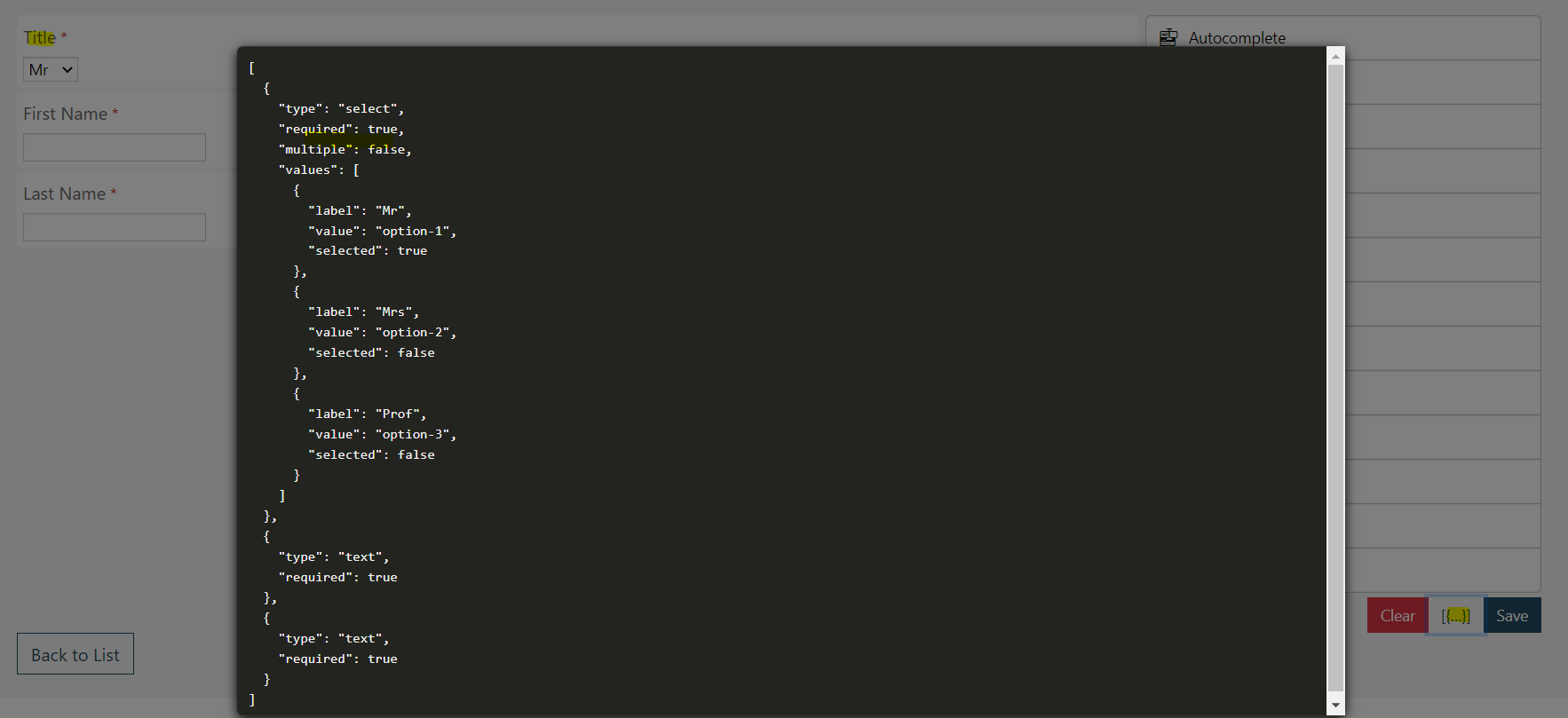
@Jojoshua Hi - can you assist from your side? Would appreciate it!
Using the fiddle I cannot reproduce. Please list exact steps to reproduce for the fiddle.
Uhm its a bit difficult to create a fully functional fiddle because we are using mvc C# for the solution,
The formBuilder worked perfectly, except for the last week or so, its merely something that you could advise by going through the code in the fiddle and check if we perhaps missing something on our side,
I must stress upon though that we have added conditional logic recently but it had no impact on the functionality
Did you resolve this issue? Your fiddle suggests you add fields using a data object returned by a server rather than drag/drop from the control panel. Is this correct?