webDiplomacy
 webDiplomacy copied to clipboard
webDiplomacy copied to clipboard
Can see who other players have muted
Bug report
I was able to see mute icons from another player in the game rather than my own. Thus, I was able to see who another player had muted.
Expected behaviour
I should see only my own mute icons, and not be able to see who another player has muted.
Actual behaviour
This bug was observed in two separate games around the same time.
After another player in the game had muted someone, if I messaged them, I was able to see their icons for the players they had muted in the game panel, rather than seeing my own.
Game 1:
In this game, Khazaria had muted only Germany, which I confirmed with Germany. After messaging Khazaria, his mute icons replaced mine in the game panel, as shown outlined in red in the screenshot below. Thus, I could see who he had muted. I had not muted anyone myself, and no one had muted me.
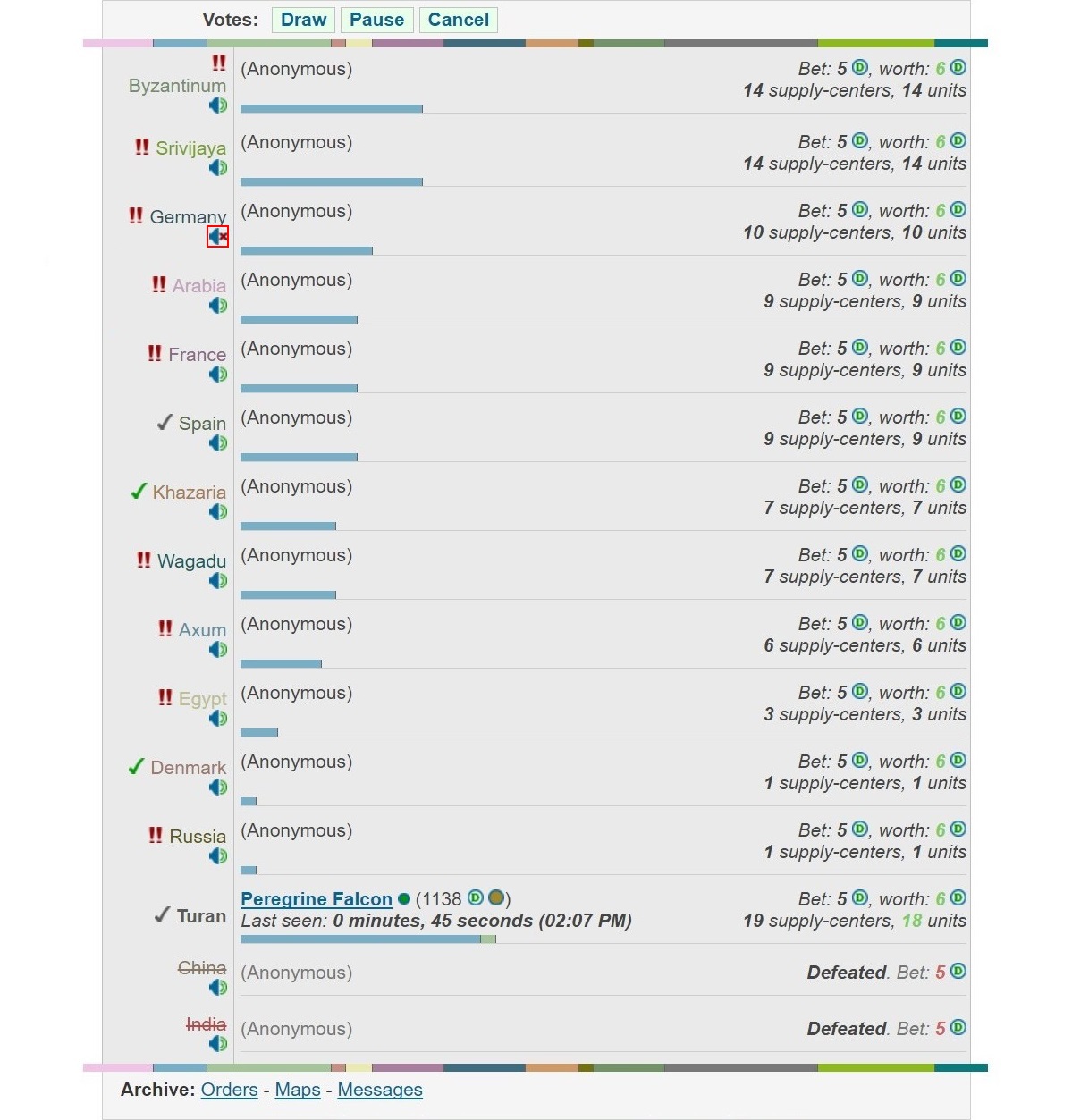
Game 2:
In this game, Turkey had muted Russia, Italy and I (Austria), which I confirmed in press with Italy and Russia. Triggering it was the same as in Game 1: when I messaged Turkey, his mute icons replaced my own in the game panel (again, the erroneous icons are outlined in red). Turkey also had me muted in this game, although Turkey’s mute icon for me did not show up in the game panel.
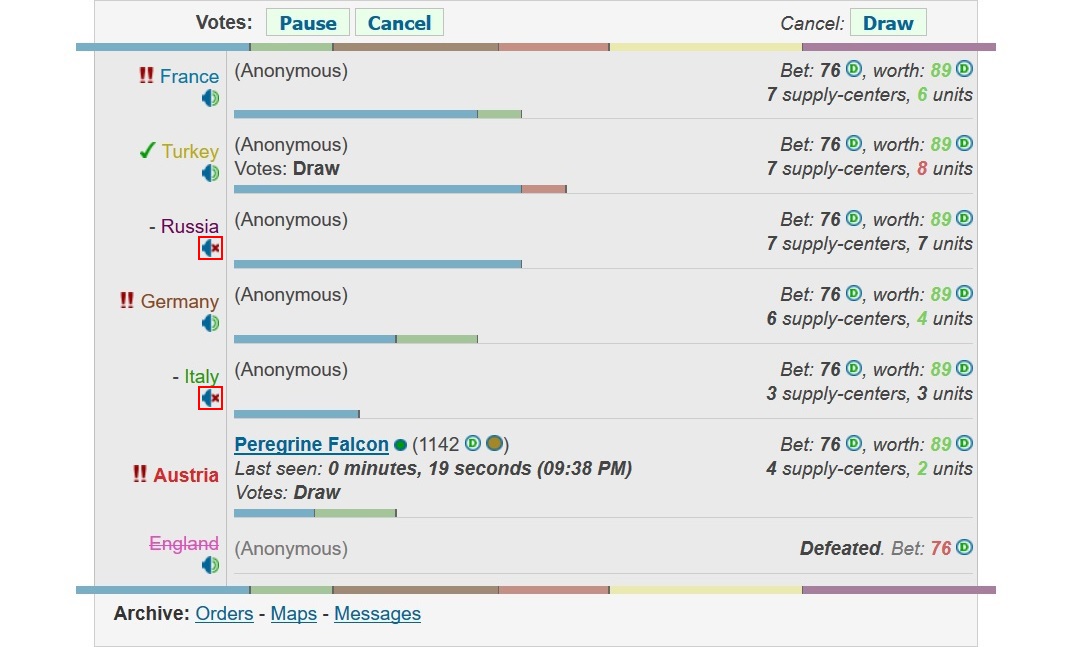
Clicking the mute icons didn’t appear to do anything. When I would reload the page, the erroneous icons would be replaced with the ones that I should be seeing.
Steps to reproduce
In a game, have one player mute another. Then, message the player who has muted the other. After messaging the player who muted the other, the erroneous icons should appear. The mute icons of the other player only appeared on the page after I had messaged the player who had others muted. They would disappear when I reloaded the page.
Note:
These two games are from April 2017, nine months ago. I took the screenshots and was going to wait until the games finished before posting the bug report, but did not do so until now. Everything I have written here is as I remember it, although it’s possible some slight errors have slipped in.
Edit: (2018-02-04)
I recently had this bug happen again in a game, so I've clarified a few details based off of what I've recently seen.
Let me know if you need help reproducing and testing the bug.
This is an awesome report! I've seen this issue, but never realised the cause. Great find.