kkFileView
 kkFileView copied to clipboard
kkFileView copied to clipboard
Universal File Online Preview Project based on Spring-Boot
### 文件多大 如果是几百页的文件,第一次访问的时候是不是太慢了,这个有什么解决办法呢? ### 文件保存位置 还有就是,文件是不是需要保存在一个文件管理系统中呢,比如fastdfs之类的,直接保存在服务器上一个是占用大量空间(好像删除前端点击删除文件操作也不会把文件从服务器中删除),还有就是如果是多台机器,文件只保存在一个服务器上那其他及其岂不是访问不到了么?
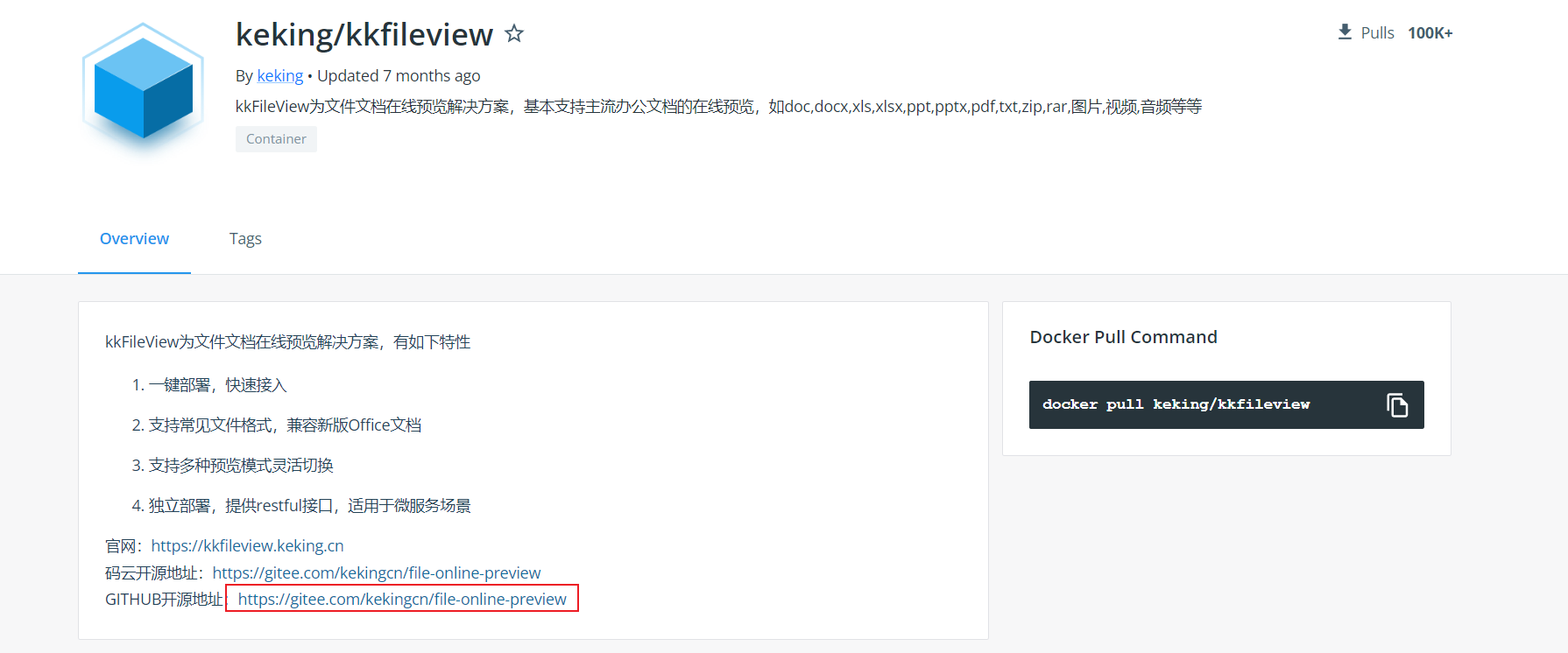
原文档效果:  部署至linux下效果: 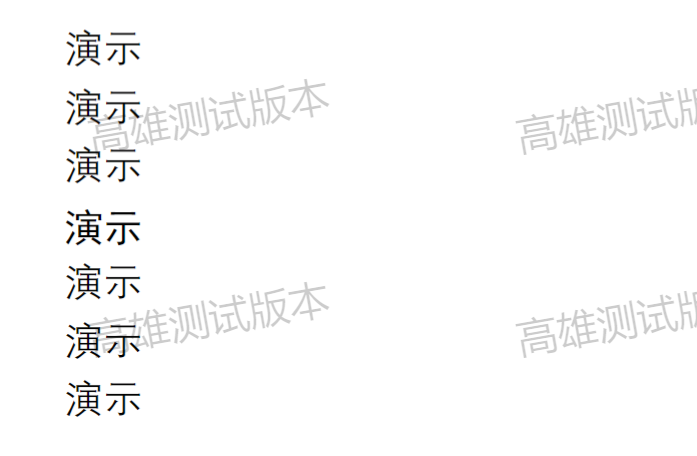
  脚本中提供的目录是RPMS,但是我手动解压出来的目录是是DEBS
properties文件如果配置了原生的变量,会报异常   
请问一下:kkFileView文件是存放在机器本地,是不是不支持集群模式部署?
重现步骤: 1. ps aux | grep soffice.bin | grep -v grep 查看是否有office进程,如果有就杀掉(我本地确定没有office进程了) 2. 进入kkFileView-3.5.1/bin 执行 `./startup.sh` 3. 查看日志: ``` 2021-05-25 02:37:50.116 INFO 49865 --- [ main] o.s.s.concurrent.ThreadPoolTaskExecutor : Initializing ExecutorService...
基于freemarker生成的word文件,在预览时文件是xml形式。 freemarker版本:2.3.4.RELEASE kkFileView版本: viewserver-4.0.0、libreoffice7.0
问一个文档安全问题,如果只想让预览不想让下载,程序是否可以实现? 目前通过在线demo来看,文档的路径只是经过了base64Encode和encodeURIComponent转换 var url = 'http://127.0.0.1:8080/file/test.txt'; //要预览文件的访问地址 window.open('http://127.0.0.1:8012/onlinePreview?url='+encodeURIComponent(base64Encode(url))); 但是通过decodeURIComponent和base64Decode就可以看到文档的源路径,就可以直接下载了
