observium_map_generator
 observium_map_generator copied to clipboard
observium_map_generator copied to clipboard
Create a network map using network discovery protocols from Observium
Just put your hostname from observium as argument and it will start the expansion from it.
You should get something like this :
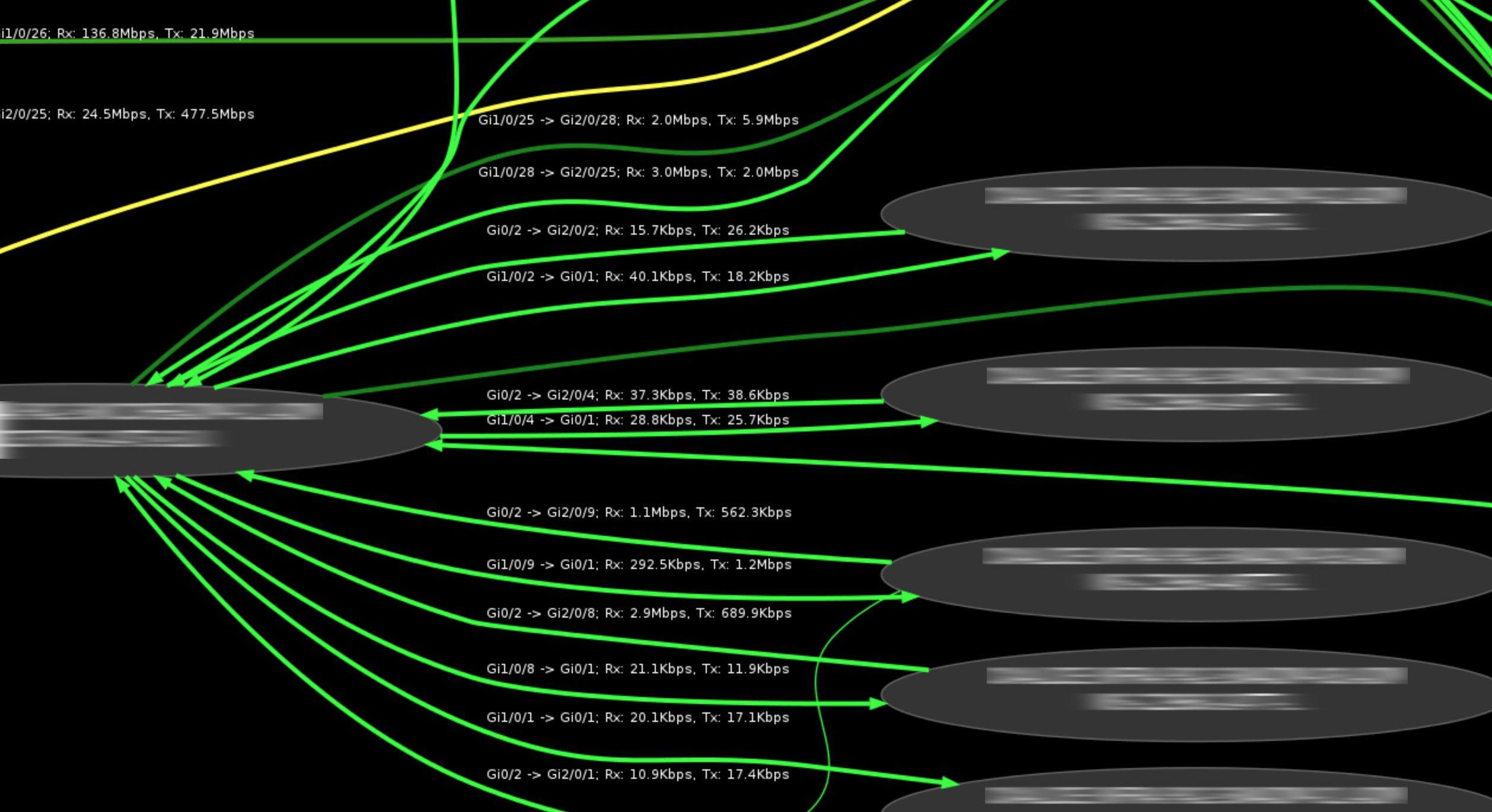
Map.php allows you to see a svg output in your browser with clickable links to your observium setup (Just adapt the links in the conf), it requires Viz.js
How to use :
- Install mysql, pydot, and colour python libraries
- Put graph.py in your observium root (/opt/observium/) and graph.php in a subdirectory in your html directory (eg: /opt/observium/html/yourmap)
- Place Viz.js in the map.php directory ( https://github.com/mdaines/viz.js/releases/download/v1.8.2/viz.js )
- Setup a cron that call a bash script like this one (adapt it to your setup)
- Modify map.php by changing CHANGEME.dot to your dotfile (used in the cron script)
#!/bin/bash
cd /opt/observium/html/graph/
/usr/bin/php /opt/observium/discovery.php -h all -m discovery-protocols
python /opt/observium/graph.py CHANGEME-HOSTNAME