NotepadPlusPlusPluginPack.Net
 NotepadPlusPlusPluginPack.Net copied to clipboard
NotepadPlusPlusPluginPack.Net copied to clipboard
.Net package to install into visual studio to make plugins for Notepad++
I tried loading the using the latest release (0.95) with Visual Studio 2022, but the IDE didn't recognize it. It currently works with Visual Studio 2019. However, I was able...
Trying to use MSBuild.ILMerge.Task nuget package to merge Newtonsoft.Json package into main dll. On build getting error `1>D:\sources\NppPlugin\MyPlugin\MyPlugin\PluginInfrastructure\DllExport\NppPlugin.DllExport.targets(13,5): error : D:\sources\NppPlugin\MyPlugin\MyPlugin\PluginInfrastructure\ScintillaGateway.cs(16707566) : error : syntax error at token '-' in:...
An exact description can be found here: https://notepad-plus-plus.org/community/topic/12519/net-plugin-dockable-dialog-freezes-notepad
In the [8.3 release] of Notepad++, the type of Scintilla's `Sci_PositionCR` message [changed] from `long` to `intptr_t`. As a result, 64-bit plugins using the NppPlugin.NET interface are prone to access...
Based on [Scintilla](https://user-images.githubusercontent.com/47920326/119613402-a0bb7900-be1a-11eb-8a4e-80f77c3fdd97.JPG) the type 'intptr_t' in the Scintilla.iface file is based on the execution-image-memory-model dependent ie: it will be 32bits in x86 env whereas 64-bits in x64 env. Hence...
Current DestinationFolder on **NppPlugin.DllExport.targets** file for the project is either $(MSBuildProgramFiles32)\Notepad++\plugins\ or $(ProgramW6432)\Notepad++\plugins\ But if you compile your plugin under this directories, Notepad++ won't recognize the installation anymore. You must...
[SetFoldLevel](https://www.scintilla.org/ScintillaDoc.html#SCI_SETFOLDLEVEL) needs to have an integer type as its second parameter instead of the FoldLevel enum.
Hi Compiled your plugin template but it throws an error? what could be the problem? ``` Failed to load is not compatible with the current version notepad++ ``` 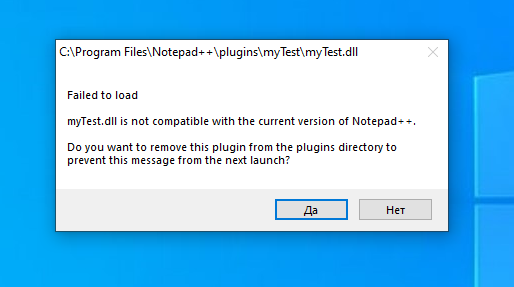
Recently I got a clean Windows 10 installation and I reinstalled Visual Studio. I downloaded the [latest version](https://github.com/kbilsted/NotepadPlusPlusPluginPack.Net/releases/) of the template. I put the NppPlugin0.95.00.zip file in the template directory,...
the latest bugfix changes (prior to @mahee96 ) were made directly in the generated code rather than i the code generator - it needs be moved to the code generator...
