PyTest
 PyTest copied to clipboard
PyTest copied to clipboard
Wrap long lines in the annotations/phantoms
Sometimes, I need to read the full error message. But, in the image below for example, the last line of output pannel, which begin with self, is partly covered because of no line wrap.
So , can anyone tell me how to wrap lines in output pannel?
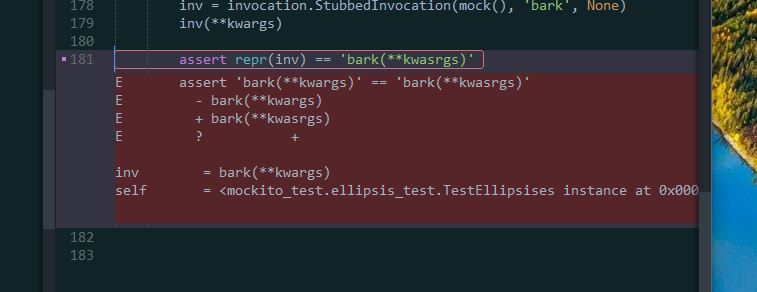
These panels here are like HTML overlays (or inlays). Sublime calls them Phantoms. AFAIR there is no built-in method to wrap them. So you had to scroll the whole view. I'm open to a PR of course.
Note: Basically, the formatting of these annotations can be found in https://github.com/kaste/PyTest/blob/master/formatters.py