KasmVNC
 KasmVNC copied to clipboard
KasmVNC copied to clipboard
Only displays gray background
For some reason, no matter what I do nothing will show up on the kasm vnc connection besides a gray background. I've tried the example script, different Xstartup files, and kasmxproxy, and none of them work to show anything. I'm on Ubuntu 22.04 and running the latest version of kasmvnc, 0.9.3. Testing with a domain or localhost changes nothing.
This is all I see after entering credentials:
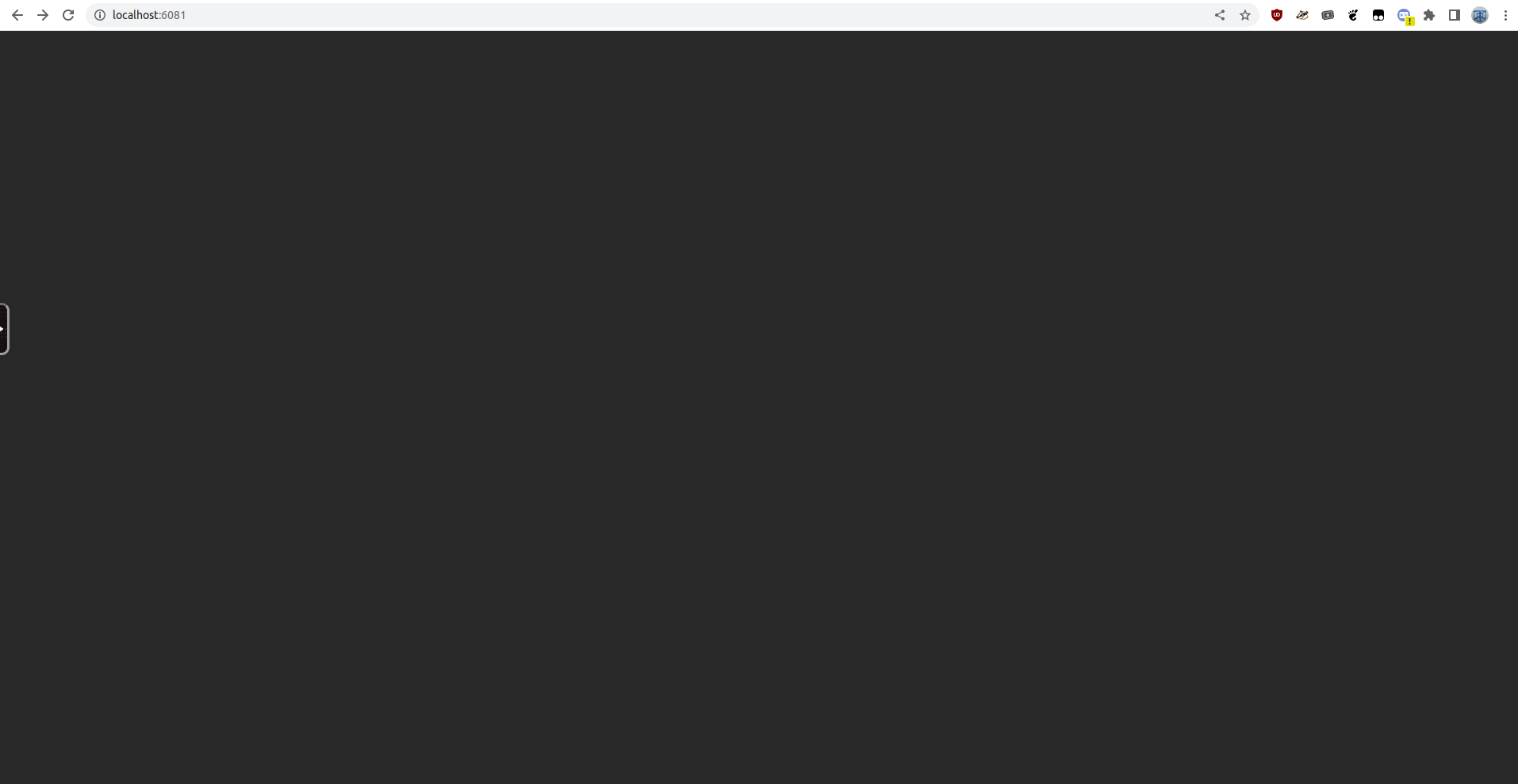 Log:
main-computer:2.log
Log:
main-computer:2.log
It appears that no desktop environment is running. What DE are you running and can you provide your Xstartup file?
Be sure to follow the README on the branch that matches the release you are using. The instructions on master are very different than the last release.
https://github.com/kasmtech/KasmVNC/tree/release/0.9.3
I'm just trying to get it to function like x11vnc (by using kasmxproxy which I understand should allow access to the local x session), but I also tried making xstartup show xterm to test, with the below contents I added to Xstartup:
[ -r $HOME/.Xresources ] && xrdb $HOME/.Xresources
xsetroot -solid grey
vncconfig -iconic &
xterm -geometry 80x24+10+10 -ls -title "$VNCDESKTOP Desktop" &
It doesn't seem to matter what I put in the xstartup file, nothing shows up regardless of anything I tried from a search.
Same issue here, have been banging my head against the wall and trying a dozen different things, nothing works. I'm using kali and xfce, could somebody please post a working xstartup file?
Same here. Ubuntu and XFCE. I have tried to replace last line with /usr/bin/startxfce4 & to no success. It's like the file is completely ignored.
Same issue
Another with the same problem. Have tried almost everything with the xstartup file - always the grey screen. Just to be clear, KasmVNC can be used for single application streaming (seamless mode), right?
What version of Ubuntu are you on and what is your architecture? I assure you that xstartup is executed, but there are probably more variations of Linux environments than there are people on the planet. I personally had a heck of a time getting XFCE to start properly on Ubuntu Jammy arm64. Ultimately, I had to use the following for my xstartup script.
We are about to release KasmVNC 1.0.0, first official release, and it will auto detect the desktop environment and give you a list of available DEs to start and autogenerate the xstartup script, unfortunately, we can only support the most common setups, so manually configuring the xstartup script is still support....
#!/bin/sh
env -i /bin/sh -c "export PATH=$PATH;
export XAUTHORITY=$XAUTHORITY;
export DISPLAY=$DISPLAY;
export HOME=$HOME;
export LOGNAME=$LOGNAME;
export USER=$USER;
/usr/bin/xfce4-session"
Thanks Matt. I'm on 20.04, 64 bit. Unfortunately the suggested additions to the script are still giving the grey screen. But no trouble. I'll wait for 1.0.0. All the best with the release :)
It is already out https://github.com/kasmtech/KasmVNC/releases
This is a typical misconfiguration issue if you haven't given your kasm user permissions. We'll add a high-priority error (once) to the log.
I also ran into this issue as well... trying to setup kasmweb/vlc:1.13.0 in k8s and was pulling my hair out trying to debug reverse proxy settings until I found this post and realized it was a permissions issues due to a custom .kasmpasswd file and a missing VNC_PW. After reverting to the base .kasmpasswd and resolving the VNC_PW issue, I was able to see the desktop.
+1 for making this issue more apparent in the logs.