KasmVNC
 KasmVNC copied to clipboard
KasmVNC copied to clipboard
is kasmvnc memory leak?
hello , I used kasmVnc in images. The version is 0.9.1~beta-1+libjpeg-turbo-latest. I found that as the running time becomes longer, the memory will be more and more, the maximum can reach 6G.Finally reboot to free up memory. is kasmvnc memory leak ? thanks for reply.
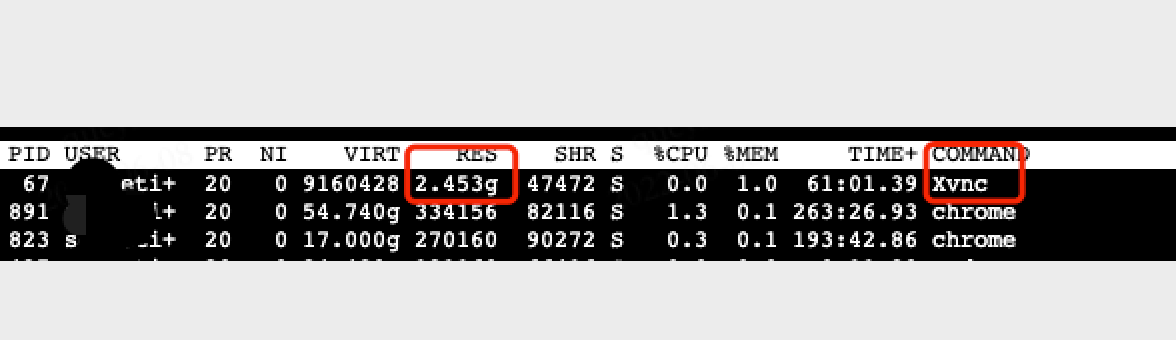
Are you running KasmVNC directly on the host or using it within one of our Workspace Images? If running within one of our Workspaces docker images, which one specifically? If running on the host, try upgrading to 0.9.2. In either case, can you provide the exact steps to recreate. How long does it take to build up memory usage. Do you have any none default settings on KasmVNC? If running on a host, you will need to provide more details such as OS, OS version, which desktop environment are you running, etc.
KasmVNC has Xorg compiled in it, so it is not just responsible for rendering the desktop to you, it is actually the desktop itself. We run these containers in environments with very little memory for extended periods of times, so it seems likely to be specific to your environment, so the more details you can provide the better.
Thank you for reply.
I used https://github.com/kasmtech/workspaces-core-images/blob/release/1.10.0/dockerfile-kasm-core to build a base images. Additionally installed chrome and vscode, edit vnc_startup.sh canceled ssl. when I in desktop of container used chrome access foxglove studio,the memory increase rapidly. Can you give me some help or advice?
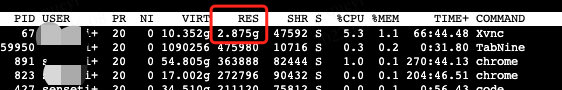
I run the base images as a container , Quick refresh chrome several times,It can also be found that the memory of xvnc has increased significantly
https://user-images.githubusercontent.com/23637152/173575088-8c048452-95a3-49be-9d5f-ea58b9edcf95.mp4
.
I think there's two separate issues here: a long-running session with Chrome inside it, and refreshing (reconnecting) to the VNC session.
High memory usage attributed to X when there's a long-running Chrome is very likely normal and not a leak. They are probably Chrome's allocations just attributed to X, and if you restart Chrome, they should go away.
The increase when refreshing could be a leak, will investigate.
This was fixed with release 0.9.3 https://github.com/kasmtech/KasmVNC/commit/924329900dd6942a3336992ad7534a640c7e264d