k0sctl
 k0sctl copied to clipboard
k0sctl copied to clipboard
node worker initialize error
I use LXD for create the cluster.
I launch worker and controller based on Ubuntu 20.04.4 LTS and copy my SSH key.

My k0sctl.yaml file:
apiVersion: k0sctl.k0sproject.io/v1beta1
kind: Cluster
metadata:
name: k0s-cluster
spec:
hosts:
- ssh:
address: 10.6.27.14
user: root
port: 22
keyPath: /root/.ssh/id_rsa
role: controller
- ssh:
address: 10.6.27.119
user: root
port: 22
keyPath: /root/.ssh/id_rsa
role: worker
k0s:
version: 1.23.5+k0s.0
I run k0sctl apply --config k0sctl.yaml:
⠀⣿⣿⡇⠀⠀⢀⣴⣾⣿⠟⠁⢸⣿⣿⣿⣿⣿⣿⣿⡿⠛⠁⠀⢸⣿⣿⣿⣿⣿⣿⣿⣿⣿⣿⣿⠀█████████ █████████ ███
⠀⣿⣿⡇⣠⣶⣿⡿⠋⠀⠀⠀⢸⣿⡇⠀⠀⠀⣠⠀⠀⢀⣠⡆⢸⣿⣿⠀⠀⠀⠀⠀⠀⠀⠀⠀⠀███ ███ ███
⠀⣿⣿⣿⣿⣟⠋⠀⠀⠀⠀⠀⢸⣿⡇⠀⢰⣾⣿⠀⠀⣿⣿⡇⢸⣿⣿⣿⣿⣿⣿⣿⣿⣿⣿⣿⠀███ ███ ███
⠀⣿⣿⡏⠻⣿⣷⣤⡀⠀⠀⠀⠸⠛⠁⠀⠸⠋⠁⠀⠀⣿⣿⡇⠈⠉⠉⠉⠉⠉⠉⠉⠉⢹⣿⣿⠀███ ███ ███
⠀⣿⣿⡇⠀⠀⠙⢿⣿⣦⣀⠀⠀⠀⣠⣶⣶⣶⣶⣶⣶⣿⣿⡇⢰⣶⣶⣶⣶⣶⣶⣶⣶⣾⣿⣿⠀█████████ ███ ██████████
k0sctl v0.12.6 Copyright 2021, k0sctl authors.
Anonymized telemetry of usage will be sent to the authors.
By continuing to use k0sctl you agree to these terms:
https://k0sproject.io/licenses/eula
INFO ==> Running phase: Connect to hosts
INFO [ssh] 10.6.27.14:22: connected
INFO [ssh] 10.6.27.119:22: connected
INFO ==> Running phase: Detect host operating systems
INFO [ssh] 10.6.27.14:22: is running Ubuntu 20.04.4 LTS
INFO [ssh] 10.6.27.119:22: is running Ubuntu 20.04.4 LTS
INFO ==> Running phase: Prepare hosts
INFO ==> Running phase: Gather host facts
INFO [ssh] 10.6.27.119:22: using worker as hostname
INFO [ssh] 10.6.27.14:22: using controller as hostname
INFO [ssh] 10.6.27.119:22: discovered eth0 as private interface
INFO [ssh] 10.6.27.14:22: discovered eth0 as private interface
INFO ==> Running phase: Validate hosts
INFO ==> Running phase: Gather k0s facts
INFO ==> Running phase: Validate facts
INFO ==> Running phase: Download k0s on hosts
INFO [ssh] 10.6.27.14:22: downloading k0s 1.23.5+k0s.0
INFO [ssh] 10.6.27.119:22: downloading k0s 1.23.5+k0s.0
INFO ==> Running phase: Configure k0s
WARN [ssh] 10.6.27.14:22: generating default configuration
INFO [ssh] 10.6.27.14:22: validating configuration
INFO [ssh] 10.6.27.14:22: configuration was changed
INFO ==> Running phase: Initialize the k0s cluster
INFO [ssh] 10.6.27.14:22: installing k0s controller
INFO [ssh] 10.6.27.14:22: waiting for the k0s service to start
INFO [ssh] 10.6.27.14:22: waiting for kubernetes api to respond
INFO ==> Running phase: Install workers
INFO [ssh] 10.6.27.119:22: validating api connection to https://10.6.27.14:6443
INFO [ssh] 10.6.27.14:22: generating token
INFO [ssh] 10.6.27.119:22: writing join token
INFO [ssh] 10.6.27.119:22: installing k0s worker
INFO [ssh] 10.6.27.119:22: starting service
INFO [ssh] 10.6.27.119:22: waiting for node to become ready
INFO * Running clean-up for phase: Initialize the k0s cluster
INFO * Running clean-up for phase: Install workers
ERRO apply failed - log file saved to /var/cache/k0sctl/k0sctl.log
FATA failed on 1 hosts:
- [ssh] 10.6.27.119:22: [ssh] 10.6.27.14:22: node worker status not reported as ready
Log file: https://gist.github.com/murka/383d4de9e7f1e5ea8353fd8eb68fdd0a
The worker instance have no admin.conf file:
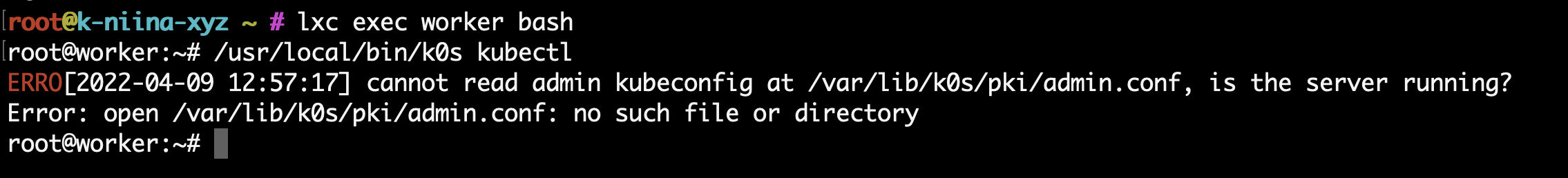
My guess is this is a networking issue between the VMs.
The worker instance have no admin.conf file
It's not supposed to, it's only on controllers.
@murka you need to dive into the logs on the workers to see why stuff does not come up properly. My guess it's something about kubelet not being happy which is a common cause in container based setups.