jupyterlab-vim
 jupyterlab-vim copied to clipboard
jupyterlab-vim copied to clipboard
RFC: Keyboard shortcuts for moving cells
I am thinking Ctrl-E and Ctrl-Y to move cells up and down respectively. The main reason, I was thinking those chords was that they don't seem very useful in JupyterLab. In vim they are used to move the view up and down.
Others that I considered were:
- Shift J and Shift K, but Shift J is very useful for joining lines.
- Ctrl U and Ctrl D, but that can be useful for moving through a large cell quickly.
I already have it working, attached is a demo.
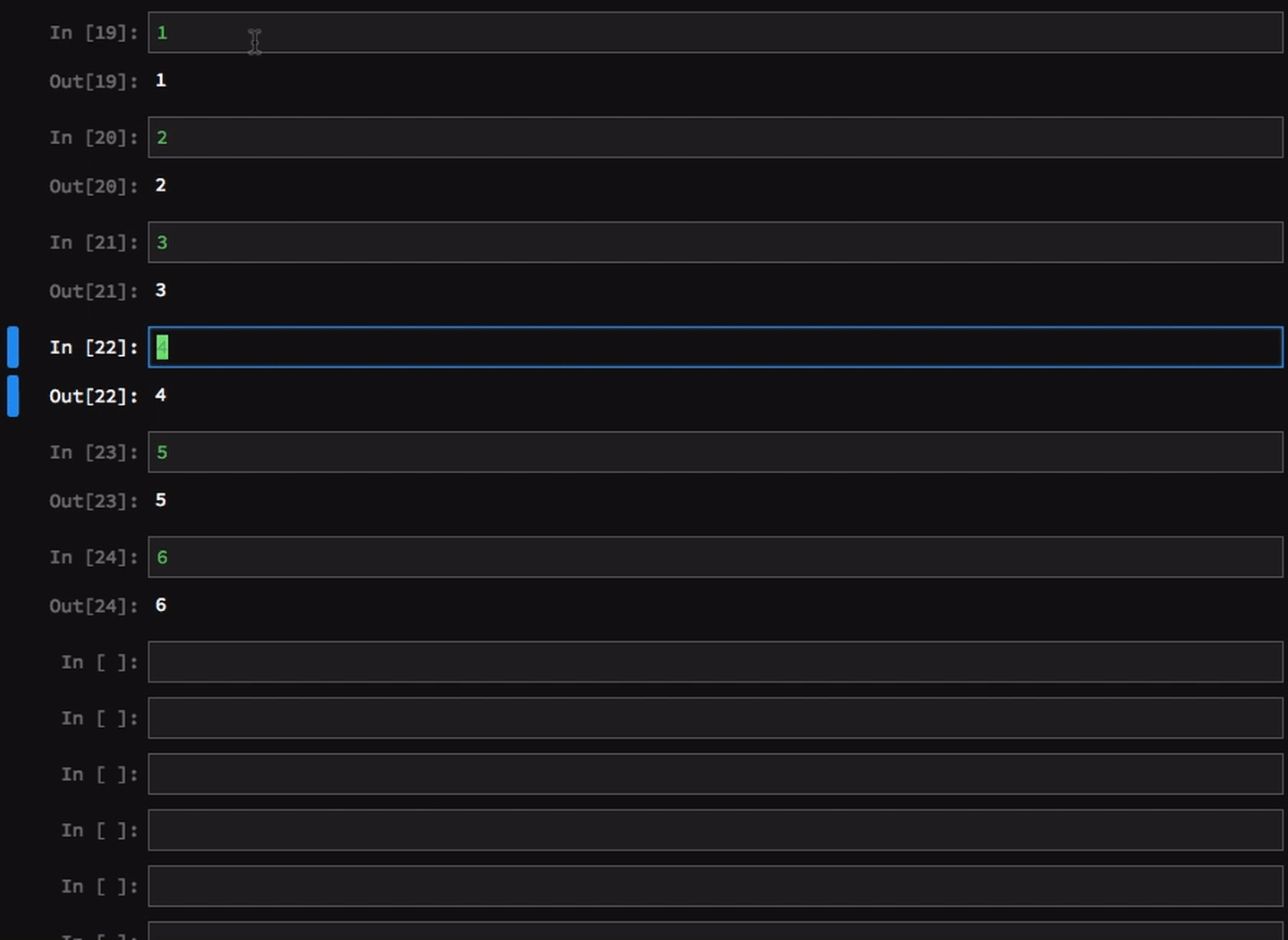
cc: @imbolc
Have you considered some sequences like:
V- enable cell selection mode (i think it's pretty intuitive vim row = jupyter cell)j .. k- select some cellsm- enable moving mode, nowmused for marking cell as marknown, but I don't think a lot of people are using it in cell-selection mode in which we interested inj .. k- move the cells
So here would be only one key to remember - m (move), if you're not comfortable with its redefining we can use something else like g (grab).
I thought about that a little yes, I liked the idea of there being a visual mode. There are a couple reasons I wasn't a fan of it:
- Jupyterlab doesn't distinguish that as a separate mode (i.e. there is no visual mode if you will) so this extension would need to keep track of it and enable/disable shortcuts whenever that mode was changed.
- As a consequence of 1. Jupyterlab doesn't mark single cells as selected. We could override that behavior maybe.
But basically because of those two reasons. It was much easier for me to implement this by adding a couple shortcuts.
Happy to hear more opinions though :)
Thanks for building this extension! I couldn't live without vim mode :)
I've been using https://github.com/lambdalisue/jupyter-vim-binding with old-style notebooks and was just about to try and figure out how to port some of the related commands over. See https://github.com/lambdalisue/jupyter-vim-binding/blob/master/lib/jupyter/shortcuts.js for everything available there.
In jupyter notebook I always just used shift-j/k to select some cells, dd to yank them and then p to paste them. All in "normal" mode, so not while editing a single cell but working on multiple cells. I've found that pretty intuitive, since it's exactly the same way as you'd move a text block in vim.
The other bit I'm really missing is reliable undo for cell deletetion. With jupyter-vim-binding I could just press u in normal mode and it'd bring back the last cell I've yanked, in jupyterlab I've more than once deleted a cell accidentally and it was just gone.
How about imitating https://github.com/matze/vim-move and using alt-j/k for moving cells?
Alt j/k sounds good to me. I think it makes a lot of sense. Unfortunately for me, I can't use them because I use alt for many shortcuts for my window manager. That shouldn't stop them from being useful for others though.
I tried to get that working but couldn't figure out why it wasn't. I released v0.5.0 with just the ctrl e/y bindings for moving cells. I'll take a look at it another time, or if someone else wants to implement alt j/k I'd be happy to merge. Otherwise I think the more general solution is to get a settings page.
@ah- Yea, I want to implement more of those shortcuts from jupyter-vim-binding. If you want to implement more of them, I'd be likely to merge. I basically just implemented the ones I used most often :)
@jwkvam I made <M-j> (Alt-J) and <M-k> working by copy-pasting existing configurations. Let me know if you prefer a pull request from me to add these two keys. I dropped the following lines next to those that defined 'Ctrl Y" and 'Ctrl E' mappings.
commands.addKeyBinding({
selector: '.jp-Notebook:focus',
keys: ['Alt J'],
command: 'notebook:move-cell-down'
});
commands.addKeyBinding({
selector: '.jp-Notebook:focus',
keys: ['Alt K'],
command: 'notebook:move-cell-up'
});
I'm so used to visual mode, anything short of the sequence v->j*|k* ->y|dd -> p would probably feel suboptimal for ME.
In my opinion Ctrl-E and Ctrl+Y should not default to moving cells around because they're already very useful keybindings in vim. I very frequently accidentally switch cells around with those keys (intending to scroll the page), which can result in subtle bugs in the code (I often tap them subconsciously along w/ eg Ctrl-D, so sometimes I don't notice that the page didn't scroll).