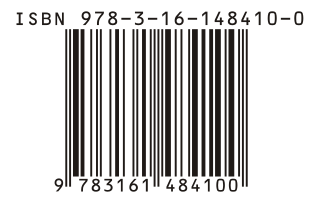elasticsearch-analysis-standardnumber
 elasticsearch-analysis-standardnumber copied to clipboard
elasticsearch-analysis-standardnumber copied to clipboard
Analyze standard numbers like ARK, DOI, EAN, GTIN, IBAN, ISAN, ISBN, ISMN, ISNI, ISSN, ISTC, ISWC, ORCID, PPN, SICI, UPC, ZDB with Elasticsearch
Image taken from Wikipedia https://commons.wikimedia.org/wiki/File:EAN-13-ISBN-13.svg
Standardnumber plugin for Elasticsearch
Standardnumber is a plugin for Elasticsearch.
What are standard numbers? Standard numbers are globally unique character sequences, often digits, with rules, domains, and canonical forms defined by standardization bodies or organizations like the International Organisation for Standardization (ISO). For using valid standard numbers only, often check digits are used. The main purpose of standard numbers is the identifcation of items.
Because standard numbers may appear in some literal variants, the canonical form must be deduced from the input so standard numbers can be compared for equivalence.
With the standard number analysis, you can use a token filter for finding standard numbers and index them in canonical form plus all their valid variants.
Available standard numbers:
ARK Archival Resource Key
DOI ISO 26324 Digital Object Identifier System
EAN European Article Number
GTIN Global Trade Item Number
IBAN ISO 13616 International Bank Account Number
ISAN ISO 15706 International Standard Audiovisual Number
ISBN ISO 2108 International Standard Book Number
ISMN ISO 10957 International Standard Music Number
ISNI ISO 27729 International Standard Name Identifier
ISSN ISO 3297 International Standard Serial Number
ISTC ISO 21047 International Standard Text Code
ISWC ISO 15707 International Standard Musical Work Code
ORCID Open Researcher and Contributor ID (compatible to ISNI)
PPN Pica Productie Nummer
SICI Serial Item and Contribution Identifier
UPC ISO 15420 Universal Product Code
ZDB Zeitschriftendatenbank ID
Versions
| Elasticsearch | Plugin | Release date |
|---|---|---|
| 2.3.3 | 2.3.3.0 | Jul 5, 2016 |
| 2.0.0-beta2 | 2.0.0-beta2.0 | Sep 19, 2015 |
| 1.3.2 | 1.3.0.3 | Aug 19, 2014 |
| 1.3.1 | 1.3.0.2 | Aug 7, 2014 |
| 1.3.1 | 1.3.0.1 | Aug 6, 2014 |
| 1.3.1 | 1.3.0.0 | Jul 30, 2014 |
| 1.2.1 | 1.2.1.0 | Jun 6, 2014 |
Installation 2.x
./bin/plugin install http://xbib.org/repository/org/xbib/elasticsearch/plugin/elasticsearch-standardnumber/2.3.3.0/elasticsearch-standardnumber-2.3.3.0-plugin.zip
Installation 1.x
./bin/plugin -install analysis-standardnumber -url http://xbib.org/repository/org/xbib/elasticsearch/plugin/elasticsearch-analysis-standardnumber/1.3.0.3/elasticsearch-analysis-standardnumber-1.3.0.3-plugin.zip
Do not forget to restart the node after installing.
Issues
All feedback is welcome! If you find issues, please post them at Github
Example
In the settings, set up a token filter of type "standardnumber"
{
"index" : {
"analysis" : {
"filter" : {
"standardnumber" : {
"type" : "standardnumber",
"number_types" : [ "isbn" ]
}
},
"analyzer" : {
"standardnumber" : {
"tokenizer" : "whitespace",
"filter" : [ "standardnumber", "unique" ]
}
}
}
}
}
By using such an analyzer, the content Die ISBN von Elasticsearch in Action lautet 9781617291623
will be tokenized into::
"Die",
"ISBN",
"von",
"Elasticsearch",
"in",
"Action",
"lautet",
"9781617291623",
"EAN 9781617291623",
"GTIN 9781617291623",
"978-1-61729-162-3"
The formatting of ISBN-13 was added as an extra token to the stream.
It is recommended to add the unique token filter to skip tokens that occur more than once.
Another example
The content Die ISBN von Lucene in Action lautet 1-9339-8817-7. will be tokenized into::
"Die",
"ISBN",
"von",
"Lucene",
"in",
"Action",
"lautet",
"1-9339-8817-7.",
"1-933988-17-7",
"1933988177",
"978-1-933988-17-7",
"9781933988177"
ISBN-10 were the only form valid before Januar 1, 2007. Such old ISBNs will be reformatted, validated, and normalized into ISBN-10/ISBN13 variant forms, which are added as extra tokens to the token stream.
Search example
curl -XPUT '0:9200/stdnum' -d '
{
"mappings": {
"_default_" : {
"properties": {
"num" : { "type" : "standardnumber" }
}
}
}
}
'
curl -XPOST '0:9200/stdnum/test/1' -d '
{
"num" : "1-9339-8817-7"
}
'
curl -XPOST '0:9200/stdnum/test/_search' -d '
{
"query" : {
"match" : {
"_all" : "1933988177"
}
}
}
'
Analyzer and token filter
With this plugin it is possible to use an analyzer standardnumber or a filter standardnumber,
which is equivalent to::
"filter" : {
"standardnumber" : {
"type" : "standardnumber"
}
},
"analyzer" : {
"standardnumber" : {
"tokenizer" : "whitespace",
"filter" : [ "standardnumber", "unique" ]
}
}
License
Standardnumber plugin for Elasticsearch
Copyright (C) 2013 Jörg Prante
This program is free software: you can redistribute it and/or modify it under the terms of the GNU Affero General Public License as published by the Free Software Foundation, either version 3 of the License, or (at your option) any later version.
This program is distributed in the hope that it will be useful, but WITHOUT ANY WARRANTY; without even the implied warranty of MERCHANTABILITY or FITNESS FOR A PARTICULAR PURPOSE. See the GNU Affero General Public License for more details.
You should have received a copy of the GNU Affero General Public License along with this program. If not, see http://www.gnu.org/licenses/.