cdk-pretty-diff
 cdk-pretty-diff copied to clipboard
cdk-pretty-diff copied to clipboard
Format cdk diff output to html making review easier.
CDK Pretty Diff
Format cdk diff output to html making review easier. Inspired by Terraform prettyplan.
Installation
If you are using aws-cdk <= v1:
npm install [email protected]
or aws-cdk >= v2:
npm install cdk-pretty-diff
Usage
Instead of running cdk diff command line and receiving diff output, use cdk-pretty-diff (in javascript). Examples below.
Get cdk diff as an object
import { getCustomDiff } from 'cdk-pretty-diff';
const nicerDiffs = await getCustomDiff();
console.log(JSON.stringify(nicerDiffs, null, 2));
Render Pretty CDK Diff to html
html sample screenshot:
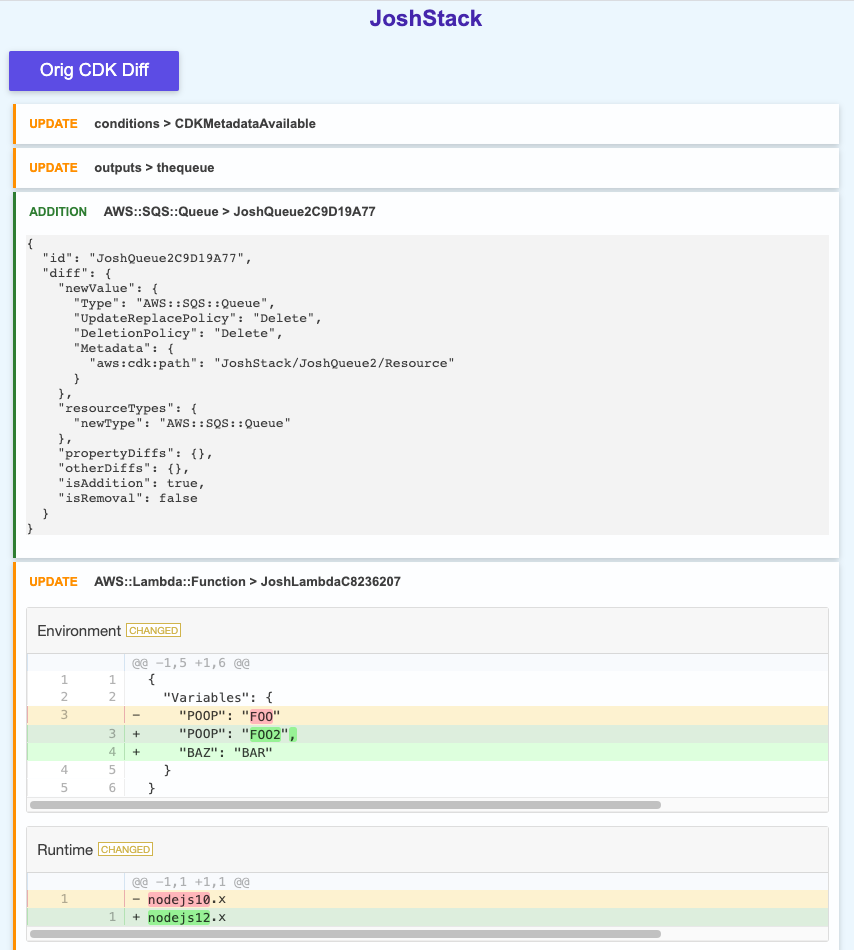
- Original CDK Diff output is available (click the
Orig CDK Diffbutton)
import { resolve } from 'path';
import { writeFileSync } from 'fs';
import { getCustomDiff, renderCustomDiffToHtmlString } from 'cdk-pretty-diff';
const nicerDiffs = await getCustomDiff();
const html = renderCustomDiffToHtmlString(nicerDiffs, 'CDK Diff');
writeFileSync(resolve(__dirname, '../cdk.out/diff.html'), html);
optionally, provide command line input args (as you could with cdk diff command):
import { resolve } from 'path';
import { writeFileSync } from 'fs';
import { Command, ConfigurationProps } from 'aws-cdk/lib/settings';
import { getCustomDiff, renderCustomDiffToHtmlString } from 'cdk-pretty-diff';
const configProps: ConfigurationProps = {
commandLineArguments: {
_: [Command.DIFF],
context: [
'foo=bar',
'hello=world',
],
}
}
const nicerDiffs = await getCustomDiff({ configProps });
const html = renderCustomDiffToHtmlString(nicerDiffs, 'CDK Diff');
writeFileSync(resolve(__dirname, '../cdk.out/diff.html'), html);
example: bin/diff-to-html-with-cli-args.ts
Development
npm i
npm run build
# run cdk pretty diff for the example stack:
AWS_PROFILE=<yourawscredentials> npx ts-node bin/diff-to-html.ts
# pretty diff location: cdk.out/diff.html