node-pureimage
 node-pureimage copied to clipboard
node-pureimage copied to clipboard
Rendered path rounding some lines?
Expected Behaviour
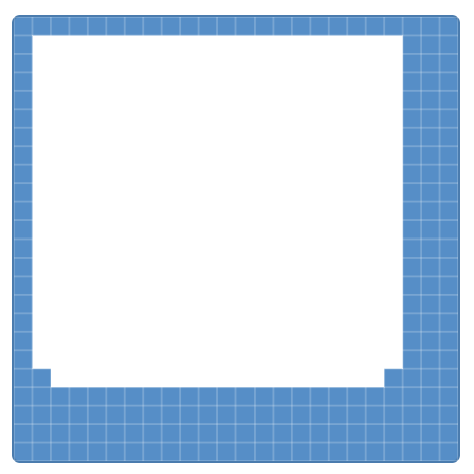
Actual Behaviour
ctx.imageSmoothingEnabled = true; |
ctx.imageSmoothingEnabled = false; |
|---|---|
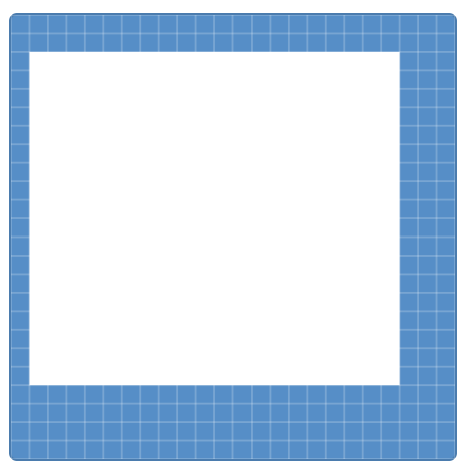 |
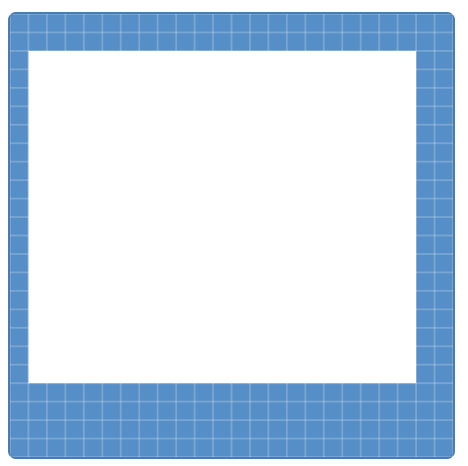 |
Steps To Reproduce
- Code snippet below, but I'm not sure why it's not rendering the corners.
ctx.imageSmoothingEnabled = false;made the path wider, but still left the corners rendering incorrectly.
Any Relevant Code Snippets
const image = PImage.make(24, 24);
const ctx = image.getContext('2d');
ctx.fillStyle = 'black';
ctx.beginPath();
ctx.moveTo(20, 20);
ctx.lineTo(2, 20);
ctx.lineTo(2, 19);
ctx.lineTo(1, 19);
ctx.lineTo(1, 1);
ctx.lineTo(21, 1);
ctx.lineTo(21, 19);
ctx.lineTo(20, 19);
ctx.closePath();
ctx.fill();
Platform
OS: Windows 11 Node Version: 16.14 NPM Version: 8.3.1 PureImage Version: 0.3.14
Any Additional Info
Putting through a larger set of icons shows issues. These render fine with the native Path2D API. As does the example snippet above.
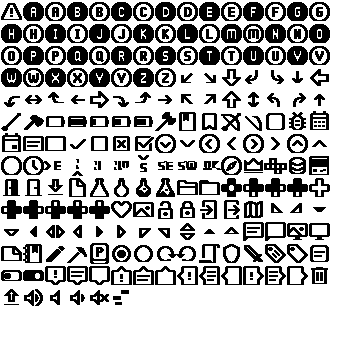
I just pushed back a patch that hopefully fixes this for you. It was due to the minimum bounds of the polygon being slightly too small in some cases, so the bottom line could be not draw. This is should be fixed now. Please test the latest from head and confirm it works, then I'll publish an updated version.