headless-api
 headless-api copied to clipboard
headless-api copied to clipboard
Python API service for headless Chromium
Headless API
Python API service for headless Chromium.
This project consists of a FastAPI application for running headless Chromium browser commands using Selenium, and includes an example Serverless configuration for AWS Lambda & API Gateway deployments that requires Serverless-Chrome and ChromeDriver binaries for headless Chromium support and Mangum to wrap the ASGI application.
It is also possible to use this with a normal Chrome/Chromium binary and ASGI server (such as Uvicorn or Hypercorn, but my intention is to demonstrate a serverless example.
Note: This is a proof-of-concept/example that I created to experiment with FastAPI and serverless. I do not intend to actively maintain it.
Usage
Live: https://headless-api.eremieff.com/
You can play around with the generated API docs in the testing deployment docs to see how it works.
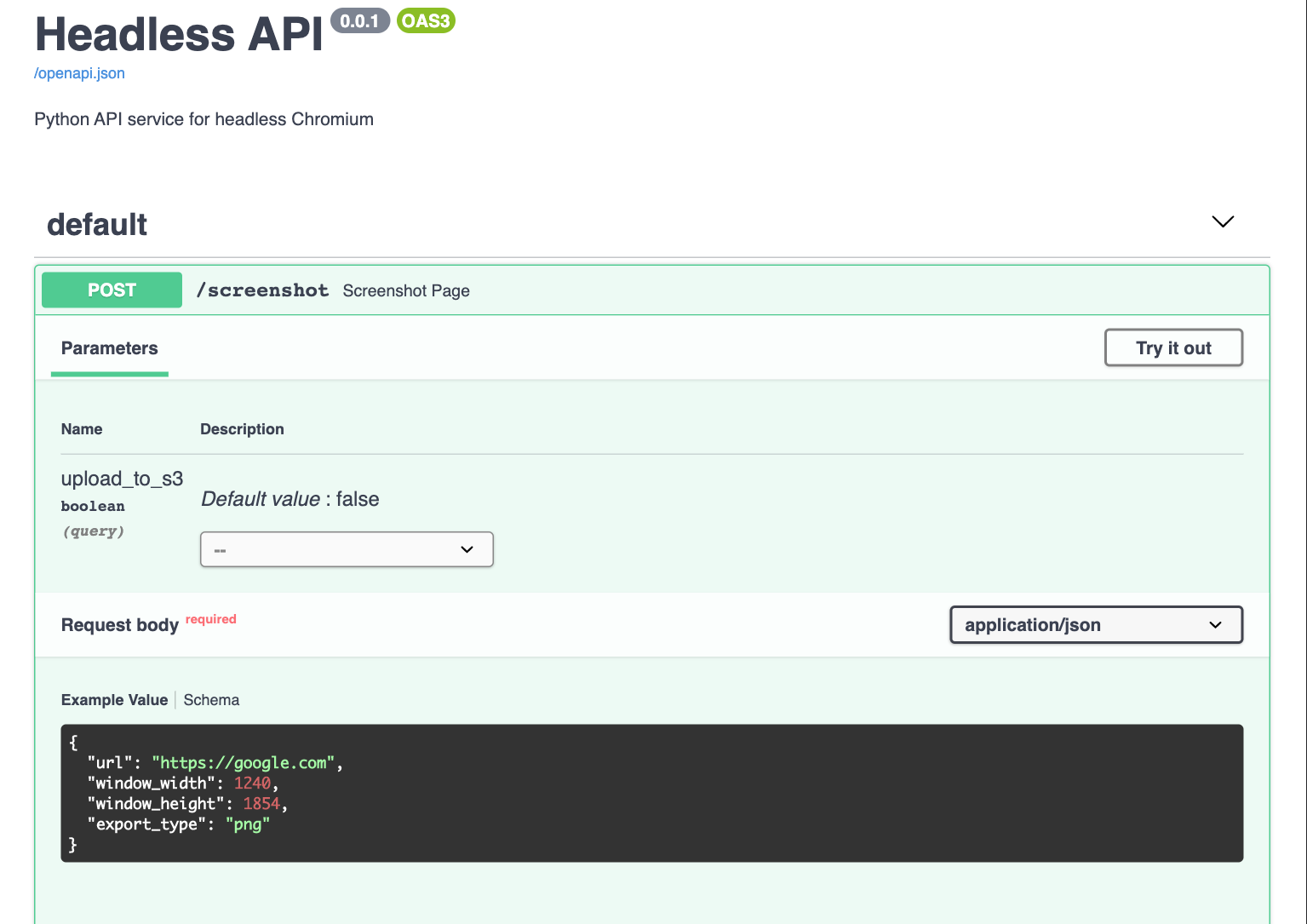
Serverless deployment
You'll need to modify the serverless.yml file and change occurences of headless-api in your project. I've only confirmed this working with 3.7 and have not tested other configurations.
The following binaries must be included in the src/bin/ directory:
curl -SL https://chromedriver.storage.googleapis.com/2.37/chromedriver_linux64.zip > chromedriver.zip
unzip chromedriver.zip -d src/bin/
rm chromedriver.zip
mkdir -p bin/
curl -SL https://github.com/adieuadieu/serverless-chrome/releases/download/v1.0.0-37/stable-headless-chromium-amazonlinux-2017-03.zip > headless-chromium.zip
unzip headless-chromium.zip -d src/bin/
rm headless-chromium.zip
Running locally
To run the project locally, you'll need binaries specifc to your operation system and a normal ASGI server for the application. The local application can be run using Uvicorn:
python -m src.asgi
Known Issues
-
It is currently not possible to screenshot all of the content on a page if the page height is greater than the window height size.
-
Some sites are likely able to detect the automated request and/or some other issues. For example, GitHub which displays "an unsupported browser" banner in a screenshot (only in the deployment). Not sure if this is related to the binaries or something else.