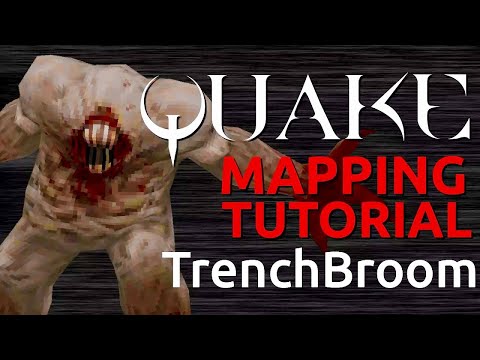quake-leveldesign-starterkit
 quake-leveldesign-starterkit copied to clipboard
quake-leveldesign-starterkit copied to clipboard
A starter kit to consolidate various tools and resources into one comprehensive package, facilitating the quick and easy creation of Quake and GoldSrc engine-based maps with just a few clicks.
Quake Level Design Starter Kit

This Starter Kit is mainly based on files / directory structure and set of tools recommended by dumptruck_ds.
Note: Only for Microsoft Windows (x86-64) users.
Features
It includes:
- Quakespasm Spiked 0.94.2 x86-64 (2021-November-14), Spoike [Link]
- TrenchBroom 2022.1, Kristian Duske [Link]
- ericw-tools 0.18.1, Eric Wasylishen [Link]
- ne_q1spCompilingGui 1.0.3, C. Jones [Link]
Extras:
- Quake Tools 1.2.1, Joshua Skelton [Link] [Usage]
- TexMex 3.4, Mike Jackman [Link]
- Map2Curve 0.7, ToTac [Link]
- Original Quake maps, John Romero [Link]
- Original Quake textures [Link]
- Prototype WAD textures 1.3, Aleksander "Khreathor" Marhall [Link]
Prerequisites
You need:
- Microsoft Windows: Vista, 7, 8, 10
- A legal copy of Quake [Steam] [Good Old Games]
- Git [Link]
- Microsoft Visual C++ Redistributable for Visual Studio 2015, 2017 and 2019 [x86] [x64]
Installation
Download
You have two options:
- Download the latest available ZIP release and extract its content into a directory called
quake-leveldesign-starterkit. - Open a Terminal session and clone this Git repository:
cd <path/to/desired/directory/>
git clone https://github.com/jonathanlinat/quake-leveldesign-starterkit.git
cd quake-leveldesign-starterkit/
Configuration
Locate and open quake-leveldesign-starterkit directory in Windows Explorer.
Create three new directories:
- The first one called
working, located at the root directory. It'll remain empty untilne_q1spCompilingGuitool is used. - The second one called
id1, also located at the root directory. - And the last one called
mapsinto theid1directory. This is the directory used to save the compiled maps.
Last but not least, copy and paste into id1 directory the original pak0.pak and pak1.pak files from your Quake game copy location. These are required in order to be able to test your map using Quakespasm.
Usage and Quickstart
This video tutorial is part of an awesome series created by dumptruck_ds. Please, check it out!
Credits
Image used to create the Starter Kit illustration.