AI-on-the-edge-device
 AI-on-the-edge-device copied to clipboard
AI-on-the-edge-device copied to clipboard
New Training Data
Files
Heyho,
i want to send in some training data from my german ferraris energy counter. I know some of the pictures are not perfect, but for the number 3 and 5, AI on the edge currently often thinks number 3 is number 5.
What does it mean " pictures are not perfect"?
Did you align according to: https://github.com/jomjol/AI-on-the-edge-device/wiki/ROI-Configuration?
You can use the too of haverland to check and label your data: https://github.com/haverland/collectmeterdigits
Here we are very picky. The training data is one of the core assets of this and I only take "perfect" data. Please check and let me know. Thanks!
I tried it out. But the images drag down the accuracy of the model. 3 and 5 are still not recognized well. Could you readjust the ROIs according to the instructions (uncheck "lock aspect ratio") and then collect and label images again? You will see that labeling is easier with correctly aligned ROIs.
Edit: Top and Bottom of the ROIs are not good configured.
They weren't aligned as they were supposed to be.
I adjusted them and am waiting now a few days of collecting to repost here.
3 numbers are now out of the reflection of the led and should be enough to get good readings. Any tips what to do about these?
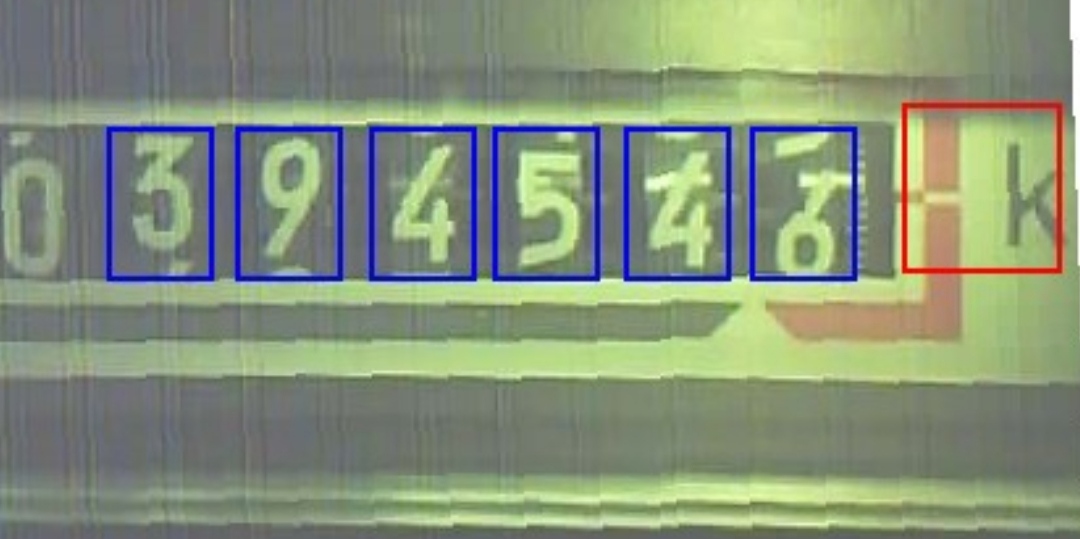
You can use a non reflective tape over and under the digits to reduce the reflexions. But mostly the model should recognize it correctly with minor reflections too.
If it not recognize it fine, collect data again. The ROIs are good aligned now.
Please reopen if needed