Simple-Ai-Chat
 Simple-Ai-Chat copied to clipboard
Simple-Ai-Chat copied to clipboard
NLP A.I. Chatbot made with Swift 4
Simple-Ai-Chat
Natural Language Processing(NLP) A.I. Chatbot made with Swift 4
Preview
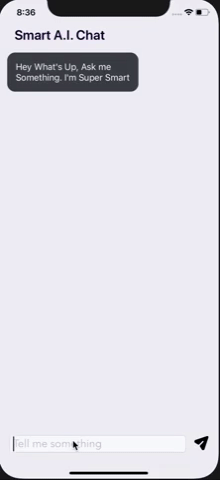
Built with
- Ios 12
- Xcode 10
Features
- Chatbot uses natural language processing to understand what the user is trying to say, no matter the way he says it.
-
Chatbot provides a unique experience to the user by using DialogFlow and responding to user responses according to the subject
AI.sharedService.textRequest('user_response') -
Chat bubbles have an expandable tableView according to message size, by using
automaticDimension
Requirements
import AI
Pod Files
pod 'AI' //Can use Cocoa Touch
NLP Artificial intelligence made by using DialogFlow
Project Configuration
You'll have to configure your DialogFlow account to have access to A.I. training console.
You can train your A.I. to understand and reply to whatever you want. It can perform any task.
-
Create your Dialogflow account
-
Create your first agent
-
Get
Client Access Tokenfrom Agent's settings menu to connect to the api client from your app//File: Appdelegate.swift AI.configure(YOUR_PERSONAL_CLIENT_ACCESS_TOKEN) -
Start communicating with your A.I. to take over the world!!! :stuck_out_tongue: :alien: :smirk:
License
Standard MIT License