crx-webpack-plugin
 crx-webpack-plugin copied to clipboard
crx-webpack-plugin copied to clipboard
A webpack plugin to package chrome extensions (crx) post build
`generateUpdateFile: false` turns off generation of "updates.xml" file. It is `true` by default.
Plugin is not compatible with Webpack 5. Get the following error: [webpack-cli] TypeError: compiler.plugin is not a function at Plugin.apply (C:\project\src\node_modules\crx-webpack-plugin\index.js:42:19) at createCompiler (C:\project\src\node_modules\webpack\lib\webpack.js:74:12) at create (C:\project\src\node_modules\webpack\lib\webpack.js:127:16) at webpack (C:\project\src\node_modules\webpack\lib\webpack.js:135:47)...
run with Node v10.15.1  so i fixed it like this: 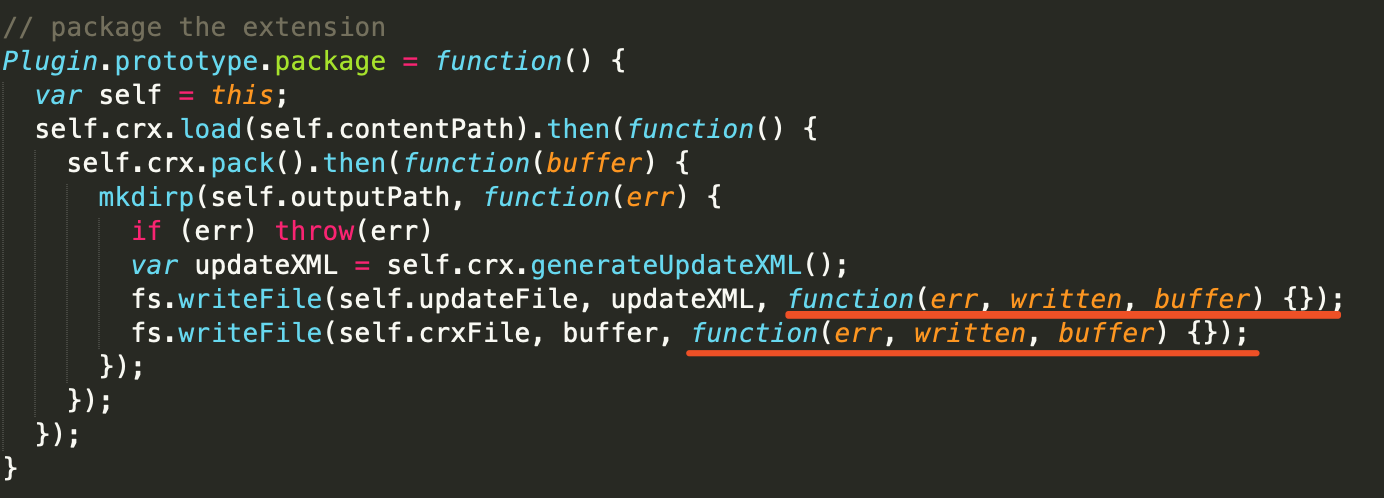
Hi! While using this plugin with Node 10+, I get this error: ``` fs.js:135 throw new ERR_INVALID_CALLBACK(); ^ TypeError [ERR_INVALID_CALLBACK]: Callback must be a function at maybeCallback (fs.js:135:9) at Object.writeFile...
It would be nice if this package had a feature to generate .pem file in case it didn't exist. Plugin fails when keyFile field is absent
included this plugin into my project by this way: ``` const CRX = require("crx-webpack-plugin"); module.exports = { ... plugins: [ new CRX({ contentPath: "./src/recorder_extension", outputPath: "./dist/recorder_extension", name: "recorder", }), ],...
