quicktext
 quicktext copied to clipboard
quicktext copied to clipboard
Problem with numbers
Hello everyone
I found 1 bug with this Addon.
when i creating new mail with activated addon Quicktext and i need to change activity of new mail compose to other window, for example Firefox, or something else, after return to composing window, i can not write any numbers any more, also not numeric keys. I can not add number from any key, only with copy&paste from other document.
I found feature which is responsible for that bug. It is "Advanced mode for shortcuts"
After disable this function i can write numbers without problem.
Info: OS: Fedora 31 (wayland) Thunderbird: v68.6.0 64-bit Quicktext: v2.15
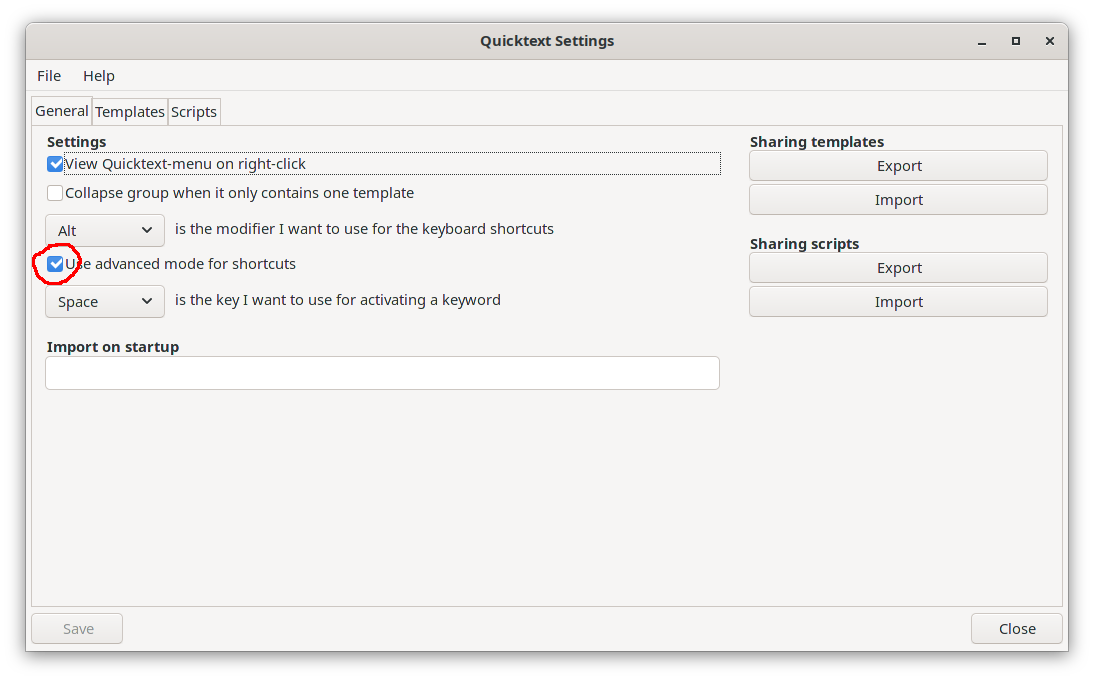
I have the same problem and it's very debilitating because the advanced mode for shortcuts is extremely useful.
I allow me to deliver a message because I've been testing all day again and this problem remains. Quicktext is only usable for me if I can type the numbers... and I don't want to disable the auto-insert feature. It would be really wonderful if this problem could be solved. Thank you in advance.
I never understood this feature, it was like a black box to me when I took over this add-on. What does it do?
With "Advanced" shortcuts:
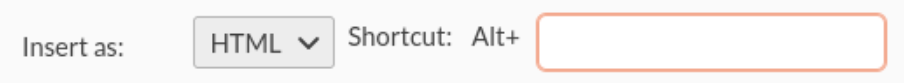
Without "Advanced"
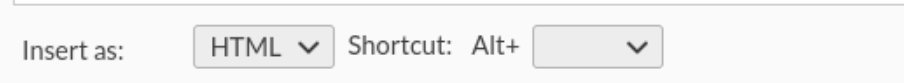
It looks like advanced gives you a way to use more than 9 shortcuts by holding your chosen special key (meta/alt/ctrl) and typing a possibly multi-digit number then releasing the special key.
This works by listening for keydown events. If the key is your special one, it remembers in a variable mShortcutModifierDown, then when a number key is detected, the number is added to a buffer instead of being normally processed. Then by listening on keyup and detecting the special key, the action is taken if it was the modifier key that was 'up'-ed, and if the shortcut number exists. Then it sets mShortcutModifierDown = false which should mean that number keys are no longer intercepted.
I suspect the problem is something to do with failing to clear the mShortcutModifierDown variable on keyup.
I notice, for example, that when I have a short cut as 1, holding Alt, pressing 1 immediately does shortcut 1, whereas I think it should be waiting for keyup. nope, I just hadn't pressed Save.