NEEA-TOEFL-Testseat-Crawler
 NEEA-TOEFL-Testseat-Crawler copied to clipboard
NEEA-TOEFL-Testseat-Crawler copied to clipboard
托福考位爬虫 NEEA TOEFL Testseat Crawler
NEEA托福考位爬虫 Getting Started with NEEA TOEFL Testseat Crawler
本文档简要介绍了NEEA托福考位本地爬虫的使用方法。 This document provides a brief intro of the usage of NEEA TOEFL Test Seats Selenium Crawler.
动机 Motivation
NEEA 托福考位网站正在提供着不便的服务。在寻找考位时,我们需要按每个日期,每个城市一个个地搜索考位, 这为那些想尽快找到测试座位的人带来了无法忍受的体验。

为什么不直接以表格形式显示所有考位?
NEEA TOEFL Test Seat website, supported by Chinese National Education Examinations Authority (NEEA), is providing an inconvenience service. When looking for a test seat, we need to search date by every date, every city, which brings an intolerable experience for those who just want to find a test seat ASAP. Why not display the form of all the test seat?
安装要求 Requirements
- Firefox mozilla geckodriver v0.26.0
- Firefox ≥ 60
- pip install selenium
安装方式 Install
-
Firefox mozilla geckodriver: the default geckodriver path is "C:\Program Files\Mozilla Firefox\geckodriver.exe". If you want to set your executable path, please use --webdriver_path='your path' to start.
-
默认Firefox mozilla geckodriver是安装在"C:\Program Files\Mozilla Firefox\geckodriver.exe"路径中,如果你希望使用其他路径, 请使用 --webdriver_path='your path' 来启动爬虫。
Get start
default start
python crawler_toefl.py --username='NEEA ID number' --password='password'
When finished, you can get a .csv form file. 爬虫完成后将得到.csv表格文件。
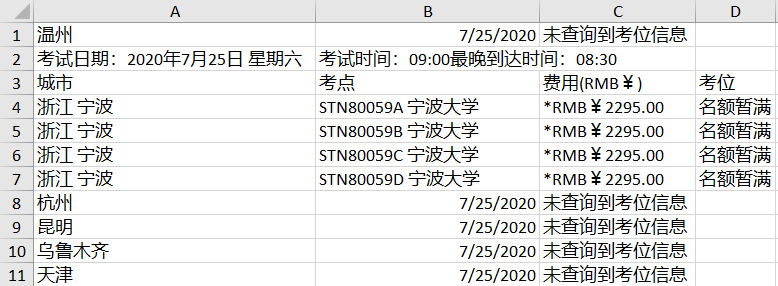
Todo:
- faster, test time is 30 min 爬虫速度太慢了, 爬完全部数据目前需要30分钟
- headless mode 无界面模式怎么绕开反爬虫?
- Anti anti-crawler when click the 'search seats' button 怎么绕开反爬虫?
- online crawler (use a server) 在线爬虫(服务器)
- different modes 用户定制化爬虫
Acknowledgement
This idea is initially coming from https://www.jianshu.com/p/2541d918869e, thanks!