drawio
 drawio copied to clipboard
drawio copied to clipboard
Edit connection points of groups
Preflight Checklist
- [x] I agree to follow the Code of Conduct that this project adheres to.
- [x] I have searched the issue tracker for a feature request that matches the one I want to file, without success.
Describe the bug As introduced shortly editing the connection points of a shape with an editor, this seems not to work with groups. I am able to open the connection points editor, but not as for shapes the group is not visible and when editing connection points, they do not appear in the group after applying
To Reproduce Steps to reproduce the behavior:
- Create two rectangles
- Group the rectangles together
- Right click -> Edit Connection Points
- Edit the position of the connection points
Expected behavior The connection points are visible on the group after applying
Screenshots
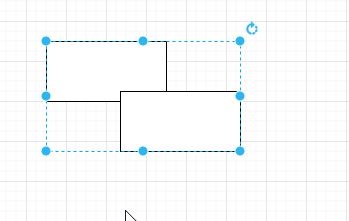 Edit connection points for a group
Edit connection points for a group
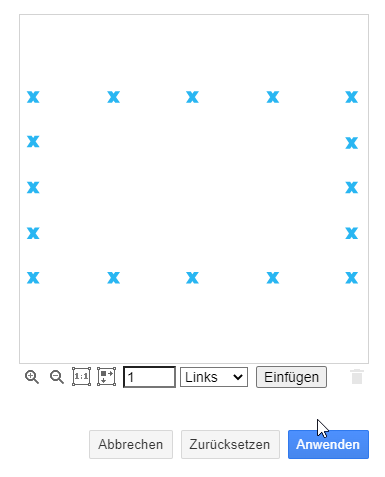
draw.io version (In the Help->About menu of the draw.io editor):
- draw.io version 16.5.1
Desktop (please complete the following information):
- OS: Windows 10
I can confirm this and reported it in the drawio.desktop repo (#902) as I didn't think to look in this repo too for an existing report. Same version, but Linux Mint 20.3 Cinnamon
This issue has been automatically marked as stale because it has not had recent activity. It will be closed if no further activity occurs. Thank you for your contributions. See the FAQ for more information.
in 20.2.3 the option for editing of connection points for groups is anymore available. Will it come back?
@Murmele could you file a seperate issue please?
Yes I will do. Thank you!
This issue has been automatically marked as stale because it has not had recent activity. It will be closed if no further activity occurs. Thank you for your contributions. See the FAQ for more information.