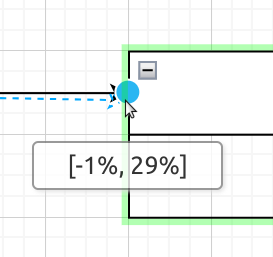drawio-desktop
 drawio-desktop copied to clipboard
drawio-desktop copied to clipboard
Accessibility request: Allow disabling percentage functionality and only snap to the grid
- [x] I agree to follow the Code of Conduct that this project adheres to.
- [x] I have searched the issue tracker for a feature request that matches the one I want to file, without success.
Is your feature request related to a problem? Please describe. When I'm attempting to draw arrows I have trouble lining them up horizontally and vertically to the grid. What happens is when I get off center it goes into what I'll call "percentage mode". Theoretically someone with very steady hands could use the percentage hints to align and make a straight line on the grid. However, I'm not always successful at it and so a lot of my arrows are very slightly crooked or don't touch other rectangles or overlap them slightly. This gives the final result an unpolished look.
Describe the solution you'd like I'd like to be able to disable "percentage mode" so that line/arrow middles and ends only snap to grid intersections.
Describe alternatives you've considered I hoped that I could use connection points, but unfortunately connection point spacing and offset don't conform to the grid so they can't help with grid alignment and I turned them off.
Additional context