jenkins.io
 jenkins.io copied to clipboard
jenkins.io copied to clipboard
Information on "Create security group" page is not clear
It's not clear, what values should go to red marked fields. IP address from http://checkip.amazonaws.com/ is not being accepted in first field. "On the Inbound tab, add the rules as follows: Select Add Rule, and then select SSH from the Type list. Under Source, select Custom, and in the text box, enter the IP address from step 1. Select Add Rule, and then select HTTP from the Type list. Select Add Rule, and then select Custom TCP Rule from the Type list. Under Port Range, enter 8080."
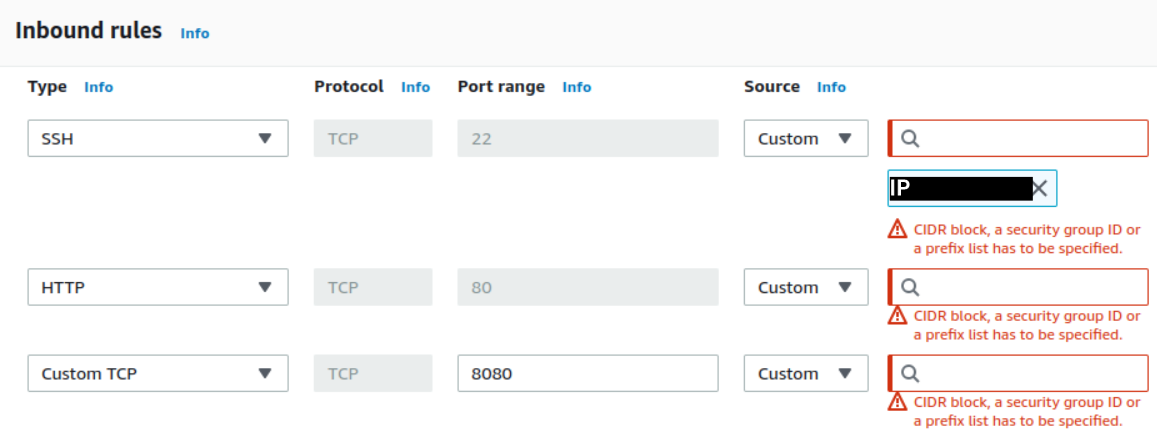
Links
https://www.jenkins.io/doc/tutorials/tutorial-for-installing-jenkins-on-AWS/#creating-a-security-group
@tomaszwojciechowski Hi!! I want to take this issue.
We need to add the following rules:
On the Inbound tab, add the rules as follows: Select Add Rule, and then select SSH from the Type list. Under Source, select Custom, and in the text box, enter the IP address from step 1. Select Add Rule, and then select HTTP from the Type list. Select Add Rule, and then select Custom TCP Rule from the Type list. Under Port Range, enter 8080.
Am I correct? Also where do the above rules need to be added under which section specifically?