jenkins.io
 jenkins.io copied to clipboard
jenkins.io copied to clipboard
Migrate 'Building a maven2 project' page from wiki into GitHub README
Essential information
Page to Migrate: https://wiki.jenkins.io/display/JENKINS/Building+a+maven2+project# Add content to https://github.com/jenkinsci/maven-plugin/blob/master/README.md in the location that says "See Building a maven2 project". That will combine all the maven project type documentation into a single page for easier reading.
Terminology updates
Please consider updating some old terminologies:
- Change ‘master’ to ‘controller’
- Change ‘slave’ to ‘agent’
- Change ‘blacklist’ to ‘denylist’ or better phrase in context
- Change ‘whitelist’ to ‘allowlist’ or better phrase in context
Migration tutorial
Watch the tutorial to learn more about each page migration process:
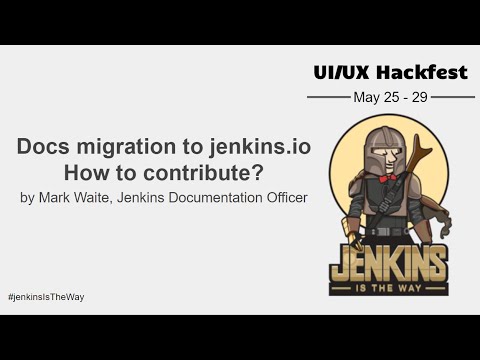
Additional information
It should be improved on and cleaned up, not just imported,
You can use the wiki-exporter to save some time: https://jenkins-wiki-exporter.jenkins.io/
Redirecting pages
After it has been migrated a redirect should be setup, by sending a PR to this file: https://github.com/jenkins-infra/jenkins-infra/blob/staging/dist/profile/templates/confluence/vhost.conf, that redirects to the plugins site.