jenkins.io
 jenkins.io copied to clipboard
jenkins.io copied to clipboard
Migrate 'Markup formatting' page from wiki
Essential information
Page to Migrate: https://wiki.jenkins.io/display/JENKINS/Markup+formatting# (Proposal) Only a redirect to the destination: https://plugins.jenkins.io/antisamy-markup-formatter/
Terminology updates
Please consider updating some old terminologies:
- Change ‘master’ to ‘controller’
- Change ‘slave’ to ‘agent’
- Change ‘blacklist’ to ‘denylist’ or better phrase in context
- Change ‘whitelist’ to ‘allowlist’ or better phrase in context
Migration tutorial
Watch the tutorial to learn more about each page migration process:
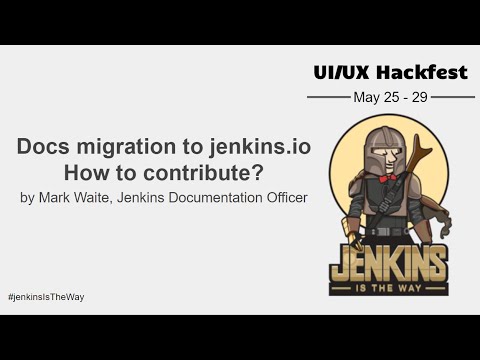
Additional information
Note: check jenkins.io first to see if there's content for this already, possibly there's some useful content on the wiki that should be pulled in
This is one of the top most visited page on the wiki according to: https://wiki.jenkins.io/.well-known/reports/top_urls.txt
It should be improved on and cleaned up, not just imported,
You can use the wiki-exporter to save some time: https://jenkins-wiki-exporter.jenkins.io/
Redirecting pages
After it has been migrated a redirect should be setup, by sending a PR to this file: https://github.com/jenkins-infra/jenkins-infra/blob/staging/dist/profile/templates/confluence/vhost.conf, see past PRs for examples, or just take a look.