jellyfin-vue
 jellyfin-vue copied to clipboard
jellyfin-vue copied to clipboard
[UX] Movie/Episode with no default video track have no default set in the Item UI
Description of the bug
When selecting an episode to watch where the video track isn't set as default inside the file itself, the UI shows no video by default.
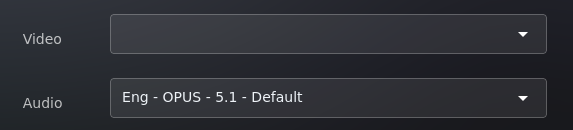
This is purely UX as the video will still play fine, but it's very confusing to see an audio track and subtitle track being selected without a video and may lead to confusion.
Steps to reproduce
Preparation:
- Put a video in MKVToolnix
- Mark the video track as not default
- Save
- Import into Jellyfin
- Click the new new episode/movie
Expected behavior
When watching a movie, an epsiode or a music video, the first video track should be selected by default, even if it's not marked as default in the file's metadata.
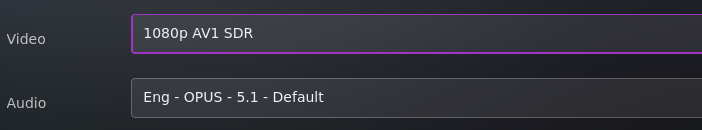
Logs
No response
Screenshots
No response
Platform
Linux
Browser
Firefox
Jellyfin server version
10.8.1
Additional context
Might be able to fix some small issues once I get my new RAM upgrade, I'm currently saturated and can't do much coding. :/