jekyll-theme-yat
 jekyll-theme-yat copied to clipboard
jekyll-theme-yat copied to clipboard
How to make Alert or Callout?
I looked at various ways to use Alert or Callout, but couldn't find a way.
In many examples use {% include warning.html title="some title" content="some contents" %} for Alert,
and {% include callout_v2.html type="danger" content="some contents" %} for Callout.
Even the sample post provided by the YAT theme uses the following method, but it still does not work.
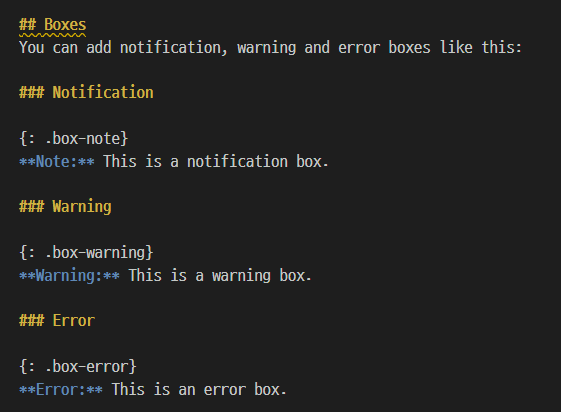
plz give me some advice
Hi @mangbaam I'm currently using this theme and noticed that .box-note .box-error and .box-warning aren't declared in any of the .SCSS files and the post from the screenshot above did not render correctly. I added those CSS classes to the file _sass/yat/_layout.scss under the .post-content selector on line 404 with the values below:
.box-warning,
.box-error,
.box-note{
padding:20px 10px;
}
.box-warning{
background: rgba(255, 165, 0, .25);
}
.box-error{
background: rgba(255, 0, 0, .25);
}
.box-note{
background: rgba(0, 0, 0, .25);
}
I didn't see any color variables to use for these so I grabbed some generic colors and used rgba to make them slightly transparent. Hope this is helpful. I can submit a PR if the repo owner finds this helpful!

Hi @leabs
Thanks for your quick help, your help make a great difference! : )
Thanks & Regards