jekyll-theme-yat
 jekyll-theme-yat copied to clipboard
jekyll-theme-yat copied to clipboard
# TAG APPLICATION PROBLEM
Hello I am a new developer and college student who is using this blog well. I am reporting you because there was a problem during use. I used the # tag when I wrote the post, but it doesn't appear to be applied on the blog. How can you solve it?
my blog URL is cartoonpoet.github.io
Hi @cartoonpoet
Could you try again with below code snippet?
---
layout: post
title: Your awesome title
subheading: Your awesome subheading
author: Your Name
categories: Somewhat
banner: Some URL
tags:
- tag1
- tag2
- tag3
---
Here is your post content...
Thanks and regards
Hi @jeffreytse
I am using the code snippet
However, the problem is still occurring.
i attached picture
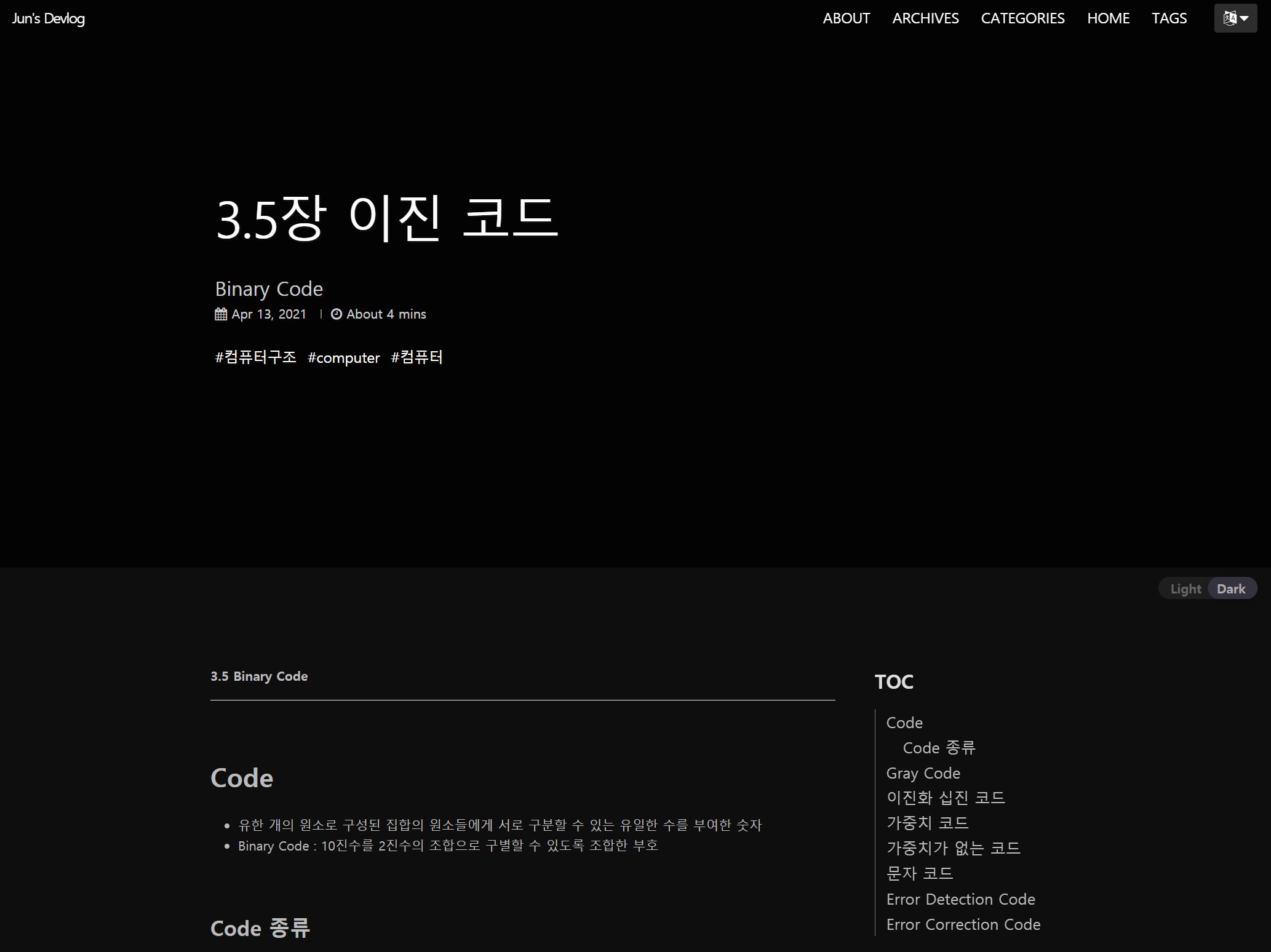
The part in the picture above that says 3.5 binary code is used, but it is not applied.
Hi @cartoonpoet ,
The tags appeared on the image, so what do you mean? And could you clearify your issue again?
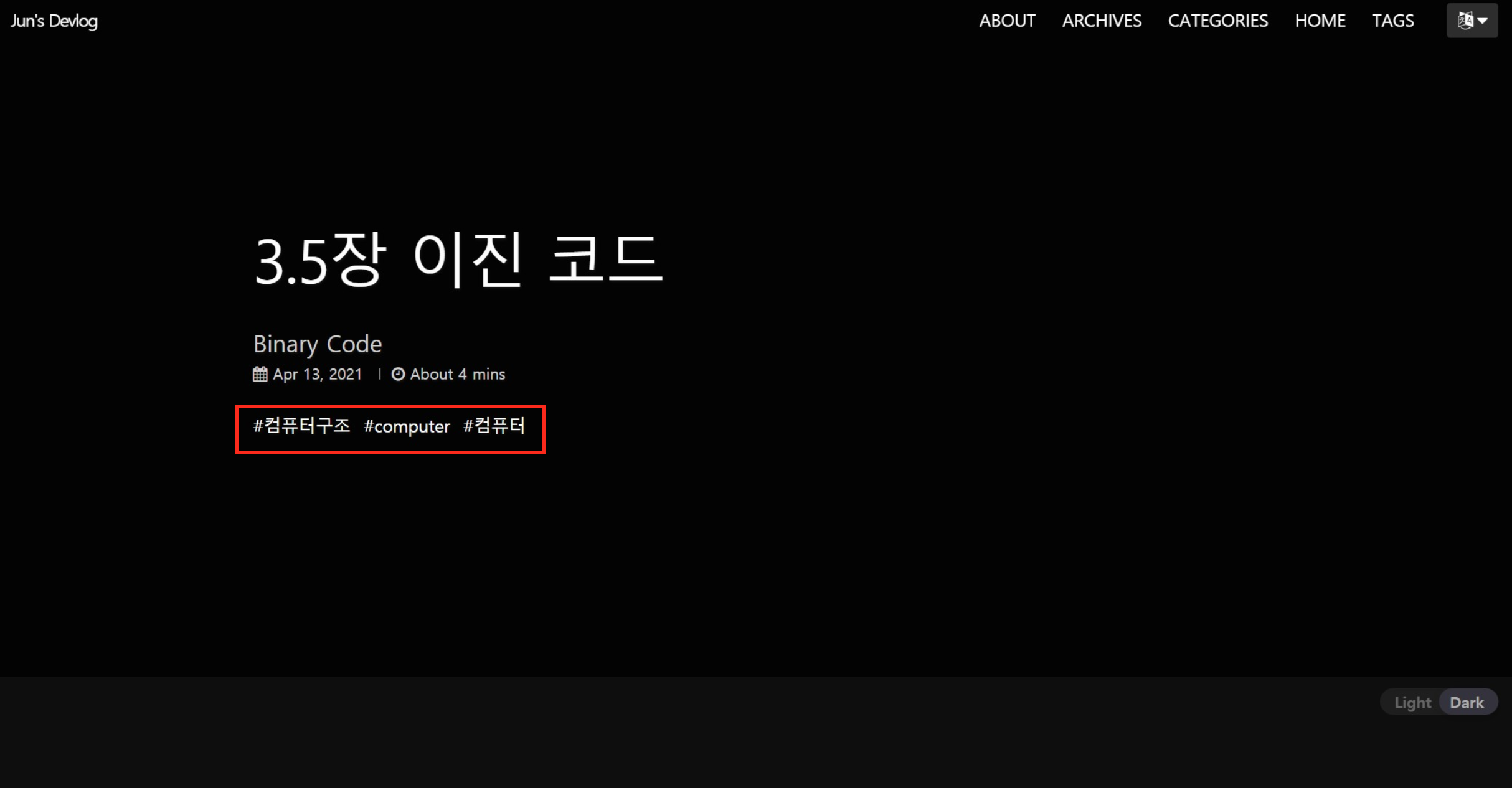
hi, @jeffreytse
Oh, I must have explained it wrong. What I'm saying is "#" which is a mark-down sentence in the text.
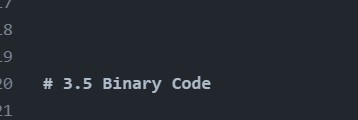
I typed as above. However, the "#" markdown grammar has not been applied as shown below.
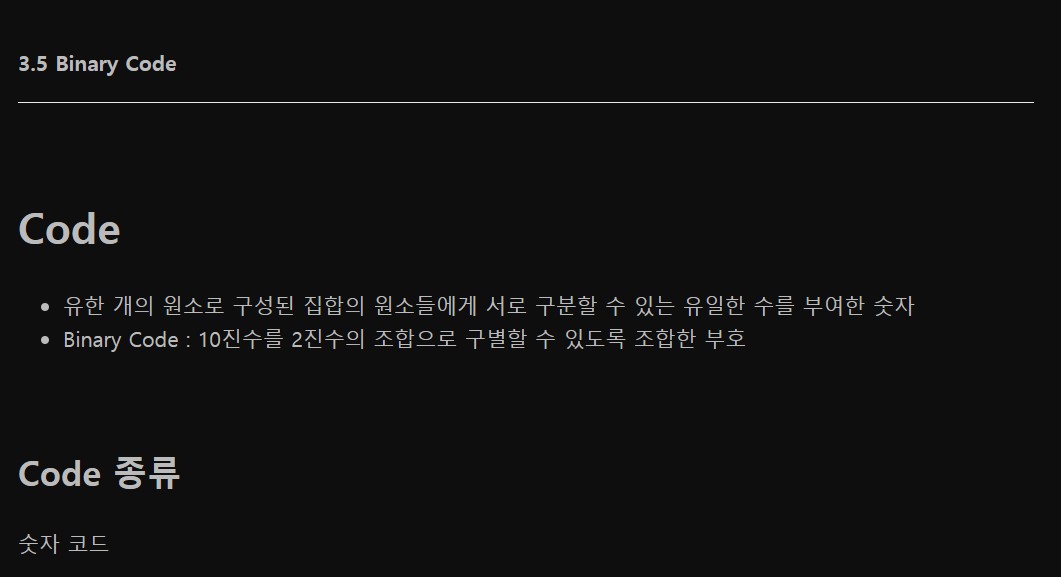
The contents below are using "##". Only "#" does not apply.
Hi @cartoonpoet, you're right. The # is for heading, so you should use two hash signs at least ##.
Thank you. It was helpful.
Hi, @cartoonpoet
You're welcome! Any issue is welcome to ask me. And welcome to star this project for further updates in the future. :)
Best regards