nabla.nvim
 nabla.nvim copied to clipboard
nabla.nvim copied to clipboard
take your scientific notes :pencil2: in Neovim
LaTeX math mode is entered using `\( \)` and `\[ \]`, but I could only get the plugin to work inside `$ $` and `$$ $$`. Also, is it possible...
Formula such as $1-\frac{2}{3}$ make the minus very hard to read. Find a way to add spaces around operators.
For most of my notes I use the `equation` environment for numbered equations, etc. Would it be possible for `nabla.nvim` to support previewing math in an `equation`? I understand that...
I was wondering if anyone has come up with an autocommand that opens the popup if you hover the cursor over a math block? I am currently looking into it,...
## virt_lines poc 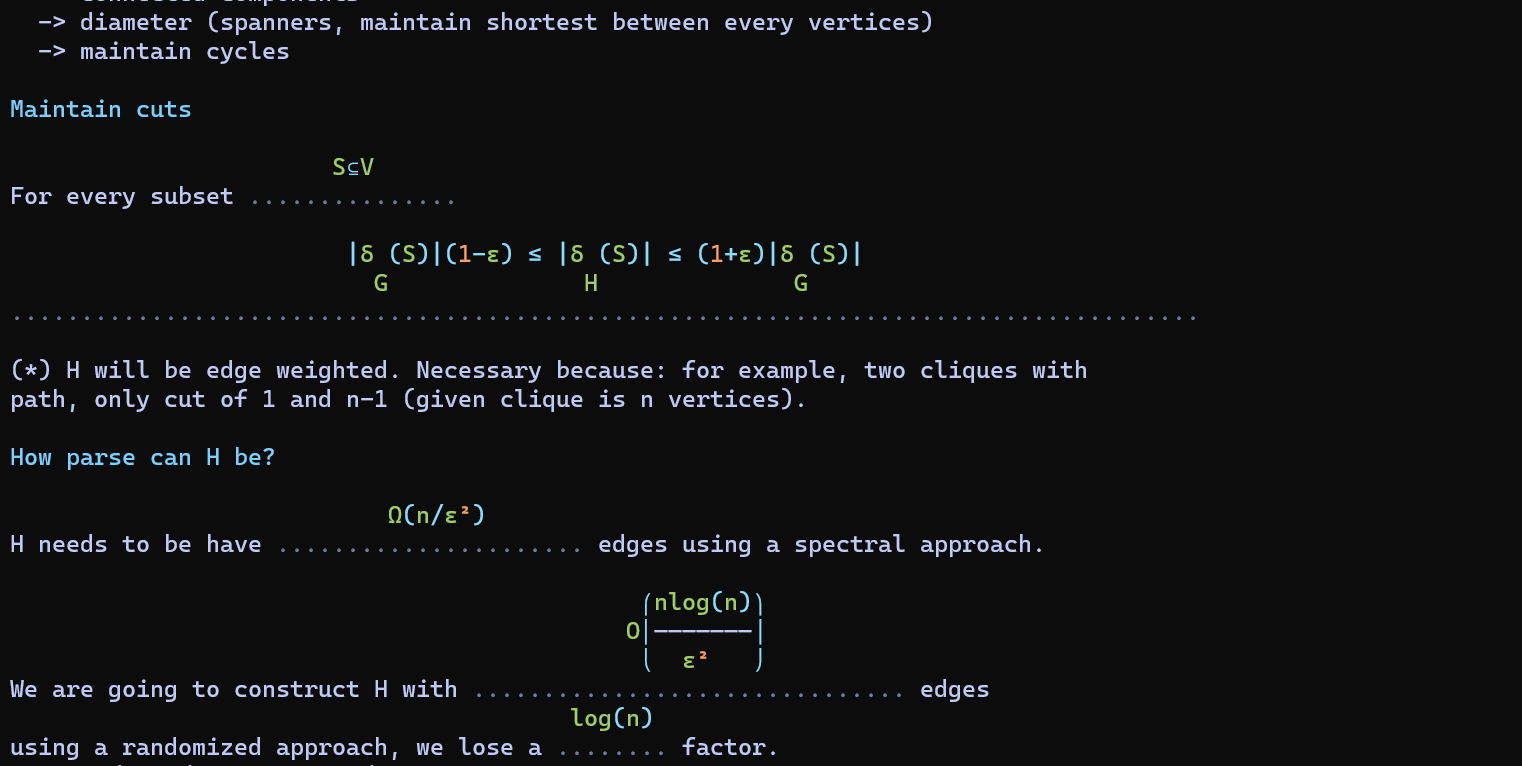 **requires nvim 0.8.0+** A safe way to get inline visualization. The implementation is currently very simplistic. Enable with: ```lua require"nabla".enable_virt() ``` Disable with: ```lua require"nabla".disable_virt() ```...
If a tag is not recognized, it should output it out verbatim and not remove it. For example ```tex $x \gets y$ ``` should output ``` x \gets y ```
Is it possible to take a root of custom value, not only 2? In Latex that would be `\sqrt[n]{ab}`:  This is the result currently:  Is there another way...
Lower n

**How should the input text representation look like** > Example: y_n **How should the ASCII art output look like** > Example: y lower n, you can imagine **Describe in what...