cdto
 cdto copied to clipboard
cdto copied to clipboard
Matching icon
The current icon look very out of place on OS X Mavericks. Would you be open to an icon that looks more similar to the Finder's other toolbar buttons?
Sure you are welcome to try, I stopped trying to do the toolbar icon style long ago because of scaling issues.
it might be interesting to try the Terminal.app's own icon.
I'll give it a try and post the results here.
It sounds like there will be better support for properly scaling icons in OS X Yosemite with the new Finder extensions class of applications. The best thing to do is probably to wait until the fall and rewrite cdto as a proper Finder extension.
Here's the old .icns file I did for Mavericks: http://cl.ly/0X291V3j1h09
And here's a new .icns file I've just done for Yosemite: http://cl.ly/3U01352I293L
@gingerbeardman hey that looks really good, thanks.
@jbtule hopefully since Yosemite introduces the concept of Finder extensions there will be better support for scaling icons in the coming months.
@gingerbeardman they look great. Many thanks!
Is there any way of updating the icon in the package without overwriting lion.icns? I copied the new icons into cd to.app\Contents\Resources\English.lproj, updated the Info.plist Icon file key to point to mavericks.icns but it won't update.
I just did this today. For some reason the icon is pasted onto the app itself. I had to:
- get info on app
- select icon
- press Backspace to delete
You should then see the Yosemite icon in the Get Info window.

At this point the icon that's inside of the app should be displayed in Finder and on the toolbar.
Just my two bits -- I prefer the icon to look like an app rather than imitating the ever-moving target that is Finder button style.
Hey all. I think the height of the default Finder icons changed so now the icon for cdto is slightly bigger than everything else, resulting in making the Finder toolbar slightly bigger after adding cdto. It would be great if the icon could be made the same height.
Thanks!
I have a new icon that I made for Sierra. I'm try to upload it soon
On Wednesday, 22 March 2017, Stefan Sundin [email protected] wrote:
Hey all. I think the height of the default Finder icons changed so now the icon for cdto is slightly bigger than everything else, resulting in making the Finder toolbar slightly bigger after adding cdto. It would be great if the icon could be made the same height.
Thanks!
— You are receiving this because you were mentioned. Reply to this email directly, view it on GitHub https://github.com/jbtule/cdto/issues/9#issuecomment-288554706, or mute the thread https://github.com/notifications/unsubscribe-auth/AADBzAKcpSn2J5hS83It49u6Ri-3uY0Aks5roZtTgaJpZM4CFvNz .
Here's the icon I use for Sierra
I spent some time adjusting the edges so they more accurately reflect the official toolbar icons.
Thanks @gingerbeardman, it looks better than the default icon.
It is still raising the height of the toolbar though. I have tried to find the icns files for the official toolbar buttons, but they are nowhere to be found. I don't think icns supports non-rectangular icons either, so it might not be possible to make an icon that doesn't change the height. :(
Yes, I came to the same conclusion.
On Monday, 24 April 2017, Stefan Sundin [email protected] wrote:
Thanks @gingerbeardman https://github.com/gingerbeardman, it looks better than the default icon.
It is still raising the height of the toolbar though. I have tried to find the icns files for the official toolbar buttons, but they are nowhere to be found. I don't think icns supports non-rectangular icons either, so it might not be possible to make an icon that doesn't change the height. :(
— You are receiving this because you were mentioned. Reply to this email directly, view it on GitHub https://github.com/jbtule/cdto/issues/9#issuecomment-296783816, or mute the thread https://github.com/notifications/unsubscribe-auth/AADBzKo7Bjis_FF27MasbOIybIWRPcpxks5rzOttgaJpZM4CFvNz .
Thanks for this great script.
I like using the icon of the terminal app it will open (iTerm2 in my case, and I'm on macOS Mojave in Dark Mode).
An easy way to accomplish this is copy-pasting the desired app icon onto the cd to app icon.
Here's how:
- Make sure you've installed cd to, i.e. you've extracted it in into /Applications.
- Using Finder, right click the app in /Applications that has the icon you'd like to use and select 'Get Info'.
- In the info window, click on the icon in the top left corner next to the app's name. Make sure a line appears around it to indicate it is selected.
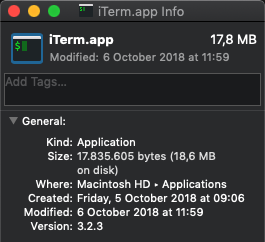
- Copy it (In the Finder menu bar, select Edit > Copy or press ⌘C)
- Right click the cd to.app in /Applications and select 'Get Info'.
- In the info window, click on the icon in the top left corner next to the app's name. Make sure a line appears around it to indicate it is selected.

- Paste (In the Finder menu bar, select Edit > Paste or press ⌘V), and notice the icon is replaced.

The icon in the Finder toolbar will update too:

|
I made an ultra-minimal version: | |
| For dark mode | For light mode |
|---|---|

|

|
Instructions on how to change app/file icons on macOS: https://support.apple.com/guide/mac-help/create-custom-icons-files-folders-mac-mchlp2313/mac
I switched to https://github.com/Ji4n1ng/OpenInTerminal
