iTerm2-borderless
 iTerm2-borderless copied to clipboard
iTerm2-borderless copied to clipboard
Text hidden in scroll-back when window transparency is set
This might be related to #22, but the symptoms are different, so I thought I'd make a separate issue for it.
Text renders fine without window transparency, but as soon as window transparency is not 0, text starts to glitch and disappear from my scroll-back. A video illustrating the issue:
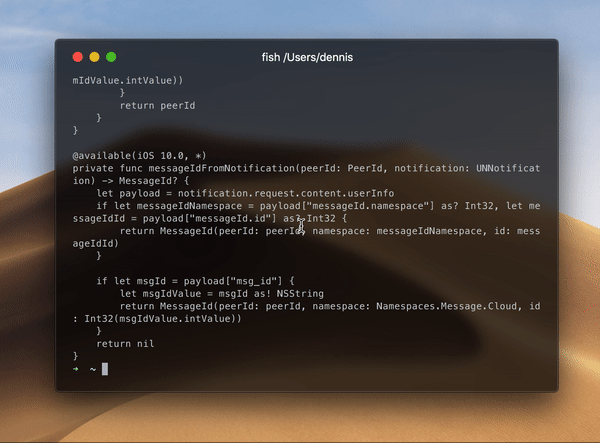
Im running the lastest release (v3.2.6beta4) on macOS Mojave 10.14.4.
Could you share your ~/Library/Preferences/com.googlecode.iterm2.plist?
Sure thing, but if I recall correctly I just copied your config as mentioned in #20.
The same behaviour on Big Sur after upgrading from older Mad OSs, regardless of transparency or GPU settings. Solved with installing the newest iTerm2 (3.4).
Thanks @maksr! Upgrading my iTerm2 to v3.3 worked for me