vscode-search-node-modules
 vscode-search-node-modules copied to clipboard
vscode-search-node-modules copied to clipboard
Simple plugin for VS Code that allows you to quickly navigate the file inside your project's node_modules directory.
Search node_modules
Simple plugin for VS Code that allows you to quickly navigate the file inside your project's node_modules directory.
Chances are you have the node_modules folder excluded from the built-in search in VS Code, which means if you want to open and/or edit a file inside node_modules, you can have to find it manually, which can be annoying when your node_modules folder is large.
Features
- Quickly navigate and open files in
node_modulesby traversing the folder tree.
Settings
search-node-modules.useLastFolder: Default to folder of last opened file when searching (defaults tofalse).search-node-modules.path: Relative path to node_modules folder (defaults tonode_modules).
Extension Packs
Links
- Visual Studio Marketplace: https://marketplace.visualstudio.com/items?itemName=jasonnutter.search-node-modules
- Repo: https://github.com/jasonnutter/vscode-search-node-modules
- Known Issues: https://github.com/jasonnutter/vscode-search-node-modules/issues
- Change Log: https://github.com/jasonnutter/vscode-search-node-modules/blob/master/CHANGELOG.md