open-in-terminal-alfred
 open-in-terminal-alfred copied to clipboard
open-in-terminal-alfred copied to clipboard
Alfred workflow for searching and opening folder results in terminal with cd.
Open in Terminal Workflow for Alfred 3
Allows you to search for a folder in Alfred, open a terminal instance, and cd
into the selected folder in one step.
Never type cd super/long/directory/structure/folder ever again.
Just type cd folder into Alfred.
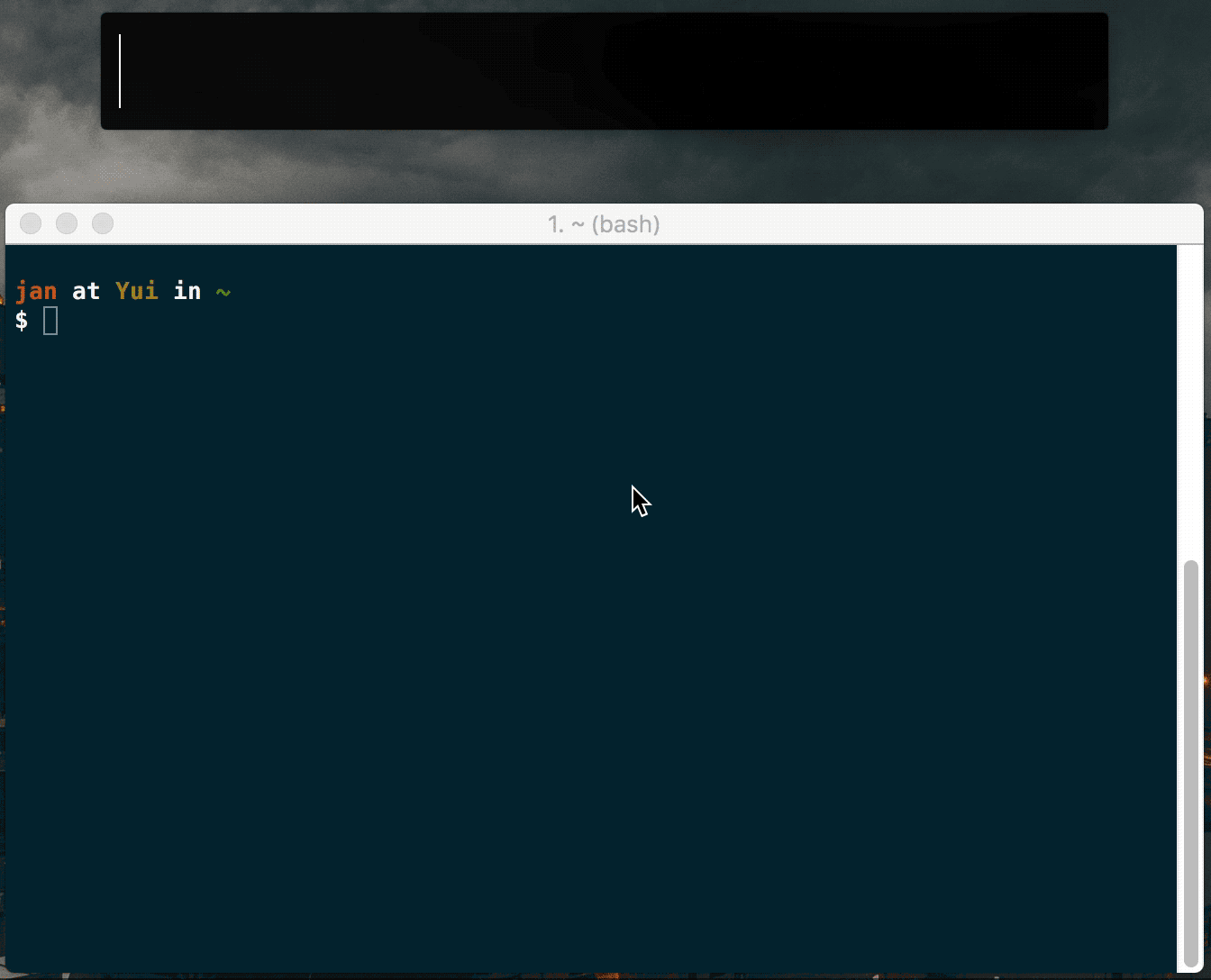
Note: Terminal/iTerm does not have to be open before running this command.
Usage
Type cd into Alfred followed by the folder that you want to open in Terminal.
iTerm2 support
By default, Alfred will use Terminal.app when running terminal commands via workflows. This must be changed within Alfred's preferences to open iTerm2. To do so, follow these instructions copied from iTerm2's support page:
Go to Alfred Preferences and choose Features. Pick Terminal / Shell and for Application choose Custom. Then paste the iTerm2 3.0 Alfred Script into the text field. Perhaps a crude illustration will help.