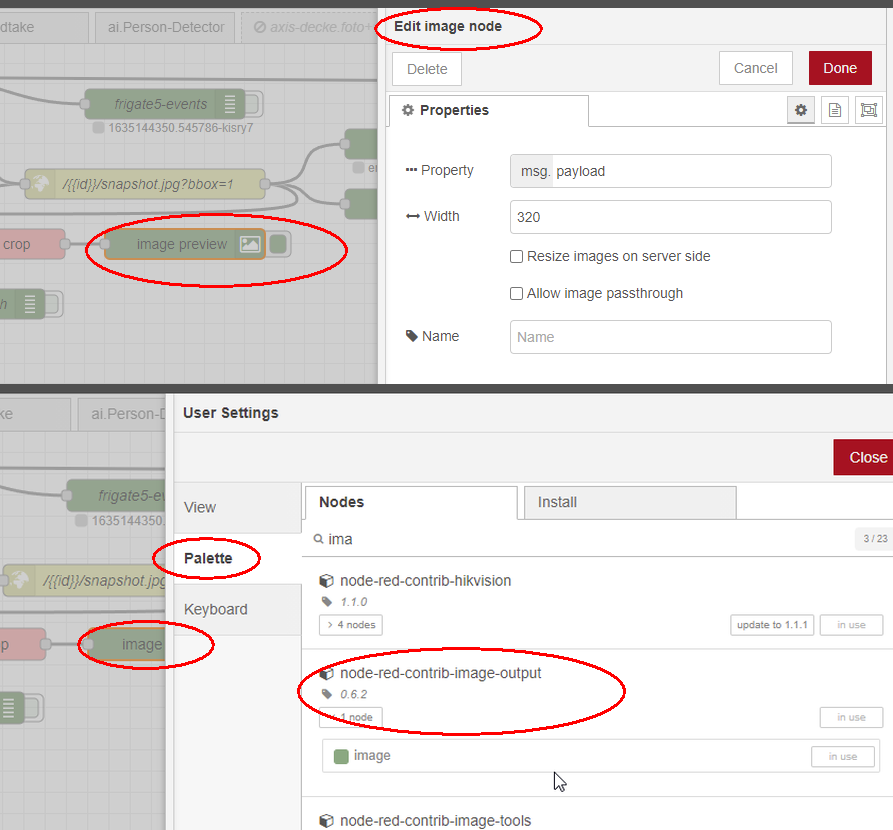double-take
 double-take copied to clipboard
double-take copied to clipboard
Possible to get a node-red example ?
I have been searching but have not found any instructions of how to get double-take to work in node-red. I am using home-assistant but am using node-red for all my automations. I have been fiddeling around but can not figure out how to trigger anythoing on sensor.double_take_
Hi. Here is one for an HA sensor:
- platform: mqtt
name: name
icon: mdi:account
state_topic: 'double-take/matches/name'
json_attributes_topic: 'double-take/matches/name'
value_template: '{{ value_json.camera }}'
availability_topic: 'double-take/available'
Have you tried using automations instead of node-red? I used to use node-red exclusively just like you to make debugging easier but made the switch after automation tracing was added.
I just saw that you are asking for node-red instructions. You will want to use an mqtt in node listening for this topic double-take/matches/[NAME]
first start? (my topic starts with a slash "/", please note this)
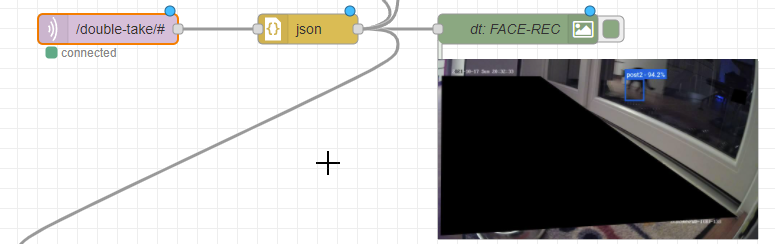
[{"id":"ad8ddf2b.79d33","type":"mqtt in","z":"2d5205a0.26601a","name":"","topic":"/double-take/#","qos":"2","datatype":"auto","broker":"9b50c12.74a3a4","x":170,"y":1560,"wires":[["87f6d4aa.1261e8"]]},{"id":"87f6d4aa.1261e8","type":"json","z":"2d5205a0.26601a","name":"","property":"payload","action":"","pretty":false,"x":370,"y":1560,"wires":[["f7ab8316.5c808","3fe2df70.4cf46","e542771b.6c7558","c450cc38.c8b8d"]]},{"id":"3fe2df70.4cf46","type":"image","z":"2d5205a0.26601a","name":"dt: FACE-REC","width":"320","data":"payload.match.base64","dataType":"msg","thumbnail":false,"active":true,"pass":false,"outputs":0,"x":580,"y":1560,"wires":[]},{"id":"9b50c12.74a3a4","type":"mqtt-broker","name":"192.168.14.204-hik","broker":"192.168.14.204","port":"1883","clientid":"","usetls":false,"compatmode":true,"keepalive":"60","cleansession":true,"birthTopic":"","birthQos":"0","birthPayload":"","closeTopic":"","closePayload":"","willTopic":"","willQos":"0","willPayload":""}]
@ozett what is that last function your using in node-red ? image ?!?!? Can you help? Thanks in advance
@nmsoares . i dont understand the question for the last function. may you could ask with more context. what do you want to achieve?
@ozett the node-red example you've posted has in the end a "image" node. What is the name of the node...I seam to not have it on my system. Thanks in advance for your time and support.
@nmsoares Here's a node that renders images - https://flows.nodered.org/node/node-red-contrib-image-output
Not sure if it's what ozett is using though.