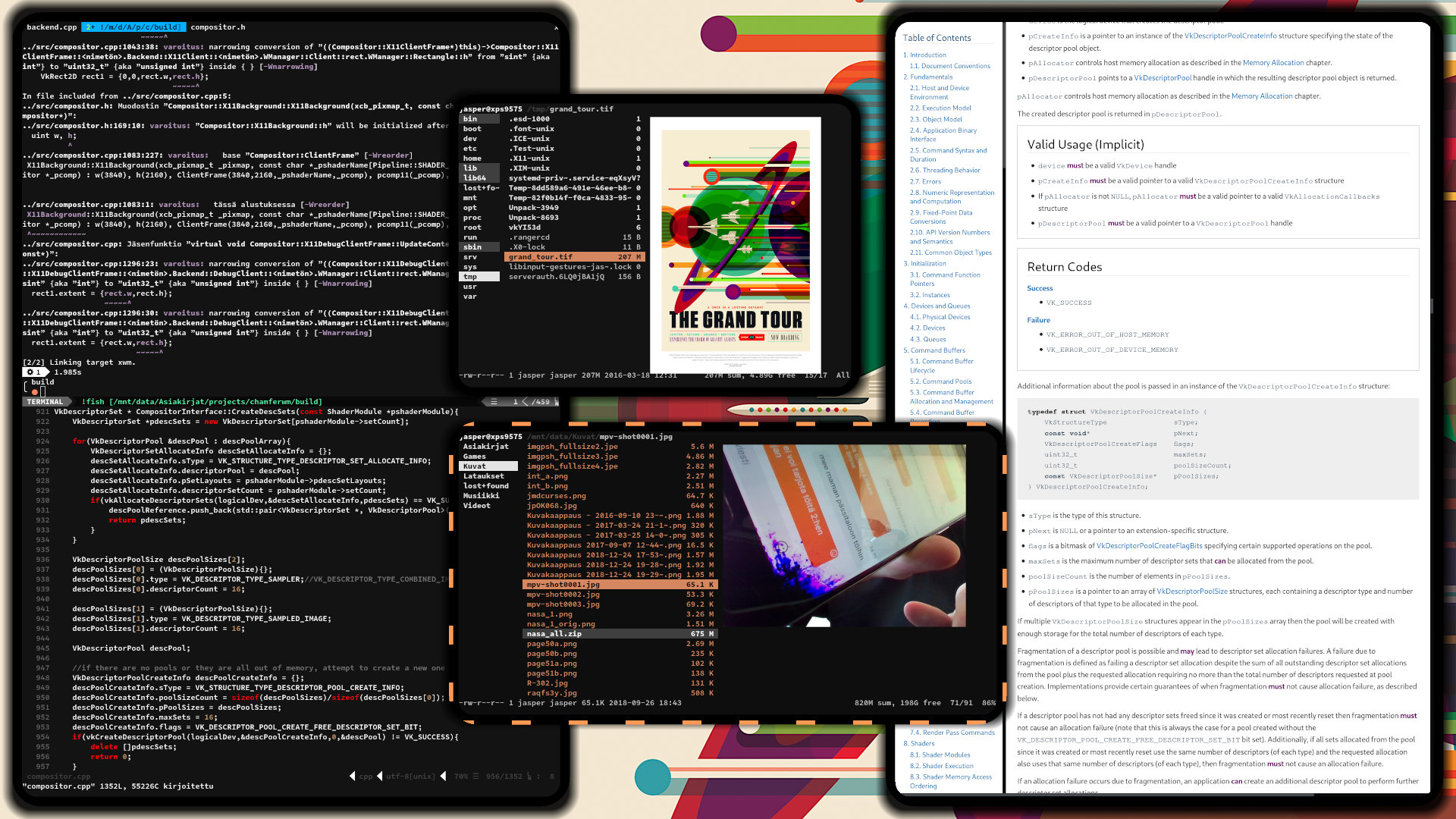chamferwm
 chamferwm copied to clipboard
chamferwm copied to clipboard
A tiling X11 window manager with Vulkan compositor.
chamferwm
A tiling window manager with Vulkan based compositor. Documentation
Prerequisites
- XCB libraries
- Vulkan SDK
- glm
- Python 3.6+ and boost modules
- python-xlib
- shaderc Shader compiler
- FreeType2
- HarfBuzz
- fontconfig
Features
Window manager:
- Dynamic horizontal and vertical tiling with gaps and stacking
- Specify container size restrictions, overlap when necessary
- Resize and translate individual containers in their place while keeping the surrounding layout
- Floating containers and automatic dialog, dock, widget etc. handling
- Multiple named workspaces
- Yank and paste containers to move them within the tree hierarchy along with typical move operations
- Configuration with python, scriptable behaviour with client and container specific callbacks
- Fully keyboard controllable
Compositor:
- Vulkan renderer
- Arbitrary window decorations and borders with user supplied shaders
- Per-client materials
- Automatically disable for fullscreen applications
- Optional, alternatively use any other external compositor
Installing
Currently a PKGBUILD is available for testing purposes. Install from AUR, or run meson to build manually. The package from AUR will install a default configuration and the precompiled shaders to /usr/share/chamfer/. Copy the configuration to another location to make modifications. Once ready, put the following line to your .xinitrc:
exec chamfer --config=/usr/share/chamfer/config/config.py --shader-path=/usr/share/chamfer/shaders/
Adding --experimental to the line above can result in considerable performance improvements, but may not yet work properly on all drivers. When multiple rendering devices are available, make the choice with --device-index=n, where n is the zero-based index of the device (default = 0). Launch Xorg with startx.
- To automatically let fullscreen applications bypass the compositor, use
--unredir-on-fullscreen. - NVIDIA users may have to add
Option "AllowSHMPixmaps" "1"to their Xorg configuration. - For compositor compatibility mode if encountering any issues, use
--no-host-memory-importand--no-scissoring.
To run the WM without the integrated compositor, use
exec chamfer --config=/usr/share/chamfer/config/config.py -n
In this case, any other external compositor may be used.