react-native-modals
 react-native-modals copied to clipboard
react-native-modals copied to clipboard
Use the built-in Modal component from React Native
Fixes #150
ping @jeppeArchidraw, @shanekoss feel free to try this out and see if it fixes your problem:
npm install LinusU/react-native-popup-dialog#rn-modal
or
yarn add LinusU/react-native-popup-dialog#rn-modal
friendly ping @jacklam718 ☺️
friendly ping @jacklam718 ☺️
Our app isn't suffering from #150 without this, would be great to get this merged and a new release cut 👍
@LinusU Very sorry for late reply and Thanks for your pull request. I use react-native-root-siblings instead of built-in Modal component because I want to support multi dialogs but the built-in Modal component doesn't support multiple modals FYI: https://github.com/facebook/react-native/issues/3445.
No worries!
From reading around the links from the issue, I think that this has actually been solved in a later version of react-native. To be absolutely sure I tested it, and it seems to work great:
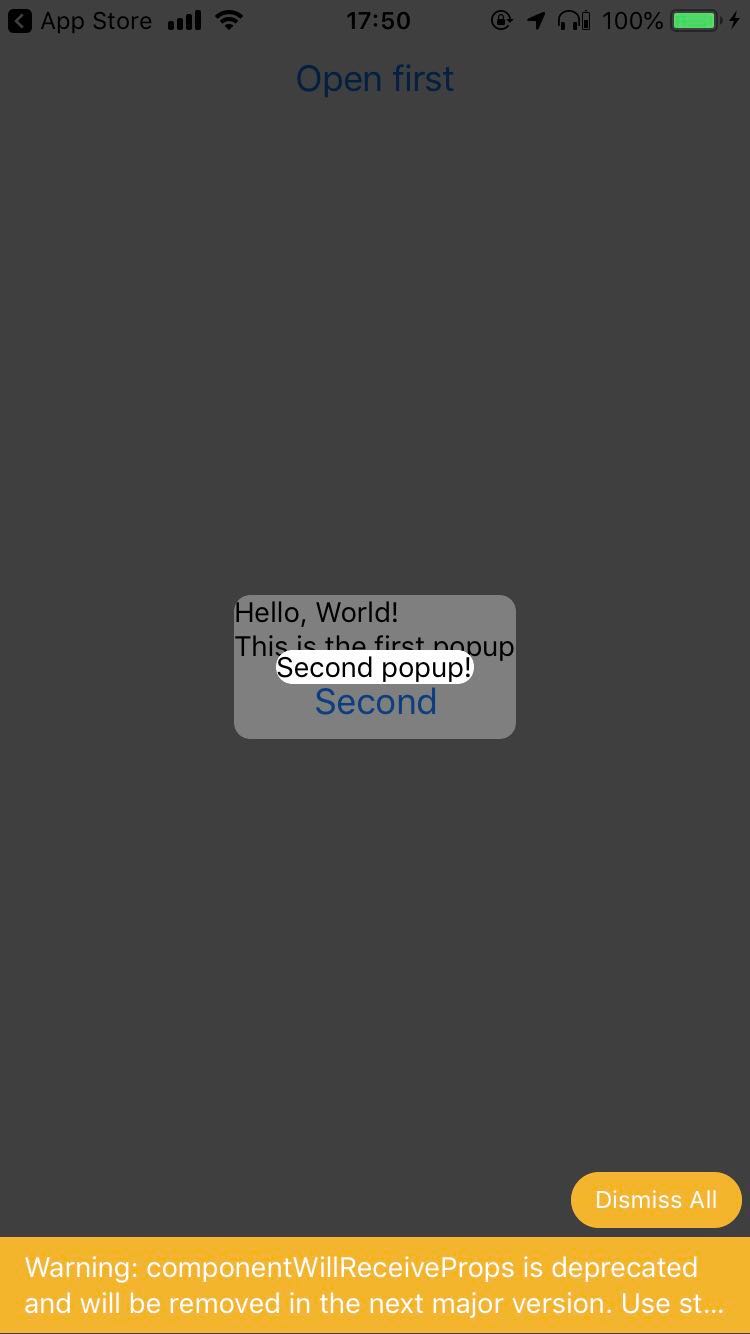
import React, { useState } from 'react'
import { Button, SafeAreaView, Text } from 'react-native'
import Dialog from 'react-native-popup-dialog'
const SecondPopup = ({ onTouchOutside, visible }) => {
return (
<Dialog onTouchOutside={onTouchOutside} visible={visible}>
<Text>Second popup!</Text>
</Dialog>
)
}
const FirstPopup = ({ onTouchOutside, visible }) => {
const [showPopup, setShowPopup] = useState(false)
return (
<Dialog onTouchOutside={onTouchOutside} visible={visible}>
<Text>Hello, World!</Text>
<Text>This is the first popup</Text>
<Button title='Second' onPress={() => setShowPopup(true)} />
<SecondPopup onTouchOutside={() => setShowPopup(false)} visible={showPopup} />
</Dialog>
)
}
const App = () => {
const [showPopup, setShowPopup] = useState(false)
return (
<SafeAreaView>
<Button title='Open first' onPress={() => setShowPopup(true)} />
<FirstPopup onTouchOutside={() => setShowPopup(false)} visible={showPopup} />
</SafeAreaView>
)
}
export default App
Feel free to try it out yourself! ☺️
edit: This was an empty React Native project, with this branch installed (npm add LinusU/react-native-popup-dialog#rn-modal) and the code above pasted into App.js