panshao
panshao
html 部分 ``` html alert('script') window.onload = function () { alert('onload') } ``` script.js部分 ``` js alert('defer') ``` 以上代码的alert顺序为`script`, `defer`, `onload` `defer`表示该`script`标签引入的`js`文件并不会修改dom, 在下载过程中是并行下载的,并不会产生阻塞,执行时间是 在`window.onload`函数执行之前执行, 执行时间与jq类似。 **`defer`属性仅当src声明时才有效**
### 其实主要是**h5**新兴的api ###### 几个主要的`api` 1. 后退一页: `history.back()` 2. 前进一页: `history.forword()` 3. 前进或后退n页n 为整数时为前进,负数时为后退 : `history.go(n)` 4. 得到记录栈中的记录数: `history.length` 5. 获取当前记录的状态: `history.state` 6. 向记录栈中存入记录,类似数组的`push`方法: `history.pushState(state, title, url)` 7. 改变当前地址,但是记录并不会存入栈中: `history.replaceState(state, title,...
以前觉得`JSON.stringify()`只接受一个对象的,后来看`api`时才发现,原来可以接受三个。 `JSON.stringify(value[, replacer[, space]])` 参数一: 必然是一个对象, 必选参数 参数二: 一个过滤函数 ``` js function replacer(key, value) { if (typeof value === "string") { return undefined; } return value; } var foo =...
其实实现多重边框也不是很难, 在外面套一个`div`就可以了。 **但,其实有时候改变页面的结构,会发生很多意想不到的事情,一般不建议用。** 这次介绍俩个属性来实现这一目标 1. `outline` 属性 顾名思义这个属性就是专门添加外边框的, 跟 `border`的属性类似 包含`outline-width`, `outline-style`, `outline-color` 除此之外, `css3` 又新增了一个属性 `outline-offset` 表示偏移值, 可正可负, 举例: ``` css div.outline { width:100px; height: 100px; border: 10px solid...
今天推荐一个热图库, 感觉挺好的。 [官网](http://cal-heatmap.com/) [github地址](https://github.com/wa0x6e/cal-heatmap) 另外附上自己写的一个demo 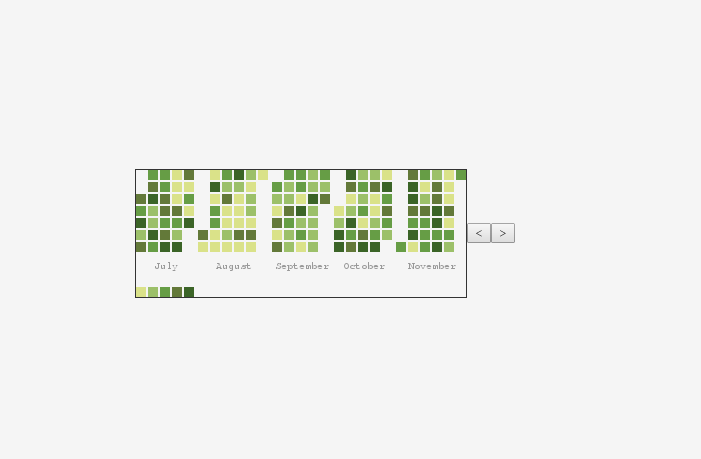 [具体代码](https://github.com/jackPanyj/blog_demo/tree/gh-pages/cal-heatmap) 具体细节请看代码的[readme](https://github.com/jackPanyj/blog_demo/blob/gh-pages/cal-heatmap/)
``` js // 获取随机的颜色 格式为#ffffff的十六进制数 let color = '' for (; color.length !== 6; color = Math.random().toString(16).substr(2, 6)) ;color = '#' + color // 将十六进制的颜色转换为rgba的格式 function toRGB(color, alpha=1) { if...
``` js 'use strict' let [arr1, arr2] = [[1, 2, 3, 4], [3, 4, 5, 6]] // 获取俩个数组的并集 let union = new Set([...arr1, ...arr2]) console.log([...union]) // 获取俩个数组的交集 let intersect =...
做开发的时候遇到的一个问题 有三种方案: 1. 使用绝对定位,将文字单位飘过去。(由于简单就不概述了) 2. 后面添加一个`span` 将`input`的右边框设置为透明, `span`的左边框设置为 透明 造成连在一起的假象。 3. 也是我采用的方案, 采用伪类元素定位到相应的位置 结构如下 ``` html ``` 由于input不支持`::after`伪类, 所以用一个`span` 包裹住它 `css` 如下: ``` css span { position: relative; } span::after...
感觉发现`ui`给我的图的单选框跟默认的差别好大。 又不能不听他的,没办法只能自己想办法做一个了。 原理: 利用`label`标签跟单选框关联, 隐藏单选框,用`label`的`::before`模拟一个单选框 `html`代码: ``` html 每日一次 每日多次 ``` scss 代码 ``` scss $blue: #51b8f2; html { box-sizing: border-box; } *, *::before, *::after { box-sizing: inherit; } body...
最近一直在看`css揭秘` 这本书,从中学到了很多,比如今天介绍的用`css`制作棋盘格 用到的知识点: `css渐变, background-size, background-position` 首先看一张效果图  `html` 代码如下: ``` html ``` `css` 代码如下 ``` css .chess { height: 300px; width: 300px; border: 1px solid; background-image: linear-gradient(45deg, #000 25%,...