aws-gatling-tools
 aws-gatling-tools copied to clipboard
aws-gatling-tools copied to clipboard
the aws stress-test tool used by gatling
trafficstars
aws-gatling-tools
aws-gatling-tools is an AWS stress testing tool used by gatling to perform stress tests using processes on Fargate, output reports to S3, and notify chats of the URL of the report.
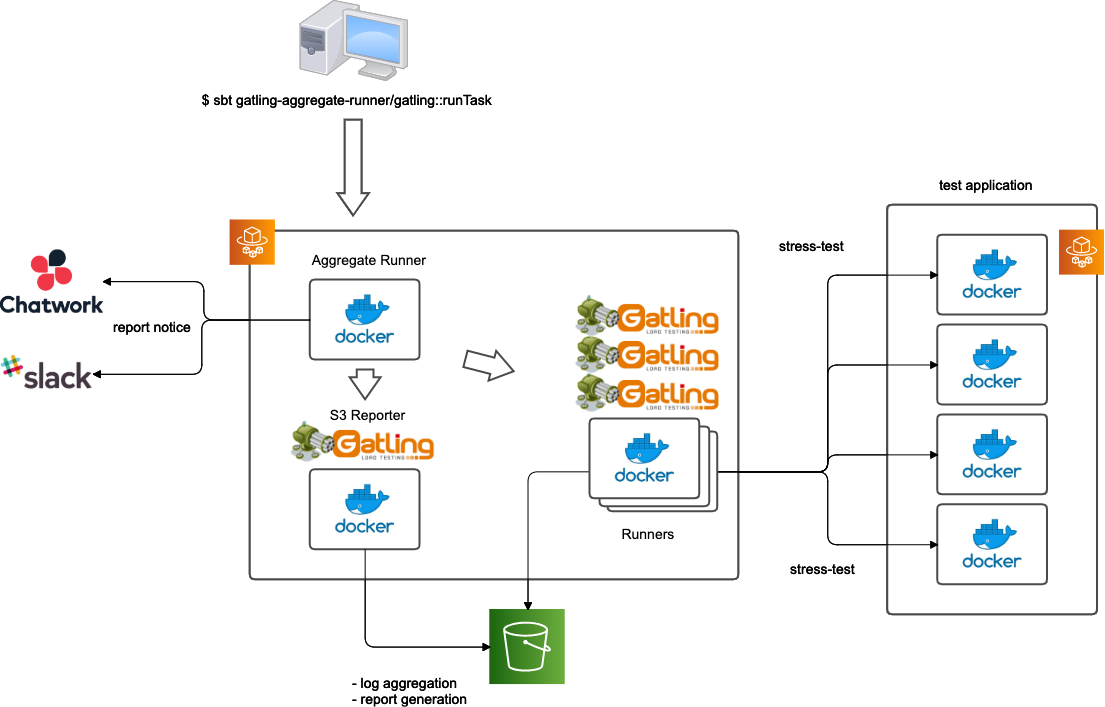
project structure
- terraform
- The terraform scripts for deploying a stress-test environment on AWS.
- gatling-aggregate-runner
- The application to manage stress testing.
- gatling-runner
- The application that performs stress tests.
- gatling-s3-reporter(not sbt project)
- The application that aggregates logs and outputs a report to S3.
- api-server(for test)
- The server application for testing.
preparation
- installing tool
$ brew install sbt awscli jq terraform - installing Docker for Mac
- register an IAM user in AWS account
- add a profile for the IAM user as
aws-gatling-toolsto~/.aws/credentails.[aws-gatling-tools] aws_access_key_id = XXXXX aws_secret_access_key = XXXXX region = ap-northeast-1
build the AWS environment
$ cd terraform
terraform $ cp terraform.tfvars.default terraform.tfvars
terrafrom $ vi terrafrom.tfvars # edit
terraform $ terraform init
terraform $ terraform plan
terraform $ terraform apply
If you don't need the test application(api-server), please comment out the following part of terraform/main.tf.
# module "ecr_api_server" {
# source = "./api-server"
# prefix = var.prefix
# owner = var.owner
# vpc_id = module.vpc.vpc_id
# subnet_ids = module.vpc.public_subnets
# aws_subnet_public = var.aws_subnet_public
# api_server_ecs_cluster_name = var.api_server_ecs_cluster_name
# api_server_ecr_name = var.api_server_ecr_name
# aws_account_id = var.account_id
# }
build the test application(if necessary)
This is just to check the operation.It is not necessary if you use your own test application.
# api-server docker build & push
$ AWS_DEFAULT_PROFILE=aws-gatling-tools sbt api-server/ecr:push
build the stress-test tools
# gatling-runner docker build & push
$ AWS_DEFAULT_PROFILE=aws-gatling-tools sbt gatling-runner/ecr:push
# gatling-s3-reporter docker build & push
$ cd gatling-s3-reporter && make release && cd ..
# gatling-aggregate-runner build & push
$ AWS_DEFAULT_PROFILE=aws-gatling-tools sbt gatling-aggregate-runner/ecr:push
run a stress-test
$ cp run-stress-test.sh.default run-stress-test.sh
$ vi run-stress-test.sh # edit stress-test conditions
$ sh ./run-stress-test.sh
Aggregate Runnerstarts on the ECS cluster.Aggregate Runnerstarts the specified number ofRunners, notifies to chat.- Wait for all
Runnersuntil finish. - After all runners have finished, launch the
S3 Reporter,Aggregate Runnernotifies to chat Aggregate Runnernotifies the url to gatling report on S3.
All control is performed by Aggregate Runner, so the terminal can be closed after execute the command.
chat log example
Gatling Runner started:
task arns = [
https://ap-northeast-1.console.aws.amazon.com/ecs/home?region=ap-northeast-1#/clusters/j5ik2o-aws-gatling-tools-ecs/tasks/xxxxxxxxxx/details
...
https://ap-northeast-1.console.aws.amazon.com/ecs/home?region=ap-northeast-1#/clusters/j5ik2o-aws-gatling-tools-ecs/tasks/xxxxxxxxxx/details
]
runTaskCount = 10, runTaskEnvironments = Map(GATLING_S3_BUCKET_NAME -> j5ik2o-aws-gatling-tools-logs, GATLING_PAUSE_DURATION -> 3s, GATLING_TARGET_ENDPOINT_BASE_URL -> http://tf-xxxxxxxxxx-xxxxxxxx.ap-northeast-1.elb.amazonaws.com, GATLING_EXECUTION_ID -> api-server/xxxxxxxx-xxxxxxxxx, GATLING_SIMULATION_CLASS -> com.github.j5ik2o.gatling.BasicSimulation, GATLING_RAMP_DURATION -> 200s, GATLING_RESULT_DIR -> target/gatling, GATLING_HOLD_DURATION -> 5m, GATLING_USERS -> 10, AWS_REGION -> ap-northeast-1)
Gatling Runner finished: task arns = [
https://ap-northeast-1.console.aws.amazon.com/ecs/home?region=ap-northeast-1#/clusters/j5ik2o-aws-gatling-tools-ecs/tasks/xxxxxxxxxx/details
...
https://ap-northeast-1.console.aws.amazon.com/ecs/home?region=ap-northeast-1#/clusters/j5ik2o-aws-gatling-tools-ecs/tasks/xxxxxxxxxx/details
]
Gatling Reporter started: task arns = https://ap-northeast-1.console.aws.amazon.com/ecs/home?region=ap-northeast-1#/clusters/j5ik2o-aws-gatling-tools-ecs/tasks/xxxxx-xxxxx-xxxxx-xxxx-xxxxxxxxxxx/details
runTaskReporterEnvironments = Map(AWS_REGION -> ap-northeast-1, GATLING_BUCKET_NAME -> j5ik2o-aws-gatling-tools-logs, GATLING_RESULT_DIR_PATH -> api-server/xxxxxxxxxxx-xxxxxxxxxxxx)
Gatling Reporter finished: report url: https://j5ik2o-aws-gatling-tools-logs.s3.amazonaws.com/api-server/xxxxxxxxx-xxxxxxxxxxx/index.html
gatling report example
