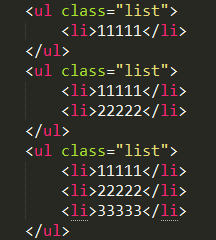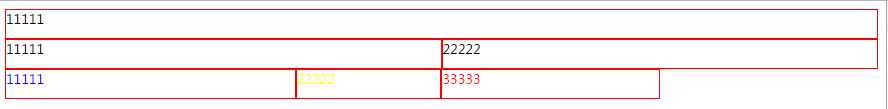问题
- 用CSS选择器实现:根据某元素所包含的子元素个数,分别设置不同的样式。
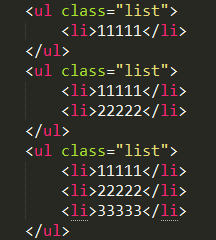
CSS 解决方案
// ul 只有 1 个子元素的样式
li:nth-last-child(1):last-child {
width:100%;
}
/* ul 有 2 个子元素的样式 */
/* li:nth-last-child(2):first-child, 是倒数第二个元素,又是第一个元素,说明li的父元素ul有2个子元素(起到了 判断某父元素下有几个子元素 的作用)*/
/* ~ 选择位于li:nth-last-child(2):first-child 即 第一个子元素之后的元素 */
li:nth-last-child(2):first-child ,
li:nth-last-child(2):first-child ~ li {
width:calc(100% / 2);
}
/* ul有3个子元素的样式 */
/* 第一个元素宽度为1/3,字体颜色为蓝色 */
li:nth-last-child(3):first-child {
width:calc(100% / 3);
color:blue;
}
/* 第一个元素之后的第一个元素(即 有3个子元素的ul 的 第 3 个元素)*/
li:nth-last-child(3):first-child ~ li:nth-last-child(1) {
width:calc(100% / 4);
color:red;
}
/* 第一个元素之后的第一个元素(即 有3个子元素的ul 的 第 2 个元素)*/
li:nth-last-child(3):first-child ~ li:nth-last-child(1) {
width:calc(100% / 6);
color:yellow;
}
效果图如下
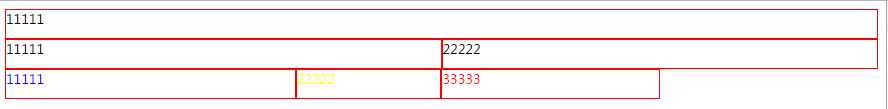
 blog copied to clipboard
blog copied to clipboard