react-bootstrap-icons
 react-bootstrap-icons copied to clipboard
react-bootstrap-icons copied to clipboard
React component for Bootstrap Icons
React Bootstrap Icons
The brand new Bootstrap Icons library to use as React components.
Currently v1.9.1, over 1600 icons!
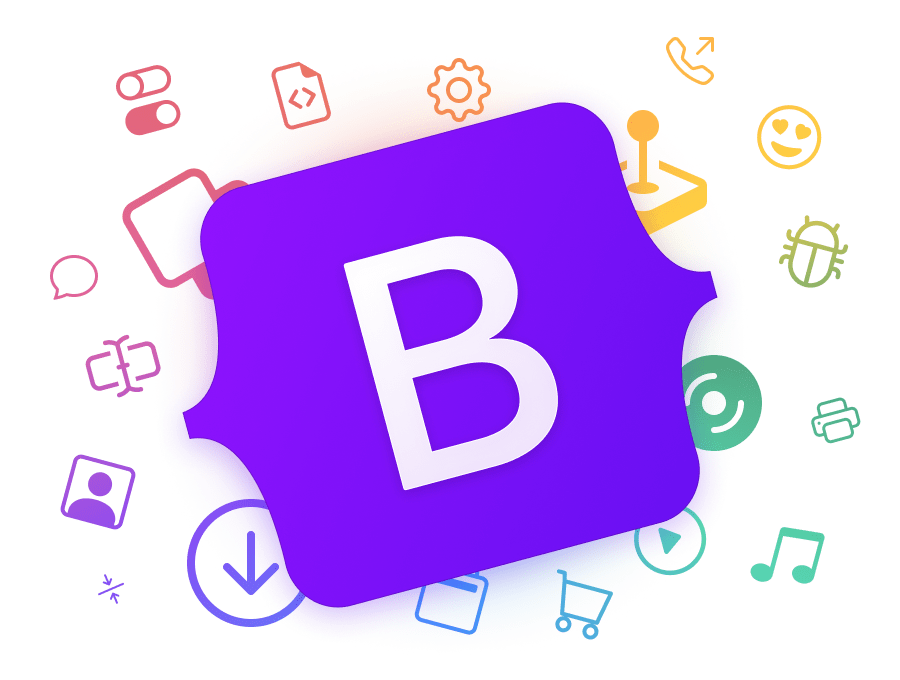
Installation
npm install react-bootstrap-icons --save
or
yarn add react-bootstrap-icons
Usage
import { ArrowRight } from 'react-bootstrap-icons';
export default function App() {
return <ArrowRight />;
}
Icons can be configured with inline props:
<ArrowRight color="royalblue" size={96} />
You can pass whatever props you want:
<ArrowRight className="ml-4" />
You can also include the whole icon pack:
import * as Icon from 'react-bootstrap-icons';
export default function App() {
return <Icon.ArrowRight />;
}
The icon names are the PascalCase version of the original name. For those icons whose name begins with a number, the Icon prefix will be used. Examples: arrow-right → ArrowRight, 1-circle → Icon1Circle.
You can also create an Icon component and pass it the icon name as a prop:
import * as icons from 'react-bootstrap-icons';
interface IconProps extends icons.IconProps {
// Cannot use "name" as it is a valid SVG attribute
// "iconName", "filename", "icon" will do it instead
iconName: keyof typeof icons;
}
export const Icon = ({ iconName, ...props }: IconProps) => {
const BootstrapIcon = icons[iconName];
return <BootstrapIcon {...props} />;
}
import { Icon } from './Icon';
export default function App() {
return (
<Icon
iconName="Stopwatch"
color="royalblue"
size={96}
className="align-top"
/>
)
}
IconProps
| Name | Type | Description |
|---|---|---|
color? |
string | color of the icon |
size? |
string | number | size of the icon (width and height) |
title? |
string | provides an accessible, short-text description |
Figma Plugin
You can install it from the Figma app: Bootstrap Icons Plugin for Figma
More options
Other ways to use Boostrap icons: https://icons.getbootstrap.com/#usage